Instruction Manual
Table Of Contents
- PowerFlex 700S High Performance AC Drive - Phase II Control, Programming Manual
- Summary of Changes
- Table of Contents
- Preface
- Chapter 1 - Drive Start-Up
- Chapter 2 - Programming and Parameters
- Chapter 3 - Troubleshooting
- Appendix A - Human Interface Module Overview
- Appendix B - Application Notes
- Appendix C - Control Block Diagrams
- Appendix D - PowerFlex 700S Permanent Magnet Motor Specifications
- Appendix E - ATEX Approved PowerFlex 700S, Phase II Drives in Group II Category (2) Applications with ATEX Approved Motors
- Appendix F - History of Changes
- Index
- Back Cover
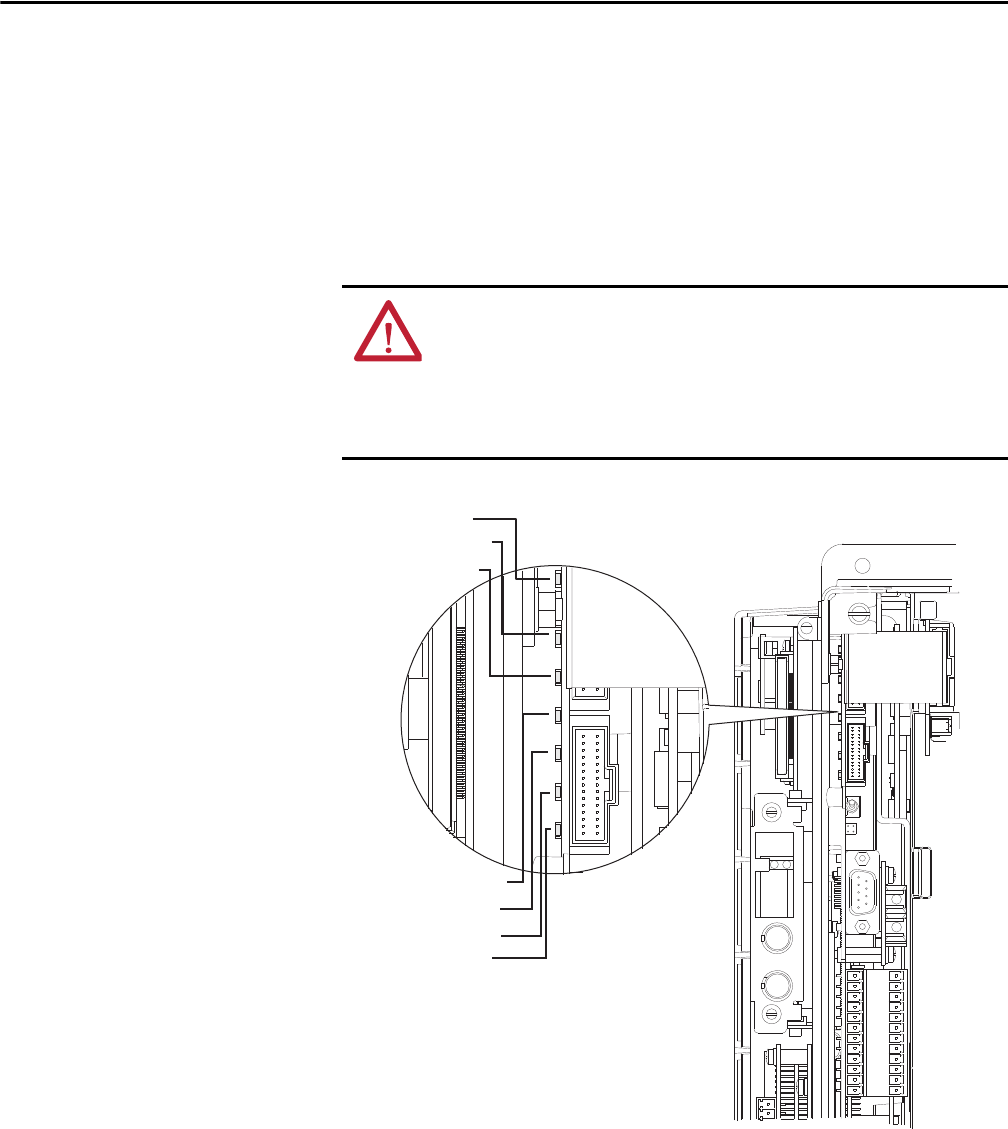
Rockwell Automation Publication 20D-PM001C-EN-P - July 2013 141
Troubleshooting Chapter 3
DriveLogix5730 Controller Status Indicators
The status indicators (LEDs) for the DriveLogix controller are only operational
when the drive is energized. The LEDs are only visible when the drive door is
open or when viewed from the HIM or from an application program (e.g.,
DriveExplorer™) in parameter 554 [LED Status]. This feature is only available
with DriveLogix version 15.03 or later.
ATTENTION: The RUN LED and the controller LEDs are only operational when the
drive is energized, and are visible with the drive door open. Servicing energized
equipment can be hazardous. Severe injury or death can result from electrical
shock, burn or unintended actuation of controlled equipment. Follow Safety
related practices of NFPA 70E, ELECTRICAL SAFETY FOR EMPLOYEE WORKPLACES.
DO NOT work alone on energized equipment!
RUN
(Drive)
RUN
(DriveLogix)
I/O
(DriveLogix)
FORCE
(DriveLogix)
COM
(DriveLogix)
BAT
(DriveLogix)
OK
(DriveLogix)










