Manual
Table Of Contents
- PowerFlex 700H Adjustable Frequency AC Drive Programming Manual
- Summary of Changes
- Table of Contents
- Preface
- 1 - Drive Start-Up
- 2 - Programming and Parameters
- 3 - Troubleshooting
- Drive Status
- Faults and Alarms
- Manually Clear Faults
- Fault and Alarm Descriptions
- Fault Subcodes
- Clear Alarms
- Common Drive Symptoms and Corrective Actions
- Drive does not Start from Start or Run Inputs Wired to the Terminal Block
- Drive does not Start from HIM
- Drive does not Respond to Changes in Speed Command
- Motor and/or Drive will not Accelerate to Commanded Speed
- Motor Operation is Unstable
- Drive will not Reverse Motor Direction
- Stopping the Drive Results in a Decel Inhibit Fault
- Technical Support Options
- A - HIM Overview
- B - Application Notes
- C - History of Changes
- Index
- Back Cover
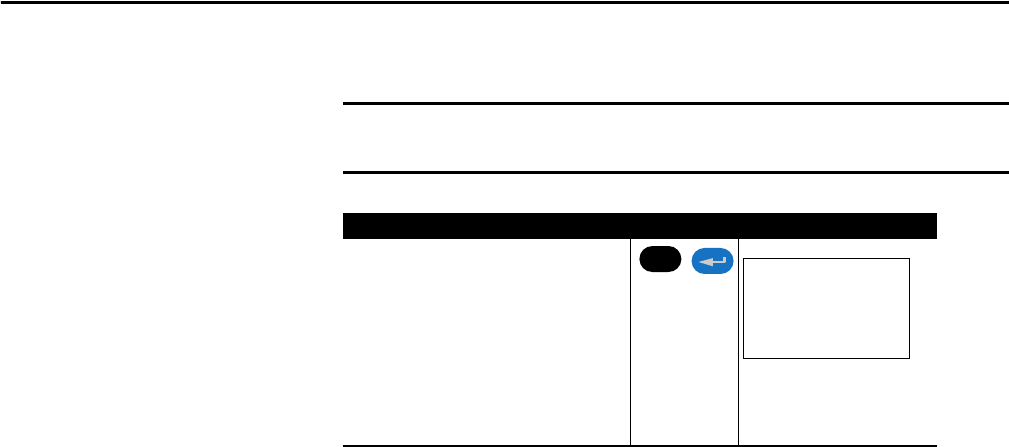
86 Rockwell Automation Publication 20C-PM001F-EN-P - March 2012
Appendix A HIM Overview
Remove and Install the HIM
The HIM can be removed or installed while the drive is powered.
IMPORTANT
HIM removal is only permissible in Auto mode. If the HIM is removed while in
Manual mode or the HIM is the only remaining control device, a fault will occur.
Step Key(s) Example Displays
To remove the HIM . . .
1. Press ALT and then Enter (Remove). The Remove
HIM confirmation screen appears.
2. Press Enter to confirm that you want to remove
the HIM.
3. Remove the HIM from the drive.
To install HIM . . .
1. Insert into drive or connect cable.
ALT
+
- Remove HIM -
Do you wish to
continue?
Press Enter










