Manual
Table Of Contents
- PowerFlex 700H Adjustable Frequency AC Drive Programming Manual
- Summary of Changes
- Table of Contents
- Preface
- 1 - Drive Start-Up
- 2 - Programming and Parameters
- 3 - Troubleshooting
- Drive Status
- Faults and Alarms
- Manually Clear Faults
- Fault and Alarm Descriptions
- Fault Subcodes
- Clear Alarms
- Common Drive Symptoms and Corrective Actions
- Drive does not Start from Start or Run Inputs Wired to the Terminal Block
- Drive does not Start from HIM
- Drive does not Respond to Changes in Speed Command
- Motor and/or Drive will not Accelerate to Commanded Speed
- Motor Operation is Unstable
- Drive will not Reverse Motor Direction
- Stopping the Drive Results in a Decel Inhibit Fault
- Technical Support Options
- A - HIM Overview
- B - Application Notes
- C - History of Changes
- Index
- Back Cover
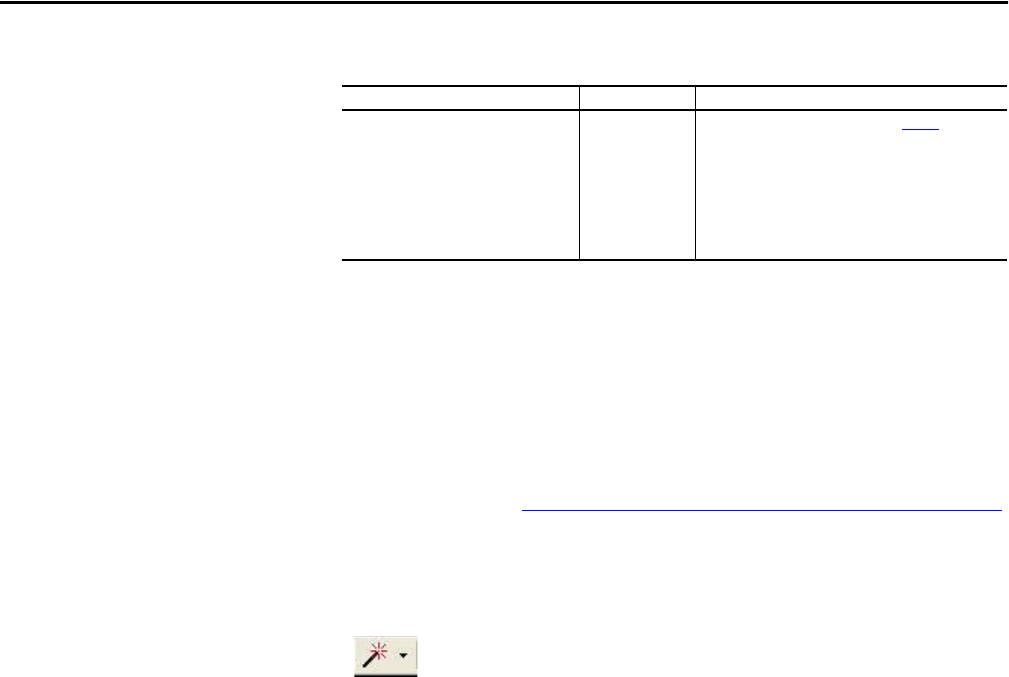
Rockwell Automation Publication 20C-PM001F-EN-P - March 2012 79
Troubleshooting Chapter 3
Stopping the Drive Results in a Decel Inhibit Fault
Technical Support Options
Technical Support Wizards
If you are connected to a drive via DriveExplorer™ or DriveExecutive™, you can
run a Tech Support wizard to gather information that will help diagnose
problems with your drive and/or peripheral device. The information gathered by
the wizard is saved as a text file and can be emailed to your remote technical
support contact. (See W h at You Ne e d W h e n Yo u Ca l l Tec h S upp or t
on page 80
for more information.)
To run a Tech Support wizard in DriveExplorer, select Wizards from the Actions
menu. In DriveExecutive, select Wizards from the To o l s menu. Or, click the
button. Follow the prompts to complete the wizard.
Cause(s) Indication Corrective Action
The bus regulation feature is enabled and
is halting deceleration due to excessive
bus voltage. Excess bus voltage is
normally due to excessive regenerated
energy or unstable AC line input voltages.
Internal timer has halted drive operation.
Decel Inhibit fault
screen.
LCD Status Line
indicates “Faulted”.
1. See Attention statement on page page 8
.
2. Reprogram parameters 161/162 to eliminate any
“Adjust Freq” selection.
3. Disable bus regulation (parameters 161 & 162) and
add a dynamic brake.
4. Correct AC input line instability or add an isolation
transformer.
5. Reset drive.










