Manual
Table Of Contents
- PowerFlex 700H Adjustable Frequency AC Drive Programming Manual
- Summary of Changes
- Table of Contents
- Preface
- 1 - Drive Start-Up
- 2 - Programming and Parameters
- 3 - Troubleshooting
- Drive Status
- Faults and Alarms
- Manually Clear Faults
- Fault and Alarm Descriptions
- Fault Subcodes
- Clear Alarms
- Common Drive Symptoms and Corrective Actions
- Drive does not Start from Start or Run Inputs Wired to the Terminal Block
- Drive does not Start from HIM
- Drive does not Respond to Changes in Speed Command
- Motor and/or Drive will not Accelerate to Commanded Speed
- Motor Operation is Unstable
- Drive will not Reverse Motor Direction
- Stopping the Drive Results in a Decel Inhibit Fault
- Technical Support Options
- A - HIM Overview
- B - Application Notes
- C - History of Changes
- Index
- Back Cover
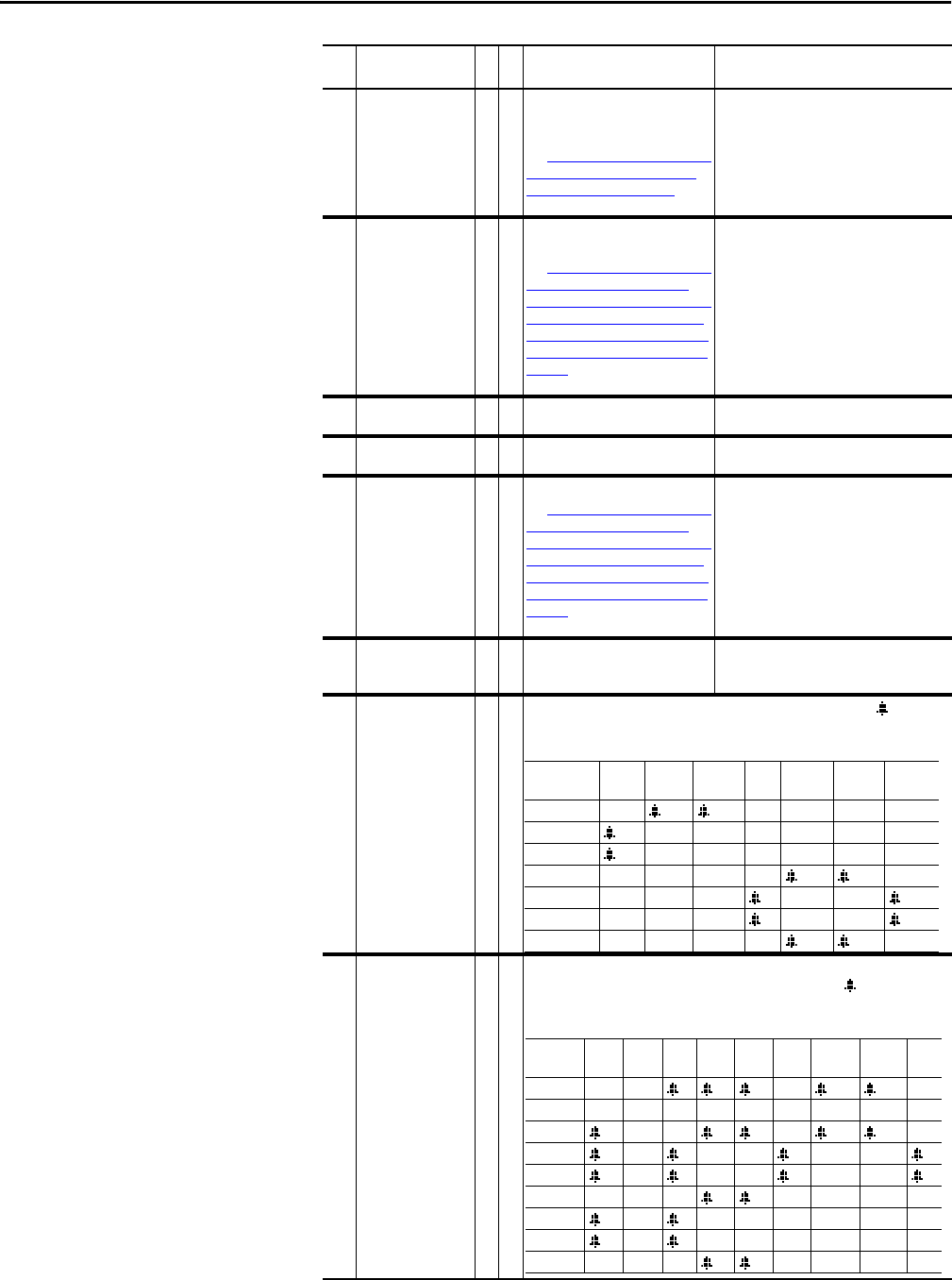
Rockwell Automation Publication 20C-PM001F-EN-P - March 2012 69
Troubleshooting Chapter 3
106 MCB-PB Config 2 The drive rating information stored
on the power board is incompatible
with the Main Control board.
See Table 27, “
Main Control Board -
Power Board Configuration Fault
(F106) Subcode,” on page 76 for
more information on this fault.
1. Reset the fault or cycle the power.
2. Replace the Main Control board.
107 New IO Option 2 A New option board was added to
the Main Control board.
See Table 21, “
Device Change (F44),
Device Added (F45), I/O Option
Board Removed (F65), Power Board
Checksum (F104), New I/O Option
Board (F107) and I/O Option Board
Change (F120) Fault Subcodes,” on
page 75 for more information on
this fault.
1. Restore the drive to the factory defaults.
2. Reprogram parameters as necessary.
113 Fatal App 2 A Fatal Application error has
occurred.
Replace the Main Control board.
114 AutoT Enable 2 Autotune is enabled but has not
started.
Press the Start key within 20 seconds of
enabling autotune.
120 I/O Change 2 An option board has been replaced.
See Table 21, “
Device Change (F44),
Device Added (F45), I/O Option
Board Removed (F65), Power Board
Checksum (F104), New I/O Option
Board (F107) and I/O Option Board
Change (F120) Fault Subcodes,” on
page 75 for more information on
this fault.
Reset the fault.
121 I/O Comm Loss 2 An I/O Board lost communications
with the Main Control board.
1. Check the connector.
2. Check for induced noise.
3. Replace I/O board or Main Control board.
133 DigIn CnflctA 2 Digital input functions are in conflict. Combinations marked with a “ ” will cause
an alarm.
134 DigIn CnflctB 2 A digital Start input has been configured without a Stop input or other functions
are in conflict. Combinations that conflict are marked with a “ ” and will cause
an alarm.
No. Name
Fault
Alarm
Description Action (if applicable)
* Jog 1 and Jog 2
Acc2/
Dec2
Accel 2 Decel 2 Jog* Jog Fwd Jog Rev Fwd/Rev
Acc2 / Dec2
Accel 2
Decel 2
Jog*
Jog Fwd
Jog Rev
Fwd/Rev
* Jog 1 and Jog 2
Start Stop-
CF
Run Run
Fwd
Run
Rev
Jog* Jog
Fwd
Jog Rev Fwd/
Rev
Start
Stop-CF
Run
Run Fwd
Run Rev
Jog*
Jog Fwd
Jog Rev
Fwd/Rev










