Manual
Table Of Contents
- PowerFlex 700H Adjustable Frequency AC Drive Programming Manual
- Summary of Changes
- Table of Contents
- Preface
- 1 - Drive Start-Up
- 2 - Programming and Parameters
- 3 - Troubleshooting
- Drive Status
- Faults and Alarms
- Manually Clear Faults
- Fault and Alarm Descriptions
- Fault Subcodes
- Clear Alarms
- Common Drive Symptoms and Corrective Actions
- Drive does not Start from Start or Run Inputs Wired to the Terminal Block
- Drive does not Start from HIM
- Drive does not Respond to Changes in Speed Command
- Motor and/or Drive will not Accelerate to Commanded Speed
- Motor Operation is Unstable
- Drive will not Reverse Motor Direction
- Stopping the Drive Results in a Decel Inhibit Fault
- Technical Support Options
- A - HIM Overview
- B - Application Notes
- C - History of Changes
- Index
- Back Cover
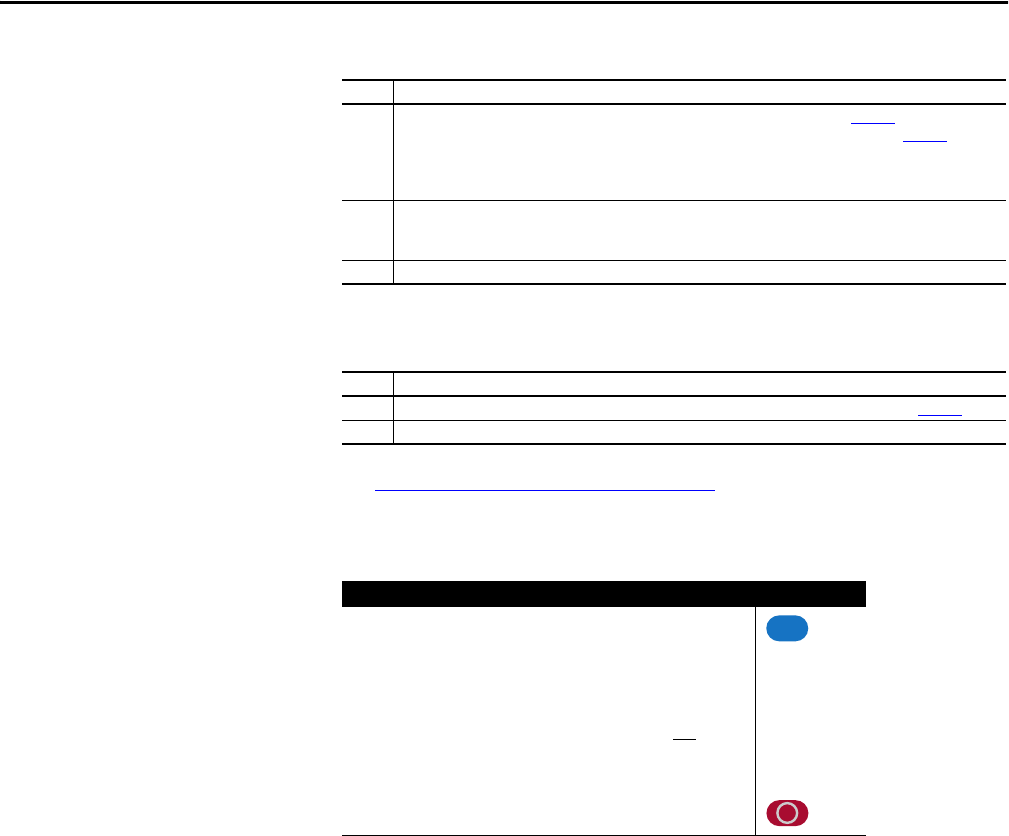
Rockwell Automation Publication 20C-PM001F-EN-P - March 2012 63
Troubleshooting Chapter 3
Faults and Alarms
A fault is a condition that stops the drive. There are three fault types.
An alarm is a condition that, if not addressed, may stop the drive. There are two
alarm types.
See Fault and Alarm Descriptions
on page 64.
Manually Clear Faults
Type Fault Description
1 Auto-Reset Run When this type of fault occurs, and [Auto Rstrt Tries] (see page 32
) is set to a value
greater than “0,” a user-configurable timer, [Auto Rstrt Delay] (see page 32) begins.
When the timer reaches zero, the drive attempts to automatically reset the fault. If
the condition that caused the fault is no longer present, the fault will be reset and the
drive will be restarted.
2 Non-Resettable This type of fault normally requires drive or motor repair. The cause of the fault must
be corrected before the fault can be cleared. The fault will be reset on power up after
repair.
3 User Configurable These faults can be enabled/disabled to annunciate or ignore a fault condition.
Type Alarm Description
1 User Configurable These alarms can be enabled or disabled through [Alarm Config 1] on page 44
.
2 Non-Configurable These alarms are always enabled.
Step Key(s)
1. Press Esc to acknowledge the fault. The fault information will be
removed so that you can use the HIM.
2. Address the condition that caused the fault.
The cause must be corrected before the fault can be cleared.
3. After corrective action has been taken, clear the fault by one
of these
methods.
– Press Stop
– Cycle drive power
– Set parameter 240 [Fault Clear] to “1.”
– “Clear Faults” on the HIM Diagnostic menu.
Esc










