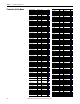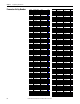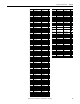Manual
Table Of Contents
- PowerFlex 700H Adjustable Frequency AC Drive Programming Manual
- Summary of Changes
- Table of Contents
- Preface
- 1 - Drive Start-Up
- 2 - Programming and Parameters
- 3 - Troubleshooting
- Drive Status
- Faults and Alarms
- Manually Clear Faults
- Fault and Alarm Descriptions
- Fault Subcodes
- Clear Alarms
- Common Drive Symptoms and Corrective Actions
- Drive does not Start from Start or Run Inputs Wired to the Terminal Block
- Drive does not Start from HIM
- Drive does not Respond to Changes in Speed Command
- Motor and/or Drive will not Accelerate to Commanded Speed
- Motor Operation is Unstable
- Drive will not Reverse Motor Direction
- Stopping the Drive Results in a Decel Inhibit Fault
- Technical Support Options
- A - HIM Overview
- B - Application Notes
- C - History of Changes
- Index
- Back Cover
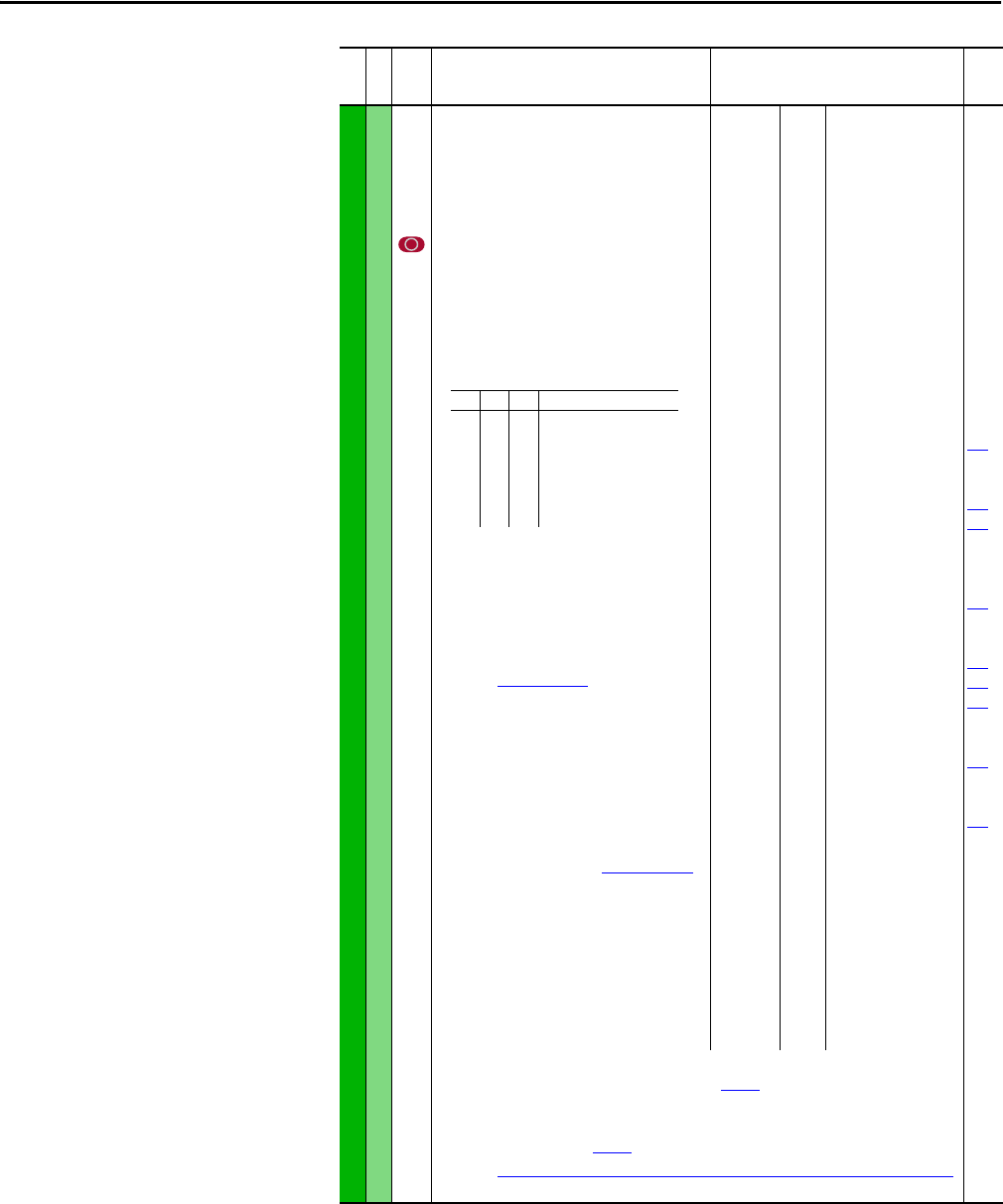
Rockwell Automation Publication 20C-PM001F-EN-P - March 2012 53
Programming and Parameters Chapter 2
INPUTS/OUTPUTS
Digital Inputs
361
362
363
364
365
366
[Digital In1 Sel]
[Digital In2 Sel]
[Digital In3 Sel]
[Digital In4 Sel]
[Digital In5 Sel]
[Digital In6 Sel]
(9)
Selects the function for the digital inputs.
Notes: Options 36…42 are “Reserved”. Added
options 43 and 46 for firmware revision 3.001.
Added options 41, 42, 44 and 45 for firmware
revision 4.001. Added option 68 for firmware
revision 5.002.
(1)
Speed Select Inputs.
To access Preset Speed 1, set [Speed Ref x Sel] to
“Preset Speed 1”.
Type 2 Alarms - Some digital input programming
may cause conflicts that will result in a Type 2
alarm. Example: [Digital In1 Sel] set to “5, Start” in
3-wire control and [Digital In2 Sel] set to 7 “Run”
in2-wire.
Refer to Table 1 on page 64
for information on
resolving this type of conflict.
(2)
When [Digital Inx Sel] is set to option 2 “Clear
Faults” the Stop button cannot be used to clear a
fault condition.
(3)
Typical 3-Wire Inputs - Requires that only 3-wire
functions are chosen. Including 2-wire selections
will cause a type 2 alarm.
(4)
Typical 2-Wire Inputs - Requires that only 2-wire
functions are chosen. Including 3-wire selections
will cause a type 2 alarm. See Table 1 on page 64
for conflicts.
(5)
Auto/Manual - Refer to the Installation Manual for
details.
(6)
Opening an “Enable” input will cause the motor to
coast-to-stop, ignoring any programmed Stop
modes.
Default:
Default:
Default:
Default:
Default:
Default:
Options:
4
5
18
15
16
17
0
1
2
3
4
5
6
7
8
9
10
11
12
13
14
15
16
17
18
19
20
21
22
23
24
25
26
27
28
29
30-33
34
35
36-40
41
42
43
44
45
46
68
“Stop – CF”
“Start”
“Auto/ Manual”
“Speed Sel 1”
“Speed Sel 2”
“Speed Sel 3”
“Not Used”
“Enable”
(6)(8)
“Clear Faults”(CF)
(2)
“Aux Fault”
“Stop – CF”
(8)
“Start”
(3)(7)
“Fwd/ Reverse”
(3)
“Run”
(4)(8)
“Run Forward”
(4)
“Run Reverse”
(4)
“J og 1”
(3)
“Jog For ward”
(4)
“Jog Reverse”
(4)
“Stop Mode B”
“Bus Reg Md B”
“Speed Sel 1”
(1)
“Speed Sel 2”
(1)
“Speed Sel 3”
(1)
“Auto/ Manual”
(5)
“Local”
“Acc2 & Dec2”
“Accel 2”
“Decel 2”
“MOP Inc”
(10)
“MOP Dec”
(10)
“Excl Link”
(10)
“PI Enable”
“PI Hold”
“PI Reset”
“Pwr Loss Lvl”
Reserved
“Jog 2”
“PI Invert”
“Reserved”
“UserSet Sel1”
(10)
“UserSet Sel2”
(10)
“Run Level”
(11)
“RunFwd Level”
(11)
“RunRev Level”
(11)
“Run w/Comm”
(11)
“Manual/Auto”
(12)
100
156
162
096
141
143
195
194
124
(7)
A “Dig In ConflictB” alarm will occur if a “Start” input is programmed without a “Stop” input.
(8)
Refer to the Sleep Wake Mode Attention statement on page 33.
(9)
A dedicated hardware enable input is available via a jumper selection. Refer to Installation Manual for
further information.
(10)
Refer to [Dyn UsrSet Sel] on page 37 for selection information.
(11)
Refer to Selected Option Definitions – [Analog Outx Sel], [Digital Inx Sel], [Digital Outx Sel] on page 55.
(12)
The function of this value is similar to 18 “Auto/Manual”, except the polarity is opposite.
File
Group
No.
Parameter Name & Description Values
Related
321Auto Reference Source
0
0
0
0
1
1
1
1
0
0
1
1
0
0
1
1
0
1
0
1
0
1
0
1
Reference A
Reference B
Preset Speed 2
Preset Speed 3
Preset Speed 4
Preset Speed 5
Preset Speed 6
Preset Speed 7