Manual
Table Of Contents
- PowerFlex 700H Adjustable Frequency AC Drive Programming Manual
- Summary of Changes
- Table of Contents
- Preface
- 1 - Drive Start-Up
- 2 - Programming and Parameters
- 3 - Troubleshooting
- Drive Status
- Faults and Alarms
- Manually Clear Faults
- Fault and Alarm Descriptions
- Fault Subcodes
- Clear Alarms
- Common Drive Symptoms and Corrective Actions
- Drive does not Start from Start or Run Inputs Wired to the Terminal Block
- Drive does not Start from HIM
- Drive does not Respond to Changes in Speed Command
- Motor and/or Drive will not Accelerate to Commanded Speed
- Motor Operation is Unstable
- Drive will not Reverse Motor Direction
- Stopping the Drive Results in a Decel Inhibit Fault
- Technical Support Options
- A - HIM Overview
- B - Application Notes
- C - History of Changes
- Index
- Back Cover
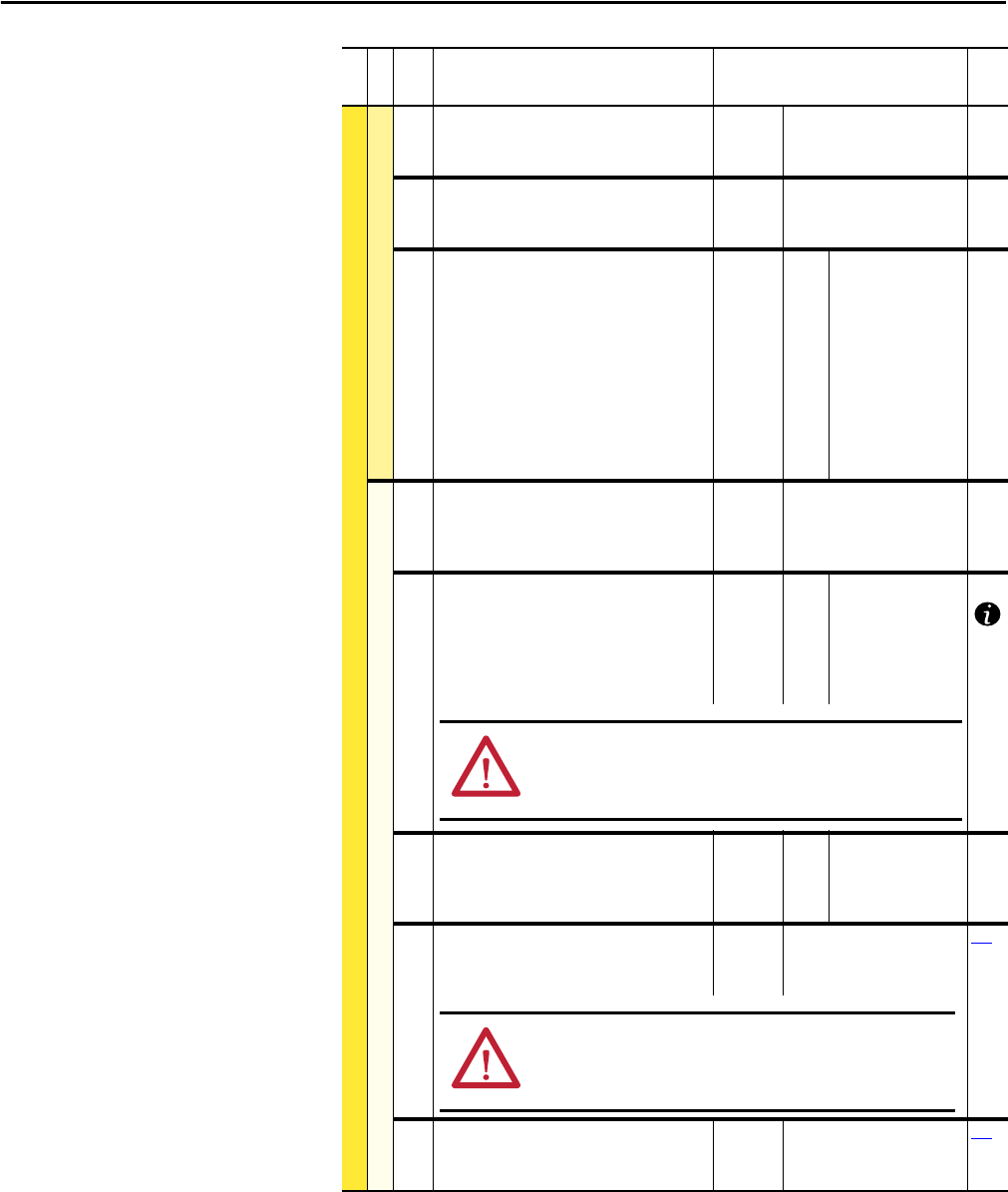
32 Rockwell Automation Publication 20C-PM001F-EN-P - March 2012
Chapter 2 Programming and Parameters
DYNAMIC CONTROL
Stop/Brake Modes
164 [Bus Reg Kp]
Proportional gain for the bus regulator. Used to
adjust regulator response.
Default:
Min/Max:
Units:
Based on Drive Rating
0/10000
1
165 [Bus Reg Kd]
Derivative gain for the bus regulator. Used to
control regulator overshoot.
Default:
Min/Max:
Units:
122
0/10000
1
465 [Fan Control]
Enables/Disables the drive cooling fan control.
“Disabled” = Drive cooling fan control off - fan(s)
always runs
“Enabled” = Drive cooling fan control on - the
cooling fan(s) stops if the drive is stopped and the
heatsink temperature is below 55° C for 60
seconds
Note: Added for firmware revision 4.001. Changed
the default value to 1 “Enabled” for firmware
revision 6.001.
Default:
Options:
1
0
1
“Enabled”
“Disabled”
“Enabled”
Restart Modes
167 [Powerup Delay]
Defines the programmed delay time, in seconds,
before a start command is accepted after a power
up.
Default:
Min/Max:
Units:
0.0 Secs
0.0/30.0 Secs
0.1 Secs
168 [Start At PowerUp]
Enables/disables a feature to issue a Start or Run
command and automatically resume running at
commanded speed after drive input power is
restored. Requires a digital input configured for
Run or Start and a valid start contact.
Default:
Options:
0
0
1
“Disabled”
“Disabled”
“Enabled”
169 [Flying Start En]
Enables/disables the function which reconnects
to a spinning motor at actual RPM when a start
command is issued.
Default:
Options:
0
0
1
“Disabled”
“Disabled”
“Enabled”
174 [Auto Rstrt Tries]
Sets the maximum number of times the drive
attempts to reset a fault and restart.
Default:
Min/Max:
Units:
0
0/9
1
175
175 [Auto Rstrt Delay]
Sets the time between restart attempts when
[Auto Rstrt Tries] is set to a value other than zero.
Default:
Min/Max:
Units:
1.0 Secs
0.5/30.0 Secs
0.1 Secs
174
File
Group
No.
Parameter Name & Description Values
Related
ATTENTION: Equipment damage and/or personal injury may result if this
parameter is used in an inappropriate application. Do not use this function
without considering applicable local, national and international codes,
standards, regulations or industry guidelines.
ATTENTION: Equipment damage and/or personal injury may result if this
parameter is used in an inappropriate application. Do not use this function
without considering applicable local, national and international codes,
standards, regulations or industry guidelines.










