Manual
Table Of Contents
- PowerFlex 700H Adjustable Frequency AC Drive Programming Manual
- Summary of Changes
- Table of Contents
- Preface
- 1 - Drive Start-Up
- 2 - Programming and Parameters
- 3 - Troubleshooting
- Drive Status
- Faults and Alarms
- Manually Clear Faults
- Fault and Alarm Descriptions
- Fault Subcodes
- Clear Alarms
- Common Drive Symptoms and Corrective Actions
- Drive does not Start from Start or Run Inputs Wired to the Terminal Block
- Drive does not Start from HIM
- Drive does not Respond to Changes in Speed Command
- Motor and/or Drive will not Accelerate to Commanded Speed
- Motor Operation is Unstable
- Drive will not Reverse Motor Direction
- Stopping the Drive Results in a Decel Inhibit Fault
- Technical Support Options
- A - HIM Overview
- B - Application Notes
- C - History of Changes
- Index
- Back Cover
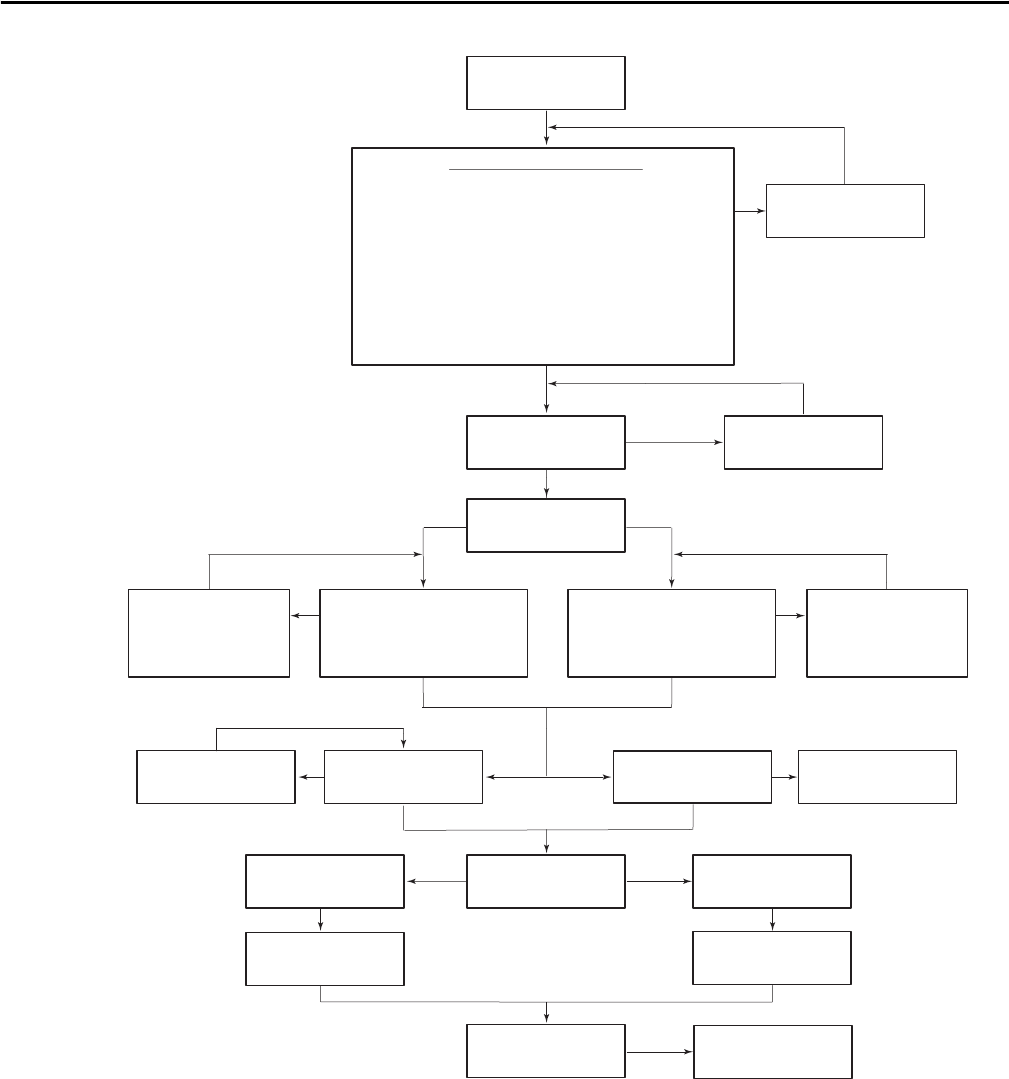
100 Rockwell Automation Publication 20C-PM001F-EN-P - March 2012
Appendix B Application Notes
Is Sleep-Wake
Working?
Have these conditions been met?
Is Required Input Closed?
(Stop, Enable, Run)
Did a Drive
Fault Occur?
Which Required Input
was Chosen?
Meet all Conditions!
Close Input
Reset Fault
Ye s
Ye s
Stop or Enable
Run, Run Forward
or Run Reverse
Ye s
Ye s
Drive Running?
No
DirectInvert
No
No
No
No
No
No
Issue a Start Command
(HIM, Network or TB)
Open & Close Input
Consult Factory
No
Consult Factory
Which Mode is Selected?
"Invert" or "Direct"
1. [Sleep-Wake Ref] must be set to the analog input that will control
"Start/Stop" functions.
2. [Sleep-Wake Mode] must = "1, Direct" (Enable) or "2, Invert (Enable)."
3. [Sleep Level] must be less than [Wake Level] in Direct mode (or
greater than [Wake Level] in "Invert" mode).
4. [Speed Ref x Sel] must be set to a speed reference source that will
control the drive. If [Sleep-Wake Ref] = [Speed Ref x Sel], the same
analog signal will control start/stop and speed reference.
5. At least one of the following must be programmed for [Digital Inx Sel]:
"Stop," "Enable," "Start," "Run," "Run Forward," "Run Reverse."
Is Analog Signal Greater
than or equal to [Wake Level]?
and for time period greater than
or equal to [Wake Time]
Ye s Ye s
Is Analog Signal Less
than or equal to [Wake Level]?
and for time period greater than
or equal to [Wake Time]
Increase Analog Input
Signal and wait for a time
period greater than or
equal to [Wake Time].
Decrease Analog Input
Signal and wait for a time
period greater than or
equal to [Wake Time].
Was a Stop Issued?
or
Power Cycled?










