Instruction Manual
Table Of Contents
- Front Cover
- About This Publication
- Important User Information
- Catalog Number Explanation
- Field Replaceable Components
- Remove/Replace the Front Cover
- Remove the Circuit Breakers
- Replace the Circuit Breakers
- Remove the Auxiliary Contact
- Replace the Auxiliary Contact
- Remove and Replace the Fuse Block
- Replace the (FB1) Fuses
- Remove the Cooling Fan
- Replace the Cooling Fan
- Block Diagrams
- Additional Resources
- Back Cover
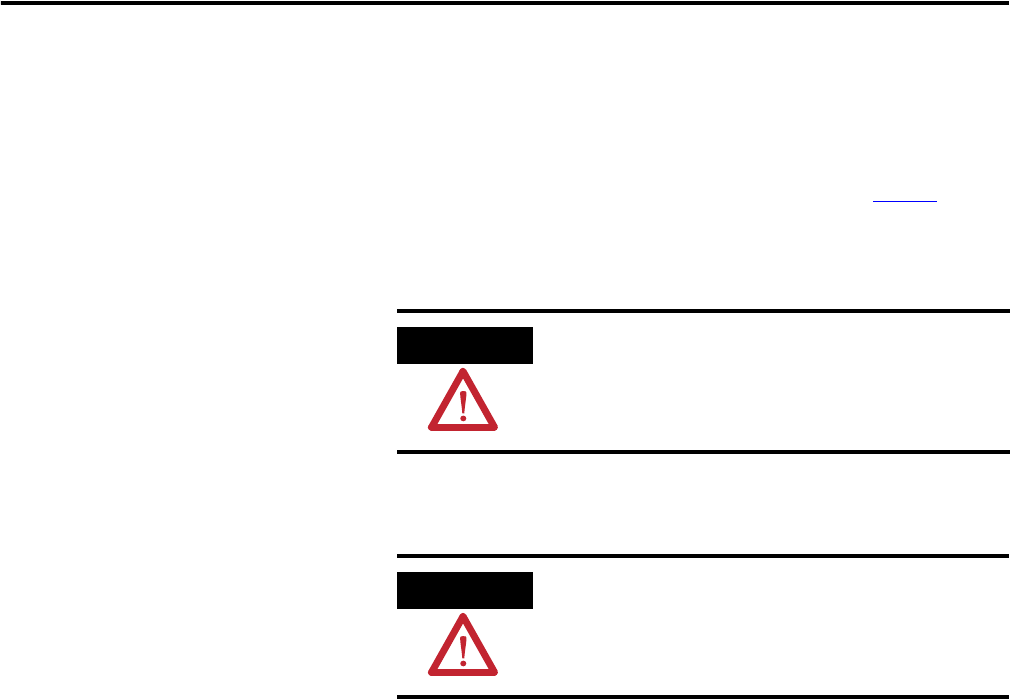
Publication 2094-IN009C-EN-P — April 2008
Removing and Replacing the Line Interface Module Internal Components 15
Replace the Cooling Fan
You will need a #2 phillips screwdriver to replace the cooling fan.
Follow these steps to replace the LIM cooling fan.
1. Verify that all power is removed from the LIM module as
described in Remove/Replace the Front Cover on page 5
.
2. Connect the replacement fan to the power cord and place the
fan back inside the LIM module.
3. Replace the finger guard and the four phillips screws. Torque
screws to 0.9 N•m (8 lb•in).
ATTENTION
To avoid damage to equipment make sure the fan is positioned
so that airflow is in an outward direction (arrow on fan points
away from the LIM module).
ATTENTION
To avoid injury or damage to equipment, ensure the finger
guard is in place before replacing the four screws.










