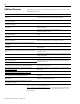Kinetix 2000 Multi-axis Servo Drive Catalog Numbers 2093-AC05-MP1, 2093-AC05-MP2, 2093-AC05-MP5 2093-AM01, 2093-AM02 2093-AMP1, 2093-AMP2, 2093-AMP5 2093-PRS1, 2093-PRS2, 2093-PRS3, 2093-PRS4, 2093-PRS5, 2093-PRS7, 2093-PRS8S 2093-ASP06 2093-PRF User Manual
Important User Information Solid state equipment has operational characteristics differing from those of electromechanical equipment. Safety Guidelines for the Application, Installation and Maintenance of Solid State Controls (publication SGI-1.1 available from your local Rockwell Automation sales office or online at http://literature.rockwellautomation.com) describes some important differences between solid state equipment and hard-wired electromechanical devices.
Table of Contents Preface About This Publication . . . . . . . . . . . . . . . . . . . . . . . . . . . . . . . . . . . . . . 9 Who Should Use This Manual . . . . . . . . . . . . . . . . . . . . . . . . . . . . . . . . 9 Conventions Used in This Manual . . . . . . . . . . . . . . . . . . . . . . . . . . . . . 9 Additional Resources. . . . . . . . . . . . . . . . . . . . . . . . . . . . . . . . . . . . . . . 10 Chapter 1 Start Introduction . . . . . . . . . . . . . . . . . . . . . . . . . . . . . . . . . .
Digital Inputs . . . . . . . . . . . . . . . . . . . . . . . . . . . . . . . . . . . . . . . . . . 51 SERCOS Connections . . . . . . . . . . . . . . . . . . . . . . . . . . . . . . . . . . . 53 Contactor Enable Relay . . . . . . . . . . . . . . . . . . . . . . . . . . . . . . . . . . 53 Motor Brake Relay . . . . . . . . . . . . . . . . . . . . . . . . . . . . . . . . . . . . . . 54 Control Power Input . . . . . . . . . . . . . . . . . . . . . . . . . . . . . . . . . . . .
Wiring 15-pin Panel-mounted Breakout Kit . . . . . . . . . . . . . . . . . 97 Wiring 44-pin Panel-mounted Breakout Kit . . . . . . . . . . . . . . . . . 97 Shunt Module Connections. . . . . . . . . . . . . . . . . . . . . . . . . . . . . . . . . . 98 Connecting Your SERCOS Fiber-optic Cables . . . . . . . . . . . . . . . . . . 99 SERCOS Cables . . . . . . . . . . . . . . . . . . . . . . . . . . . . . . . . . . . . . . 101 Chapter 6 Configure and Startup the Kinetix 2000 Drive System Introduction . . .
Appendix A Specifications and Dimensions Introduction . . . . . . . . . . . . . . . . . . . . . . . . . . . . . . . . . . . . . . . . . . . . . 153 Power Specifications . . . . . . . . . . . . . . . . . . . . . . . . . . . . . . . . . . . . . . 154 Converter Power Specifications . . . . . . . . . . . . . . . . . . . . . . . . . . 154 Inverter Power Specifications . . . . . . . . . . . . . . . . . . . . . . . . . . . . 155 Auxiliary Control Power Specifications . . . . . . . . . . . . . . . . . . . .
Appendix D DC Common Bus Applications Introduction . . . . . . . . . . . . . . . . . . . . . . . . . . . . . . . . . . . . . . . . . . . . . 209 Before You Begin . . . . . . . . . . . . . . . . . . . . . . . . . . . . . . . . . . . . . . . . 209 Calculating Total Bus Capacitance . . . . . . . . . . . . . . . . . . . . . . . . . . . 210 Calculating Additional Bus Capacitance . . . . . . . . . . . . . . . . . . . . . . . 210 Kinetix 2000 Capacitance Values . . . . . . . . . . . . . . . . . . . . . . . . .
Publication 2093-UM001A-EN-P — March 2007
Preface Read this preface to familiarize yourself with the rest of the manual. About This Publication This manual provides detailed installation instructions for mounting, wiring, and troubleshooting your Kinetix 2000 drive, and system integration for your drive/motor combination with a Logix controller.
Additional Resources The following documents contain additional information concerning related Allen-Bradley products. Resource Description ControlFLASH Firmware Upgrade Kit User Manual, publication 1756-6.5.
Chapter 1 Start Introduction 11 Use this chapter to become familiar with the Kinetix 2000 drive components. This chapter also reviews design and installation requirements for Kinetix 2000 drive systems.
Start About the Kinetix 2000 Drive System The Kinetix 2000 multi-axis servo drive is designed to provide a Kinetix Integrated Motion solution for applications with output power requirements between 3...45 kW (4...49 A). Kinetix 2000 Drive System Overview Kinetix 2000 Component Catalog Numbers Description Integrated Axis Module 2093-AC05-MPx Integrated Axis Module (IAM) mounts on a Kinetix 2000 power rail, and is a 230V ac power converter and inverter.
Start 13 Typical Kinetix 2000 system installations include three-phase ac configurations, with and without the line interface module (LIM), and dc common bus configurations. WARNING To avoid personal injury due to electrical shock, place a slot filler (catalog number 2093-PRF) in all empty slots on the power rail. Any power rail connector without a module installed will disable the Kinetix 2000 three-phase power, however control power is still present.
Start Typical Kinetix 2000 System Installation (without LIM) ControlLogix Controller Programming Network Workstation with RSLogix 5000 Software 1756-M08SE SERCOS Interface Module 170...264V ac Single-phase or Three-phase Input Power SERCOS interfaceTM CP OK ControlLogix Chassis Tx (rear) Rx (front) Kinetix 2000 Multi-axis Servo Drive System Line Disconnect Device SERCOS fiber-optic ring Input Fusing 170...
Start 15 Typical DC Common Bus System Installation Logix Controller Programming Network Logix SERCOS Interface Module 170...264V ac Single-phase or Three-phase Input Power Line Filter 2090-XXLF-xxxx SERCOS interface CP Logix Chassis (ControlLogix is shown) Workstation with RSLogix 5000 Software OK Tx (rear) Rx (front) SERCOS Fiber-optic Ring 2090-SCxxx-x Integrated Axis Module (IAM) Shunt Module and Slot Filler Module (Required when slot is unoccupied by an IAM, AM, or Shunt.) 1 2 170...
Start Catalog Number Explanation Kinetix 2000 drive catalog numbers and descriptions are listed in the table below.
Start Agency Compliance 17 If this product is installed within the European Union or EEC regions and has the CE mark, the following regulations apply. ATTENTION Meeting CE requires a grounded system, and the method of grounding the ac line filter and drive must match. Failure to do this renders the filter ineffective and may cause damage to the filter. For grounding examples, refer to Determining Your Type of Input Power on page 63.
Start CE Requirements (System with LIM) To meet CE requirements when your Kinetix 2000 system includes the line interface module (LIM), follow all the requirements as stated in CE Requirements (System without LIM), and these additional requirements as they apply to the ac line filter. • Install the LIM (2094-AL09) as close to the integrated axis module (IAM) as possible. • Install the LIM (2094-ALxxS, -or -XL75S-Cx) with the line filter (2090-XXLF-xxxx) as close to the IAM as possible.
Chapter 2 Planning the Kinetix 2000 Drive System Installation Introduction This chapter describes system installation guidelines used in preparation for mounting your Kinetix 2000 drive components. Topic Page System Design Guidelines 19 Minimizing Electrical Noise 26 ATTENTION System Design Guidelines Plan the installation of your system so that you can perform all cutting, drilling, tapping, and welding with the system removed from the enclosure.
Planning the Kinetix 2000 Drive System Installation • Size the drive enclosure so as not to exceed the maximum ambient temperature rating. Consider heat dissipation specifications for all drive components and other devices that radiate heat into the cabinet. • Segregate input power wiring and motor power cables from control wiring and motor feedback cables as they leave the drive. Maintain this separation throughout the wire run.
Planning the Kinetix 2000 Drive System Installation 21 Circuit Breaker/Fuse Selection The Kinetix 2000 system utilizes internal short circuit output protection and is suitable for use on a circuit capable of delivering up to 100,000 Amperes, when protected by class CC, J, L, and R fuses. Circuit breakers with adequate widthstand and interrupt ratings, as defined in NEC 2002, article 110.9 and 110.10, are also permitted.
Planning the Kinetix 2000 Drive System Installation dissipation data from other equipment inside the enclosure (such as ControlLogix controller). Once the total amount of heat dissipation (in Watts) is known, the minimum enclosure size can be calculated. Kinetix 2000 System Heat Dissipation Example Heat Dissipation (1) Watts Loading (1) Enclosure Component Description 2093-AC09-M02 Integrated axis module (IAM), 230V, three-phase 2093-AM02 3 kW (converter section) 20% 1 A (inverter section) 7.
Planning the Kinetix 2000 Drive System Installation 23 For backplane power loading requirements of other ControlLogix power supplies, refer to the ControlLogix Selection Guide, publication 1756-SG001. In this example, the amount of power dissipated inside the cabinet is the sum of the Kinetix 2000 system value (387 W) and the ControlLogix system value (34 W) for a total of 421 W.
Planning the Kinetix 2000 Drive System Installation Minimum Clearance Requirements This section provides information to assist you in sizing your cabinet and positioning your Kinetix 2000 system components. IMPORTANT Mount the module in an upright position. Do not mount the module on its side. Minimum Clearance Requirements Clearance above for airflow and installation. Integrated Axis Module (IAM), catalog number 2093-AC05-MP1, is shown mounted on power rail as the first module.
Planning the Kinetix 2000 Drive System Installation IMPORTANT 25 Although clearance left and right of the power rail is not necessary for ventilation, additional clearance is required when mounted adjacent to noise sensitive equipment or clean wireways. Refer to page 160 for power dissipation specifications.
Planning the Kinetix 2000 Drive System Installation Minimizing Electrical Noise This section outlines best practices which minimize the possibility of noise-related failures as they apply specifically to Kinetix 2000 system installations. For more information on the concept of high-frequency (HF) bonding, the ground plane principle, and electrical noise reduction, refer to the System Design for Control of Electrical Noise Reference Manual, publication GMC-RM001.
Planning the Kinetix 2000 Drive System Installation 27 Recommended Bonding Practices for Painted Panels Stud-mounting the Subpanel to the Enclosure Back Wall Stud-mounting a Ground Bus or Chassis to the Subpanel Subpanel Back Wall of Enclosure Mounting Bracket or Ground Bus Subpanel Welded Stud Star Washer Nut Scrape Paint Flat Washer Welded Stud Nut Flat Washer Use a wire brush to remove paint from threads to maximize ground connection. Use plated panels or scrape paint on front of panel.
Planning the Kinetix 2000 Drive System Installation Multiple Subpanels and Cabinet Recommendations Bond the top and bottom of each subpanel to the cabinet using 25.4 mm (1.0 in.) by 6.35 mm (0.25 in.) wire braid. Cabinet ground bus bonded to the subpanel. Scrape the paint around each fastener to maximize metal to metal contact.
Planning the Kinetix 2000 Drive System Installation 29 Establishing Noise Zones (LIM mounted left of IAM) Dirty Wireway Clean Wireway Very Dirty LIM/IAM Connections Segregated (not in wireway) D VD D Fiber-optic Cable No Sensitive Equipment within 150 mm 2094-AL09 Line Interface Module Line Filter built into this LIM D D (2) Kinetix 2000 System C C (1) I/O and Feedback Cables Route 24V dc I/O Shielded Route Encoder/Analog/Registration Shielded Cables (1) If IAM/AM I/O cable contains (dirty)
Planning the Kinetix 2000 Drive System Installation Observe the following guidelines when a LIM (2094-ALxxS, or 2094-XL75S-Cx) is used in the Kinetix 2000 system and mounted left of the IAM with the ac (EMC) line filter mounted above the LIM: • The clean zone (C) is to the left and below the Kinetix 2000 system (grey wireway). • The dirty zone (D) is to the right and above the Kinetix 2000 system, and above and below the LIM (black wireway). • The very dirty zone (VD) is from the filter output to IAM.
Planning the Kinetix 2000 Drive System Installation 31 Observe the following guidelines when a LIM (2094-AL09) is used in the Kinetix 2000 system and mounted above the IAM: • The clean zone (C) is to the right and beneath the Kinetix 2000 system (grey wireway). • The dirty zone (D) is to the left and above the Kinetix 2000 system, and above and below the LIM (black wireway). • The LIM VAC output is very dirty (VD).
Planning the Kinetix 2000 Drive System Installation Observe the following guidelines when a LIM (2094-ALxxS, or 2094-XL75S-Cx) is used in a dc common bus configuration and the follower IAM is mounted below the leader IAM: • The very dirty zone (VD) is from the filter output to the Leader IAM, and the entire length of the dc common bus cable. Shielded cable is required on the EMC filter (load side) and the braided shield attached to the clamp provided.
Planning the Kinetix 2000 Drive System Installation 33 (1) Very Dirty connections must be shielded with braid clamp at both ends.For examples of shield clamp attachment, System Design for Control of Electrical Noise Reference Manual, publication GMC-RM001, publication System Design for Control of Electrical Noise Reference Manual, publication GMC-RM001. (2) If IAM/AM I/O cable contains (dirty) relay wires, route cable with LIM I/O cable in dirty wireway. (3) When space does not permit the 150 mm (6.
Planning the Kinetix 2000 Drive System Installation Observe the following guidelines when installing a 1756-MxxSE SERCOS or other Logix interface modules: • The clean zone (C) is beneath the less noisy modules, such as I/O, encoder, registration (grey wireway). • The dirty zone (D) is above and below the power supply and noisy modules (black wireway). • The SERCOS fiber-optic cables are immune to electrical noise.
Planning the Kinetix 2000 Drive System Installation 35 Integrated Axis Module or Axis Module (Inverter Side) Zone Wire/Cable Connector U, V, W (motor power) Very Dirty MP Clean Ferrite Sleeve Shielded Cable X MBRK-, MBRK+ (motor brake) COM, PWR (24V dc), filtered (1) Dirty Method X X X BC COM, PWR (24V dc), unfiltered (2) X Motor feedback MF X X Auxiliary feedback AF X X X X Registration outputs Others Fiber-optic IOD X Rx and Tx No Restrictions (1) This is a clean 24V dc
Planning the Kinetix 2000 Drive System Installation Noise Reduction Guidelines for Drive Accessories When mounting an ac (EMC) line filter refer to the sections below for guidelines designed to reduce system failures caused by excessive electrical noise. Line Filters, ac Observe the following guidelines when mounting your ac (EMC) line filter (refer to the figure on page 33 for an example): • Mount the line filter on the same panel as the Kinetix 2000 drive and as close to the power rail as possible.
Chapter 3 Mounting the Kinetix 2000 Drive System Introduction This chapter provides the system installation procedures for mounting your Kinetix 2000 drive components to the panel. Topic Page Installing the 2093 Power Rail 37 Determining Mounting Order 38 Mount the Modules 40 Mounting the Line Interface Module 41 Segregating Power and Logic Wires 42 The procedures in this chapter assume you have prepared your panel and understand how to bond your system.
Mounting the Kinetix 2000 Drive System Refer to the Kinetix 2000 Power Rail Installation Instructions, publication 2093-IN004, when installing your power rail. ATTENTION Determining Mounting Order To avoid damage to the power rail during installation, do not remove the protective boots until the module for each slot is ready for mounting. Mount IAM, AM, and SM modules in the order (left to right) shown in the figure. A slot filler (SF) must occupy any unoccupied slots.
Mounting the Kinetix 2000 Drive System 39 Position the integrated axis module (IAM) in the leftmost slot of the power rail. Position your axis modules (AM), shunt module (SM), and slot fillers (SF) to the right of the IAM. IMPORTANT Install axis modules according to power utilization (highest to lowest) from left to right. The AM requiring the highest power utilization should be on the left. Install the shunt module to the right of the last AM.
Mounting the Kinetix 2000 Drive System IMPORTANT Mount the Modules Invalid module positioning on a 2093-PRS8S power rail may result in incorrect operation. Follow these steps to mount the IAM, AM, SM, and SF modules. All modules mount to the power rail using the same technique. 1. Determine the next available slot and module for mounting. IMPORTANT ATTENTION The IAM must be positioned in the leftmost slot of the power rail.
Mounting the Kinetix 2000 Drive System 41 The module is fully seated when each locking clip snaps into the bottom of the power rail, and the locking screw boss is flush at the top of the power rail. Locking screws Locking clips (not visible) on bottom of each module. Top front view of IAM (2093-AC05-MPx) Top front view of double-wide AM (2093-AM0x shown) Top front view of single-wide AM, SM, or SF (2093-AMPx is shown) 3. Torque mounting screws to 0.7 Nm (6 lb-in.).
Mounting the Kinetix 2000 Drive System Segregating Power and Logic Wires Publication 2093-UM001A-EN-P — March 2007 Segregate input power wiring and motor power cables from control wiring and motor feedback cables. Use shielded cable for power wiring. For examples, refer to the Establishing Noise Zones diagrams beginning on page 29.
Chapter 4 Kinetix 2000 Connector Data Introduction Locating IAM/AM Connectors and Indicators This chapter provides power, feedback, and I/O connector locations and signal descriptions for your Kinetix 2000 drive.
Kinetix 2000 Connector Data Axis Module Connectors and Indicators Axis Module, Front View (2093-AMx shown) SERCOS Receive (Rx) Connector Mounting Screw SERCOS Transmit (Tx) Connector SERCOS Baud Rate and Optical Power Switches Seven Segment Fault Status Display Indicators: Drive Status LED COMM Status LED Bus Status LED Motor Brake (BC) Connector I/O and Machine Feedback (IOD/AF) Connector Motor Power (MP) Connector Motor Feedback (MF) Connector Mounting Tabs Axis Module, Front View (2093-AM
Kinetix 2000 Connector Data 45 Integrated Axis Module/Axis Module Connectors Designator Description Connector Present on IAM or AM BC Motor brake 4-position plug/header IAM/AM CED Contactor enable 2-position plug/header IAM CPD Control input power (drive) 2-position plug/header IAM DPI Drive peripheral interface (factory use only) 8-pin mini-DIN IAM IOD/AF User I/O (drive) and auxiliary feedback 44-pin high-density D-shell (female) IAM/AM IPD V ac input power (drive) 230V and dc b
Kinetix 2000 Connector Data I/O Connector Pinouts IAM/AM I/O and Auxiliary Feedback 44-pin (IOD/AF) Connector IOD/AF Pin Description Signal IOD/AF Pin Description Signal 1 Reserved — 23 Registration input 2 REG2 2 Reserved — 24 Registration input 2 24V 24V_REG2 3 Reserved — 25 Registration input 1 common 24VCOM_REG1 4 Reserved — 26 Registration input 1 REG1 5 Reserved — 27 Registration input 1 24V 24V_REG1 6 Reserved — 28 24V common 24VCOM 7 Reserved — 29 O
Kinetix 2000 Connector Data 47 Auxiliary Feedback Device Pinouts The table shows the connections made to the drive, or connector kit, for the following common auxiliary feedback devices. • Stegmann Hiperface (SKS, SKM, SRS, SRM) • Sine/Cosine with Marker (0.6...
Kinetix 2000 Connector Data Motor Feedback Connector Pinouts The table shows the connections made to the drive, or connector kit, for supported feedback types.
Kinetix 2000 Connector Data 49 IAM Input Connector Pinouts These connections have removable wiring plugs. The pins are numbered consecutively from top to bottom, and keyed to prevent incorrect insertion.
Kinetix 2000 Connector Data IAM and AM Motor Power and Brake Connector Pinouts These connections have removable wiring plugs. The pins are numbered consecutively from top to bottom, and keyed to prevent incorrect insertion. Motor Power Connector MP Pin Description 1 2 U Three-phase motor power 3 4 Signal V W Chassis ground IMPORTANT To meet CE requirements, combined motor power cable length for all axes on the same dc bus must not exceed 160 m (525 ft) with 230V systems.
Kinetix 2000 Connector Data IAM/AM Signal Specifications Explained 51 A description of the Kinetix 2000 IAM/AM input/output (IOD), SERCOS, contactor enable (CED), brake (BC), and control power (CPD) connectors is provided on the following pages. Digital Inputs Two fast registration inputs and four other inputs are available for the machine interface on the integrated axis module (IAM) and axis module (AM).
Kinetix 2000 Connector Data Enable and Home Digital Input Circuits 24V dc (1) I/O SUPPLY IOD-30, -38, -41, -44 INPUT IOD-29, -37, -40, -43 VCC 2k Ω 0.1 μΦ IO_COM CTRL_INPUT 511 Ω IOD-28, -36, -39, -42 Customer-supplied Input Device 1k Ω Kinetix 2000 IAM/AM (1) 24V dc source (range) = 21.6…26.4V (supplied by drive, not to exceed 300 mA total).
Kinetix 2000 Connector Data 53 SERCOS Connections Two fiber-optic connectors (transmit and receive) are provided on the integrated axis module (IAM) and axis module (AM). SERCOS Communications Specifications Attribute Value Data Rates AutoDetect, 4 Mbps, and 8 Mbps Cycle Times 0.5 ms, 1.0 ms, and 2.0 ms Transmit Rates Low, and High Node Addresses 01...99 (1) (1) Node address assignments begin with the integrated axis module (IAM).
Kinetix 2000 Connector Data IMPORTANT ATTENTION All power rail slots must have the proper module installed or the Contactor Enable relay will not close. To avoid damage to the drive, wire the Contactor Enable relay in your safety control string so that three-phase power is removed from the drive in the event of certain fault conditions. Refer to Power Wiring Examples on page 169 for wiring examples.
Kinetix 2000 Connector Data 55 Brake Relay Circuit Kinetix 2000 IAM/AM (1) COM (BC-4) (1) BRK(BC-3) BRK+ (BC-2) PWR (BC-1) Noise suppression device. Brake Relay Output Specifications Parameter Description On-state current (1) Current flow when the relay is closed IAM/AM Max 2093-AC05-MPx 2093-AMPxx 1.
Kinetix 2000 Connector Data Number of Axis Modules (1) Current Requirements (115V ac input) Current Requirements (230V ac input) 0 0.3 A 0.15 A 50 VA 1 0.6 A 0.30 A 99 VA 2 0.9 A 0.45 A 148 VA 3 1.2 A 0.60 A 197 VA 4 1.5 A 0.75 A 5 1.8 A 0.90 A 296 VA 6 2.1 A 1.05 A 345 VA 7 2.4 A 1.20 A 395 VA Shunt 2.5 A 1.
Kinetix 2000 Connector Data 57 The integrated axis module (IAM) and axis module (AM) can accept motor and auxiliary feedback signals from the following types of encoders: Feedback Specifications Explained • Stegmann Hiperface (SKS, SKM, SRS, SRM) • Tamagawa 17 bit absolute encoders (TL5669) • Sine/Cosine w/Marker (0.6...1.2V p-p) w/ single-ended hall Commutation Tracks • Sine/Cosine w/Marker (0.6...1.
Kinetix 2000 Connector Data Motor Encoder Feedback Specifications Attribute Value Encoder types Incremental, TTL, sine/cosine, Hiperface, and 17-bit serial Max. input frequency Commutation feedback 5.0 MHz (TTL input) per channel 250 kHz (sine/cosine input) Hall sensor The following specifications apply to both motor and auxiliary feedback channels. Specification 17-Bit Serial Input voltage TTL Incremental Hiperface Sine/Cosine Differential per EIA RS 422 5.0 V UH_2.5 V at -IH = 20 mA UL_2.
Kinetix 2000 Connector Data 59 AM, BM, and IM Input Specifications for TTL Encoders Parameter Description Min Max AM, BM, and IM On-state input voltage Input voltage difference between the plus (+) input and the minus (-) input that is detected as an on-state. +1.0V +7.0V AM, BM, and IM Off-state input voltage Input voltage difference between the plus (+) input and the minus (-) input that is detected as an off-state. -1.0V -7.
Kinetix 2000 Connector Data Locating Shunt Module Connectors and Indicators The Kinetix 2000 shunt module (2093-ASP06) is suitable for both 230V applications. Locating Shunt Module Connectors and Indicators Shunt Module, front view (2093-ASP06) External Shunt Resistor (RC) Connector 2 1 External Thermostat (TS) Connector TS1 TS2 3 21 Indicators: Power Fault LED Over-temp Fault LED Bus Status LED DC+ INT COL Note External resistors not supported at initial release.
Chapter 5 Connecting the Kinetix 2000 Drive System Introduction Basic Wiring Requirements This chapter provides procedures for wiring your Kinetix 2000 system components and making cable connections.
Connecting the Kinetix 2000 Drive System Building Your Own Cables IMPORTANT Factory-made cables are designed to minimize EMI and are recommended over hand-built cables to optimize system performance. • Connect the cable shield to the connector shells on both ends of the cable with a complete 360° connection. • Use a twisted pair cable whenever possible. Twist differential signals with each other and twist single-ended signals with the appropriate ground return.
Connecting the Kinetix 2000 Drive System Determining Your Type of Input Power 63 Before wiring input power to your Kinetix 2000 system, you must determine the type of input power you are connecting to. The IAM is designed to operate in both grounded and ungrounded environments. ATTENTION When using a LIM with your Kinetix 2000 drive, the ac input power to the VAC LINE terminal must come from a grounded configuration.
Connecting the Kinetix 2000 Drive System Grounded Three-phase Power Configuration (WYE secondary) Integrated Axis Module, Front View (2093-ACxx-MPx) Conduit/4-Wire Cable L1 Transformer L2 3-Phase Input VAC L3 Ground Bonded Cabinet Ground Ground Grid or Power Distribution Ground To Power Rail Ground Stud Grounded Three-phase (B-phase) Power Configuration (Delta secondary) Integrated Axis Module, front view (2093-ACxx-MPx) Transformer Delta Secondary L1 L2 L3 Bonded Cabinet Ground To Power Rail
Connecting the Kinetix 2000 Drive System 65 Ungrounded Three-phase Power Configurations Ungrounded power configurations are allowed, but you must jumper across a resistor (internal to the IAM) to prevent high electrostatic build-up. The ungrounded power configuration (shown below) does not provide a neutral ground point. The IAM has a ground jumper set for grounded power distribution (default configuration).
Connecting the Kinetix 2000 Drive System Grounded Single-phase Power Configurations Common single-phase power configurations with both line-to-line and line-to-neutral connections are acceptable.
Connecting the Kinetix 2000 Drive System DC Common Bus Configurations 67 When an integrated axis module (IAM) is used in a dc common bus configuration, the IAM is known as a leader IAM or follower IAM. The IAM (non-common bus) and leader IAM have identical three-phase input power connections. The leader IAM is responsible for discharging the dc bus, and for providing common bus follower drives with dc bus pre-charge, bus regulation, phase-loss detection, and ground fault detection.
Connecting the Kinetix 2000 Drive System Common Bus Fusing Requirements When using a Kinetix 2000 leader IAM, dc bus fuses are only required when wiring to more than one Kinetix 2000 follower IAM. When wiring multiple follower IAMs, terminal blocks are required to extend the dc common bus power to additional drives. Fuses should be installed in both lines of the dc bus between the dc bus terminal block and each follower IAM.
Connecting the Kinetix 2000 Drive System Setting the Ground Jumper in Ungrounded Power Configurations 69 Setting the ground jumper is only necessary when using an ungrounded power configuration. Setting the jumper involves removing the IAM from the power rail, opening the IAM, and moving the jumper. Setting the ground jumper is best done when the integrated axis module (IAM) is removed from the power rail and placed face-up on a solid surface equipped as a grounded static safe workstation.
Connecting the Kinetix 2000 Drive System IAM Ground Jumper Connections IPD Connector Grounded Input Power Configuration (Factory Default) CON5 Jumpered to CON6 Ungrounded Input Power Configuration (Field Selected) CON6 Jumpered to CON7 2. Move the jumper wire to connect CON6 and CON7 pins. IMPORTANT The jumper wire and connections (CON5, CON6, and CON7) are located on the lower front of the Power Converter (leftmost) board, below the Input Power (IPD) connector.
Connecting the Kinetix 2000 Drive System Grounding Your System 71 All equipment and components of a machine or process system should have a common earth ground point connected to chassis. A grounded system provides a ground path for short circuit protection. Grounding your modules and panels minimize shock hazard to personnel and damage to equipment caused by short circuits, transient overvoltages, and accidental connection of energized conductors to the equipment chassis.
Connecting the Kinetix 2000 Drive System Grounding Multiple Subpanels Extending the chassis ground to multiple subpanels is illustrated in the figure below. High-frequency (HF) bonding is not illustrated. Subpanels Connected to a Single Ground Point Follow NEC and applicable local codes. Bonded Ground Bus Ground Grid or Power Distribution Ground For HF bonding information, refer to Bonding Modules on page 26.
Connecting the Kinetix 2000 Drive System 73 Wire should be copper with 75 °C (167 °F) minimum rating. Phasing of main ac power is arbitrary and earth ground connection is required for safe and proper operation. Power Wiring Requirements Segregate input power wiring and motor power cables from control wiring and motor feedback cables. Use shielded cable for power wiring and provide a 360° clamp termination.
Connecting the Kinetix 2000 Drive System IAM/AM Power Wiring Requirements Connects to Terminals Module Catalog Number Description Signal Strip Length mm (in.) Torque Value Nm (lb-in.) 7 (0.28) 0.5 (4.4) Motor power MP-1 MP-2 MP-3 MP-4 U V W Solid H05(07) V-U: 2.5(14) Stranded H07 V-R: 2.5(14) Flexible H05(07) V-K: 2.5(14) Flexible with ferrule: 2.5(14) (1) 6 (12) max Brake control and power BC-1 BC-2 BC-3 BC-4 PWR MBRK+ MBRKCOM Solid H05(07) V-U: 0.75(18) Stranded H07 V-R: 0.
Connecting the Kinetix 2000 Drive System ATTENTION 75 To avoid personal injury and/or equipment damage, ensure installation complies with specifications regarding wire types, conductor sizes, branch circuit protection, and disconnect devices. The National Electrical Code (NEC) and local codes outline provisions for safely installing electrical equipment. To avoid personal injury and/or equipment damage, ensure motor power connectors are used for connection purposes only.
Connecting the Kinetix 2000 Drive System Wiring Guidelines Use these guidelines as a reference when wiring the connectors on your Kinetix 2000 drive modules (IAM or AM) or line interface module (LIM). IMPORTANT When tightening screws to secure the wires, refer to the tables beginning on page 73 for torque values. When removing insulation from wires, refer to the tables beginning on page 73 for strip lengths. Refer to page 43 for the connector locations of the Kinetix 2000 drive modules.
Connecting the Kinetix 2000 Drive System Wiring the LIM Connectors 77 This section provides examples and wiring tables to assist you in making connections to the line interface module (LIM) connectors. Wiring the Auxiliary Input Power (APL) Connector The Auxiliary Input Power (APL) connector is present only on the 2094-XL75S-Cx models.
Connecting the Kinetix 2000 Drive System VAC LINE (IPL) Connector (2094-AL09, 2094-ALxxS, and 2094-XL75S-Cx) Three-phase Supply IPL Pin Signal L1 4 L1 L2 3 L2 L3 2 L3 Recommended Wire Size mm2 (AWG) Strip Length mm (in.) Torque Value Nm (lb-in.) 2.5...25 (14...4) 16.0 (0.63) 2.
Connecting the Kinetix 2000 Drive System 79 Wiring the Control Power Output (CPL) Connector Line Interface Module (CPL connector) Line Interface Module, Top View (2094-XL75S-Cx is shown) 1 2 3 L3 4 L2 L1 Control Power Output (CPL) Connector 2094-ALxxS, 2094-XL75S-Cx CPL Pin Signal 1 CTRL 1 2 CTRL 2 Recommended Wire Size mm2 (AWG) Strip Length mm (in.) Torque Value Nm (lb-in.) 0.2...4.0 (24...10) 7.0 (0.28) 0.5... 0.6 (4.4... 5.
Connecting the Kinetix 2000 Drive System Auxiliary Power Output (P2L) Connector 2094-ALxxS, 2094-XL75S-Cx P2L Pin Signal 1 AUX1_L1 2 AUX1_L2 3 AUX2_L1 4 AUX2_L2 Recommended Wire Size mm2 (AWG) Strip Length mm (in.) Torque Value Nm (lb-in.) 0.2...4.0 (24...10) 7.0 (0.28) 0.5... 0.6 (4.4... 5.
Connecting the Kinetix 2000 Drive System 81 This section provides examples and wiring tables to assist you in making connections to the integrated axis module (IAM) connectors. Wiring the IAM/AM Connectors Wiring the Control Power (CPD) Connector This example applies to an integrated axis module (IAM), leader IAM, or follower IAM.
Connecting the Kinetix 2000 Drive System Wiring the Input Power (IPD) Connector This example applies to an integrated axis module (IAM) or leader IAM (dc common bus).
Connecting the Kinetix 2000 Drive System 83 This example applies to a follower IAM (dc common bus). Input Power (IPD) Connections IPD Connector (Follower IAM) IPD Pin N/A IPD Connector (IAM or leader IAM) Signal IPD Pin Signal L1 1 L1 L2 2 L2 L3 3 L3 4 IMPORTANT 5 DC+ 5 DC+ 6 DC- 6 DC- Do not connect three-phase input power to the follower IAM. Termination Specifications Integrated Axis Module Cat. No. Input V ac Recommended Wire Size Strip Length mm2 (AWG) mm (in.
Connecting the Kinetix 2000 Drive System Wiring the Contactor Enable (CED) Connector This example applies to any integrated axis module (IAM), leader IAM, or follower IAM. Integrated Axis Module (CPD connector) Integrated Axis Module (2093-AC05-MPx shown) 12 + EN NT NCO TE N CO ATTENTION Wiring the contactor enable relay is required. To avoid personal injury or damage to the drive, wire the contactor enable relay into your safety control string. Refer to Contactor Enable Relay on page 53.
Connecting the Kinetix 2000 Drive System 85 Wiring the Motor Power (MP) Connector This example applies to axis modules (AM) and the inverter section of integrated axis modules (IAM). Integrated Axis Module/Axis Module (MP connector) Integrated Axis Module, Front View (2093-AC05-MPx shown) U 1 V 4 3 2 W Cable Shield Terminations Factory supplied motor power cables for MP-Series, TL-Series, and Y-Series motors are shielded. The braided cable shield must terminate at the motor end after installation.
Connecting the Kinetix 2000 Drive System Motor Power Cables with Three-phase Wires Only Motor Motor Catalog Number MP-Series Low Inertia MPL-A3xxx, MPL-A4xxx, MPL-A45xxx MP-Series Integrated Gear MPG-AxxxxS/M TL-Series TL-Axxxx-H Motor Power Cable Catalog Number 2090-XXNPMP-xxSxx 2090-XXNPT-16Sxx These cables only contain the three-phase wires and the motors have a separate connector for brake connections. Thermal switch wires are included in the feedback cable.
Connecting the Kinetix 2000 Drive System 87 The MP-Series brake wires have a shield braid (shown below as gray) that folds back on the overall cable shield before the conductors are attached to the motor brake (BC) connector. Y-Series brake wires are not shielded. The thermal switch wires for the MP-Series motors are included in the feedback cable. Refer to Axis Module/Motor Wiring Examples beginning on page 178 for interconnect diagrams. IMPORTANT No drive-end preparation is required for these cables.
Connecting the Kinetix 2000 Drive System Cable Pinouts (2090-XXNPMF-xxSxx and 2090-XXNPY-16Sxx) Strip Length 10 mm (0.375 in.
Connecting the Kinetix 2000 Drive System 89 connects to the closest earth ground. The termination wire may be extended to the full length of the motor pigtail if necessary, but it is best to connect the supplied wire directly to ground without lengthening. Pigtail Terminations Cable Braid Clamped to Machine Frame. (1) Motor Power Cable Machine Frame Connectors (1) (1) Pigtail Cable 150 mm (6.
Connecting the Kinetix 2000 Drive System If the number of axes and other unique 24V power loads unique to certain applications exceeds the capability of the LIM, the use of an external power supply, such as those listed below, may be necessary. Output Power Input Power Power Supply 30 W 85...264V ac 1606-XLP30E 50 W 1606-XLP50E 72 W 1606-XLP72E 80 W 85...267V ac 1606-XLS80E 100 W 85...264V ac 1606-XLP100E 120 W 85...
Connecting the Kinetix 2000 Drive System 91 Motor Brake (BC) Connector Motor Brake Wires BC Connector (IAM/AM) 2090-UXNBMP-18Sxx Brake Cable 2090-DANBT-18Sxxx 2090-XXNPMF-xxSxx 2090-XXNPY-16Sxx Brake Cable Power Cable Power Cable BC Pin Signal A / BR+ 1 / BR+ F/+ / BR+ 7 / BR+ 2 BR+ C / BR- 2 / BR- G/- / BR- 9 / BR- 3 BR- Termination Specifications BC Connector (IAM/AM) BC Pin Signal BC-1 BC-2 BC-3 BC-4 PWR MBRK+ MBRKCOM Recommended Wire Size mm2 (AWG) Strip Length mm (in.
Connecting the Kinetix 2000 Drive System Factory made cables with premolded connectors are designed to minimize EMI and are recommended over hand-built cables to improve system performance. However, other options are available for building your own feedback and I/O cables.
Connecting the Kinetix 2000 Drive System 93 Flying-lead Feedback Cable Pin-outs 2090-XXNFMP-Sxx Feedback Cable Motors with Incremental Encoder Feedback Motors with High Resolution Feedback Motor Connector Pin Drive MF Connector Pin MPL-A5xxx-M/-S MPL-A3xxx-M/-S MPL-A4xxx-M/-S MPL-A45xxx-M/-S MPG-Axxx-M/-S MPL-A3xxx-H MPL-A4xxx-H MPL-A45xxx-H MPL-A5xxx-H A Sine+ Sine+ AM+ 1 B Sine- Sine- AM- 2 C Cos+ Cos+ BM+ 3 D Cos- Cos- BM- 4 E Data+ Data+ IM+ 5 F Data- Data- IM- 10 K
Connecting the Kinetix 2000 Drive System Motors with Incremental Encoder Feedback Motors with High Resolution Feedback Motor Connector Pin MPF-A5xx-M/-S MPL-A15xxx-V/-E MPL-A2xxx-V/-E MPF/MPS-A3xx-M/-S MPF/MPS-A4xx-M/-S MPF/MPS-A45xx-M/-S MPS-A5xx-M/-S 13 TS+ TS+ TS+ 11 14 TS- TS- TS- – 15 Reserved Reserved S1 12 16 Reserved Reserved S2 13 17 Reserved Reserved S3 8 MPL-A15xxx-H MPL-A2xxx-H Drive MF Connector Pin 2090-XXNFY-Sxx Feedback Cable Publication 2093-UM001A-EN-P
Connecting the Kinetix 2000 Drive System Wiring Feedback and I/O Connectors 95 These procedures assume you have mounted your Kinetix 2000 system, completed all power wiring, and are ready to connect your feedback and I/O cables. For this connection Go To Premolded cable Connecting Premolded Motor Feedback Cables on page 95. Low-profile connector Wiring Low-profile Connector Kits on page 95. Panel-mounted breakout board Wiring 15-pin Panel-mounted Breakout Kit on page 97.
Connecting the Kinetix 2000 Drive System 15-pin Connector Kit and Flying Lead Cable attached to MF Connector) IMPORTANT Torque the screws on the connector cover to 0.4 Nm (3.5 lb-in.). Tightening the cover mounting screws is essential for shield integrity.
Connecting the Kinetix 2000 Drive System 97 Wiring 15-pin Panel-mounted Breakout Kit A panel-mounted breakout kit, catalog number 2090-UXBK-D15xx, is available. This kit permits connection between a motor feedback device and the motor feedback (MF) connector. A cable connects between a panel-mounted terminal block and the 15-pin motor feedback (MF) connector. Wires from an external motor feedback device interface via the panel-mounted terminal block.
Connecting the Kinetix 2000 Drive System Shunt Module Connections Follow these guidelines when wiring your shunt. Shunt Module Wiring With this shunt module Cat. No. Power rail mounted shunt module. 2093-ASP06 Do this • Verify the internal shunt jumper is in place between RC-2 and RC-3, as shown in the figure below. • Verify the thermal switch jumper is in place between TS-1 and TS-2, as shown in the figure below.
Connecting the Kinetix 2000 Drive System Connecting Your SERCOS Fiber-optic Cables 99 This procedure assumes you have your Logix SERCOS interface module/PCI card and Kinetix 2000 IAM/AM modules mounted and are ready to connect the fiber-optic cables. Plastic cable is available in lengths up to 32 m (105.0 ft). Glass cable is available in lengths between 50 m (164.2 ft) and 200 m (656.7 ft). The SERCOS fiber-optic ring is connected using the SERCOS receive (Rx) and transmit (Tx) connectors.
Connecting the Kinetix 2000 Drive System IMPORTANT The CompactLogix platform (1768-M04SE) is limited to four axes per module. In this example, two Logix modules are installed in separate Logix chassis.
Connecting the Kinetix 2000 Drive System 101 In this example, the second Kinetix 2000 system is located in a separate cabinet and connected with bulkhead adapters. To avoid signal loss, do not use bulkhead adapters to connect glass cables. Use bulkhead adapters only for plastic-to-plastic cable connections.
Connecting the Kinetix 2000 Drive System SERCOS Cable Selection for Kinetix 2000 Drives Connection Adjacent Connection (module to the right) Catalog Number of SERCOS Cable (1) 2093-AMP1 2093-AMP2 2093-AMP5 2093-AM01 2093-AM02 2090-SCEP0-2 2093-AM01 2093-AM02 2093-AM01 2093-AM02 2090-SCEP0-2 2093-AM01 2093-AM02 2093-AMP1 2093-AMP2 2093-AMP5 2090-SCEP0-1 series B (1) Publication 2093-UM001A-EN-P — January 2007 Series B indicates an improved bend radius for use with Kinetix drives.
Chapter 6 Configure and Startup the Kinetix 2000 Drive System Introduction System Configuration Requirements Configure the IAM/AM This chapter provides procedures for configuring your Kinetix 2000 system components with your Logix SERCOS module. Topic Page Configure the IAM/AM 103 Configure the Logix SERCOS Interface Module 109 Apply Power to the Kinetix 2000 Drive 123 Test and Tune the Axes 126 Configuration of a Kinetix 2000 system requires these products as a minimum.
Configure and Startup the Kinetix 2000 Drive System 2. Set the base node address for the IAM by rotating the SERCOS Node Address switch. IMPORTANT When two or more IAMs are connected to the same SERCOS interface module, each node address must be unique. Refer to the node addressing examples on pages 105, 107 and 108. Valid node addresses are 01...99. The left hand switch sets the most significant digit (MSD) and the right hand switch sets the least significant digit (LSD).
Configure and Startup the Kinetix 2000 Drive System Integrated Axis Module, (2093-AC05-MPx) 105 Switch in ON position DIP Switches Set For 4M Baud Application Low Power Setting DIP Switches Set For 8M Baud Application High Power Setting ON OFF 1 2 3 1 2 3 SERCOS Baud Rate and Optical Power Switches Switch in OFF position 5. Repeat steps 3 and 4 for each axis module.
Configure and Startup the Kinetix 2000 Drive System Kinetix 2000 (two-axis) system 2 power rail contains one IAM and one AM. The base node address of the IAM (system 2) must be set for an address of less than 9 or greater than 16 (greater than 16 provides expansion capability for System 1). The node address for each axis module is determined by the base node-address switch setting on the IAM. IMPORTANT Do not position axis modules to the right of shunt or slot filler modules.
Configure and Startup the Kinetix 2000 Drive System 107 interface modules to control axes from a single Kinetix 2000 power rail reduces the cycle times. Slot Filler modules must be used to fill any unoccupied slot on the power rail. However, the slot fillers may also be removed and replaced by an axis or shunt module in the future.
Configure and Startup the Kinetix 2000 Drive System Node Addressing Example 4 1756-M08SE SERCOS Interface Module 1 1756-M08SE SERCOS Interface Module 2 SERCOS interfaceTM SERCOS interfaceTM CP OK CP OK ControlLogix Chassis Tx (rear) Tx (rear) Rx (front) Rx (front) SERCOS Fiber-optic Ring SERCOS Fiber-optic Ring Receive Transmit Kinetix 2000 System 1 (2093-PRS8S power rail) Receive Transmit Kinetix 2000 System 2 (2093-PRS8S power rail) Node Addresses: N/A*= Shunt (not an axis) 17 = axis
Configure and Startup the Kinetix 2000 Drive System Configure the Logix SERCOS Interface Module 109 This procedure assumes that you have wired your Kinetix 2000 system and have configured the baud rate and optical power switches. IMPORTANT In order for the Kinetix 2000 drive to communicate with the SERCOS interface module (indicated by the three LED indicators on the module going solid green), your RSLogix 5000 software must be version 11.0 or later.
Configure and Startup the Kinetix 2000 Drive System 4. Click OK. 5. From the Edit menu, choose Controller Properties. The Controller Properties dialog opens. 6. Select the Date and Time tab. 7. Select the checkbox Make this controller the Coordinated System Time master. IMPORTANT Only one ControlLogix processor can be assigned as the Coordinated System Time master. 8. Click Apply, and then click OK. Configure the SERCOS Interface Module Follow these steps to configure the SERCOS interface module.
Configure and Startup the Kinetix 2000 Drive System 111 The Select Module dialog opens. 2. Expand the Motion category and select 1756-MxxSE, 1756-L60M03SE, 1768-M04SE, or 1784-PM16SE as appropriate for your actual hardware configuration. 3. Click OK. The Module Properties dialog opens. Your module appears under the General tab in the DriveExplorer software dialog. 4. Configure the new module in the General tab display. a. Name the module. b. Select the slot where your module resides (leftmost slot = 0).
Configure and Startup the Kinetix 2000 Drive System 6. Select the Connection tab to verify that both Inhibit Module and Major Fault on Controller… are not selected, and that no Module Faults are detected. 7. Click OK. 8. Select the SERCOS Interface tab and reference the table below. Logix SERCOS Module Number of Axes per Module 1756-M03SE or 1756-L60M03SE Up to 3 1756-M08SE Up to 8 1756-M16SE or 1784-PM16SE Up to 16 1768-M04SE Up to 4 Data Rate 4 or 8 Mbps 9.
Configure and Startup the Kinetix 2000 Drive System 113 10. Set the Cycle Time according to the table below. Data Rate 4 Mbps Number of Axes Cycle Time Up to 2 0.5 ms Up to 4 1 ms Up to 8 2 ms No support for axes 9...16 8 Mbps Up to 4 0.5 ms Up to 8 1 ms Up to 16 2 ms The number of axes per Logix SERCOS module is limited to the Number of Axes per Module listed in the table for step 8. 11.
Configure and Startup the Kinetix 2000 Drive System The Select Module dialog opens. 2. Expand the Drives category and select the 2093-AC05-MPx (IAM), 2093-AMPx, or 2093-AM0x (AM) drive appropriate for your Kinetix 2000 hardware configuration. 3. Click OK. The Module Properties dialog opens at the General tab. 4. Name the module with a descriptive title 5. Set the Node address to match the node setting on the drive.
Configure and Startup the Kinetix 2000 Drive System 115 8. Select the Associated Axes tab. 9. Click the New Axis button. The New Tag dialog opens. 10. Add the axis. 1. Name the axis. 2. Select AXIS_SERVO_DRIVE as the data type. 11. Click OK. The axis appears under the Ungrouped Axes folder in the Controller Organizer software dialog. 12. Assign your axis to the node addresses (as shown in the dialog below). 13. Repeat steps 9…11 to create an auxiliary axis (for Node x + 128).
Configure and Startup the Kinetix 2000 Drive System 14. Verify the axis name assigned to both the primary and auxiliary axis. In this example, Node 1 = Axis_1, and Node 129 = Axis_1_Aux. 15. Click OK. Each axis appears under the Ungrouped Axes folder in the Controller Organizer software dialog. If an axis is be associated with the node assigned to the auxiliary axis, then the Axis Configuration on the General tab of the Axis Properties dialog is set to Feedback Only (as shown below).
Configure and Startup the Kinetix 2000 Drive System 117 16. Select the Power tab. 17. Set Input Power to either Three-Phase or Single-Phase, as appropriate for the power source. 18. Set the Bus Regulator Configuration as appropriate for your Kinetix 2000 hardware configuration. If your IAM is Configured as a Leader IAM (common bus) (1) Configured as a Follower IAM (2) And your shunt configuration is Then select Internal shunts only Internal Bulletin 2093 shunt module mounted on the power rail.
Configure and Startup the Kinetix 2000 Drive System Configure the Motion Group Follow these steps to configure the motion group. 1. Right-click Motion Groups in the DriveExplorer software dialog and select New Motion Group. The New Tag dialog opens. 2. Name the new motion group. 3. Click OK. New group appears under the Motion Groups folder. 4. Right-click the new motion group and select Properties. The Motion Group Properties dialog opens. 5.
Configure and Startup the Kinetix 2000 Drive System 119 1. Right-click an axis in the DriveExplorer software dialog and select Properties. 2. Select the General tab, after the Axis Properties dialog opens. 3. Select the Drive/Motor tab and edit the default values as appropriate for this axis. a. Set the Kinetix 2000 Amplifier Catalog Number (2093-AC05-MPx, 2093-AMPx, or 2093-AM0x). b. Set the Motor Catalog Number.
Configure and Startup the Kinetix 2000 Drive System 2. If incorrect, click the Calculate button to determine appropriate values for Drive Resolution and Conversion Constant. Then click Update to change the drive’s resolution and counts. 3. Close the Position Parameters Calculation dialog. 6. Select the Motor Feedback tab and verify the data shown matches the hardware configuration for this axis. 7. Select the Units tab and edit the default values as appropriate for this axis. 8.
Configure and Startup the Kinetix 2000 Drive System 121 9. Select the Fault Actions tab and edit the default values if appropriate for your application. The default settings are acceptable for most applications. 10. If the motor for this axis has a brake, click the Set Custom Stop Action tab. The Custom Stop Action Attributes dialog opens. The Custom Stop Action Attributes window lets you set delay times for servo motors brakes.
Configure and Startup the Kinetix 2000 Drive System 13. Repeat steps 1...12 for each axis module (2093-AMPx, or 2093-AM0x) in the Kinetix 2000 system. 14. Verify your Logix program and save the file. Download the Program After completing the Logix configuration, you must download your program to the Logix processor.
Configure and Startup the Kinetix 2000 Drive System Apply Power to the Kinetix 2000 Drive 123 This procedure assumes that you have wired and configured your Kinetix 2000 system (with or without the LIM) and your SERCOS interface module. SHOCK HAZARD To avoid hazard of electrical shock, perform all mounting and wiring of IAM, AM, SM, LIM, or power rail prior to applying power. Once power is applied, connector terminals may have voltage present even when not in use.
Configure and Startup the Kinetix 2000 Drive System The Fault Status LED indicator initially flash the SERCOS node address, then cycles through phases until final configuration (phase 4) is reached. IAM/AM Fault Status LED Indicator Status Do This Actively cycling (phase 0) The drive is looking for a closed SERCOS ring. Wait for phase 1 or take corrective action until you reach phase 1. Check fiber-optic connections. Displaying a fixed 1 (phase 1) The drive is looking for active nodes.
Configure and Startup the Kinetix 2000 Drive System Status LED Indicator Comm Condition Status Do This Flashing green Establishing communication with network Wait for steady green. Steady green Communication is ready Observe the Bus Status LED indicator. Off No ring present Refer to IAM/AM Status Indicators on page 139. (1) 1. Verify Hardware Enable Input (IOD/AF pin 43) is open. 2. Verify MSO instruction is not commanded in RSLogix 5000 software. 3.
Configure and Startup the Kinetix 2000 Drive System Test and Tune the Axes This procedure assumes that you have configured your Kinetix 2000 drive, your SERCOS interface module, and applied power to the system. IMPORTANT Before proceeding with testing and tuning your axes, verify that the IAM and AM seven-segment and status LED indicators are as described in step 6 on page 124.
Configure and Startup the Kinetix 2000 Drive System 127 4. Select 2.0 as the number of revolutions for the test (or choose another number more appropriate for your application). This test Verifies Test Marker Marker detection capability as you rotate the motor shaft. Test Feedback Feedback connections are wired correctly as you rotate the motor shaft. Test Command & Feedback Motor power and feedback connections are wired correctly as you command the motor to rotate. Also, lets you define polarity.
Configure and Startup the Kinetix 2000 Drive System The Online Command - Apply Test dialog opens (Feedback and Command & Feedback tests only). When the test completes, the Command Status changes from Executing to Command Complete. 8. Click OK. 9. Determine if your test completed successfully. If Then Your test completes successfully, this dialog appears. 1. Click OK. 2. Remove Hardware Enable Input signal (IOD/AF-43). 3. Go to the next section, Tune the Axes. 1. Click OK. 2.
Configure and Startup the Kinetix 2000 Drive System 129 2. Select the Tune tab. 3. Enter values for Travel Limit and Speed. In this example, Travel Limit = 5 and Speed = 10. The actual value for each programmed unit depends on your application. 4. Select setting for Direction (Forward Uni-directional is the default). 5. Check Tune boxes as appropriate for your application. 6. Apply Hardware Enable Input signal (IOD/AF-43) for the axis you are tuning.
Configure and Startup the Kinetix 2000 Drive System The Tune Bandwidth dialog opens. Actual bandwidth values (Hz) depend on your application and may require adjustment once motor and load are connected. 9. Record your bandwidth data for future reference. 10. Click OK. The Online Command - Apply Tune dialog opens. When the test completes, the Command Status changes from Executing to Command Complete. 11. Click OK.
Configure and Startup the Kinetix 2000 Drive System 131 12. Determine if your test completed successfully. If Then Your test completes successfully, this dialog appears. 1. Click OK. 2. Go to step 13. Your test failed, this dialog appears. 1. Click OK. 2. Make an adjustment to motor velocity. 3. Refer to appropriate Logix motion module setup and configuration manual for more information. 4. Return to step 7 and run the test again. 13. Repeat Test and Tune the Axes for each axis.
Configure and Startup the Kinetix 2000 Drive System Publication 2093-UM001A-EN-P — March 2007
Chapter 7 Troubleshooting the Kinetix 2000 Drive System Introduction Safety Precautions This chapter provides troubleshooting tables and for your Kinetix 2000 system components. Topic Page Safety Precautions 133 Interpreting Status Indicators 134 Observe the following safety precautions when troubleshooting your Kinetix 2000 drive. ATTENTION ATTENTION ATTENTION 133 Capacitors on the dc bus may retain hazardous voltages after input power has been removed.
Troubleshooting the Kinetix 2000 Drive System Use these troubleshooting tables to identify faults, potential causes, and the appropriate actions to resolve the fault. If the fault persists after attempting to troubleshoot the system, please contact your Rockwell Automation sales representative for further assistance.
Troubleshooting the Kinetix 2000 Drive System Error Code Fault Message RSLogix (HIM) Problem or Symptom Potential Cause Possible Resolution Motor cables shorted. Verify continuity of motor power cable and connector. Motor winding shorted internally. Disconnect motor power cables from the motor. If the motor is difficult to turn by hand, it may need to be replaced. Kinetix 2000 drive temperature too high.
Troubleshooting the Kinetix 2000 Drive System Error Code Fault Message RSLogix (HIM) Problem or Symptom E18 OverSpeedFault (Overspeed Fault) Motor speed has exceeded 150% of maximum rated speed. The 100% trip point is dictated by the lesser of the user velocity limits or the motor rated base speed. Potential Cause Possible Resolution • Check cables for noise. • Check tuning. • Increase the feed forward gain. • Increase following error limit or time.
Troubleshooting the Kinetix 2000 Drive System Error Code Fault Message RSLogix (HIM) E37 PowerPhaseLoss Fault (Phase Loss Flt) E38 SERCOSFault (SERCOS Ring Flt) Problem or Symptom Potential Cause 137 Possible Resolution • One or more phases of the input ac power is missing. • Check input ac voltage on all phases. • Axis was enabled when main (three-phase) power was removed. • Disable axis before removing power. • Common bus follower axis was enabled when dc bus power was removed.
Troubleshooting the Kinetix 2000 Drive System Error Code Fault Message RSLogix (HIM) Problem or Symptom Potential Cause Possible Resolution E67 DriveHardFault (Task init) Operating system failed Software initialization fault detected due to hardware failure. • Cycle power. E68 DriveHardFault (SCANport Comm) DPI communication failed The DPI device or cable is faulty. Check DPI connections.
Troubleshooting the Kinetix 2000 Drive System 139 Error Code Fault Message RSLogix (HIM) Problem or Symptom E81 DriveHardFault (Common Bus Flt) Follower IAM detected ac input power being applied. Remove ac input power connections from follower IAM. E90 DriveHardFault (Pre-charge Timeout Flt) Pre-charge resistor power exceeds the resistor rating. Allow resistor to cool. Potential Cause All RESERVED others Possible Resolution Call your local Rockwell Automation sales representative.
Troubleshooting the Kinetix 2000 Drive System Bus Status LED Indicator Status Flashing Green Bus power is present, axis disabled. No faults or failures. Condition Normal when: • 24V is not applied to Hardware Enable Input (IOD/AF-43). • MSO instruction is not commanded in RSLogix 5000 software. • Normal when bus power is not applied. Bus power not present. • Fault exists, refer to Seven-segment LED Indicator Error Codes section beginning on page 134.
Troubleshooting the Kinetix 2000 Drive System 141 Bus Status LED Indicator Bus Status LED Indicator Status Flashing Normal condition when control power is applied and bus voltage is less than 60V dc. N/A Steady Green Normal condition when control power is applied and bus voltage is greater than 60V dc. N/A Off Control power is not present. Replace shunt module. Potential Cause Internal power supply failure.
Troubleshooting the Kinetix 2000 Drive System Contactor Enable Status Use this table for troubleshooting faults associated with the Contactor Enable signal (CED-1 and CED-2). Contactor Enable Relay (CED-1 and CED-2) Status Potential Cause Possible Action or Resolution Closed Ready for application of Main power. Contactor Enable closes independently of the SERCOS ring status, as a result of the conditions below being verified.
Troubleshooting the Kinetix 2000 Drive System Troubleshooting General System Problems Condition Axis or system is unstable. Use the tables below for troubleshooting general system faults. Potential Cause Possible Resolution The position feedback device is incorrect or open. Check wiring. Unintentionally in torque mode. Check to see what primary operation mode was programmed. Motor tuning limits are set too high. Run Tune in RSLogix 5000 software.
Troubleshooting the Kinetix 2000 Drive System Condition Potential Cause Possible Resolution • Verify grounding. Recommended grounding per installation instructions have not been followed. Presence of noise on command or motor feedback signal wires. Line frequency may be present. Variable frequency may be velocity feedback ripple or a disturbance caused by gear teeth or ballscrew balls etc.
Troubleshooting the Kinetix 2000 Drive System 145 Logix/Drive Fault Behavior This section provides the drive fault actions and indicates whether the fault action is programmable. Drive Fault Action Definitions Drive Fault Action Definition Shutdown The drive disables and the contactor enable relay opens. Uncontrolled stop, motor coasts to a stop. Disable Drive The drive is disabled. Uncontrolled Stop, motor coasts to a stop. Stop Motion Logix configuration for velocity loop Kp/Ki is followed.
Troubleshooting the Kinetix 2000 Drive System Fault Message RSLogix (HIM) Error Code Description Drive Fault Action RSLogix Programmable Fault Action? MotFeedbackFault (Mtr Fdbk AQB) E20 Motor encoder has encountered an illegal state transition. DISABLE N AuxFeedbackFault (Aux Feedback Comm) E21 Communication was not established with an intelligent (Stegmann) encoder on the Auxiliary feedback port.
Troubleshooting the Kinetix 2000 Drive System 147 Fault Message RSLogix (HIM) Error Code Description Drive Fault Action RSLogix Programmable Fault Action? DriveHardFault (Task init) E67 Operating system failed. SHUTDOWN N DriveHardFault (SCANport Comm) E68 DPI communication failed. STOP N DriveHardFault (Objects Init) E69 Non-volatile memory attribute out of range. SHUTDOWN N DriveHardFault (NV Mem Init) E70 Non-volatile memory corrupted.
Troubleshooting the Kinetix 2000 Drive System Publication 2093-UM001A-EN-P — March 2007
Chapter 8 Removing and Replacing the Kinetix 2000 Drive Modules Introduction This chapter provides remove and replace procedures for your Kinetix 2000 system components. Topic Page Before You Begin 149 Remove Modules from the Power Rail 150 Replace Modules on the Power Rail 151 Remove the Power Rail 151 Replace the Power Rail 152 ATTENTION This drive contains ESD (Electrostatic Discharge) sensitive parts and assemblies.
Removing and Replacing the Kinetix 2000 Drive Modules Remove Modules from the Power Rail Follow these steps to remove modules from the power rail. 1. Verify that all control and input power has been removed from the system. Zero (0) V ac should be measured between these points on the IAM: • IPD-1, IPD-2, and IPD-3 (L1, L2, L3) for main input power. • CPD-1 and CPD-2 ((CTRL-1 and CTRL-2) for control input power.
Removing and Replacing the Kinetix 2000 Drive Modules Replace Modules on the Power Rail 151 Follow these steps to replace modules on the power rail. 1. Align the locking screw with the corresponding slot in the power rail. 2. Push the module straight in while applying the force at the top and bottom of the front cover. 3. The module is fully seated when each clip on the bottom snaps into the groove and the screw boss is flush with the top of the power rail.
Removing and Replacing the Kinetix 2000 Drive Modules Replace the Power Rail This procedure assumes you do not need to change the location of the power rail on the panel, because you intend to reuse the mounting bolts in their existing locations to mount a new power rail.
Appendix A Specifications and Dimensions Introduction 153 This appendix provides product specifications and mounting dimensions for your Kinetix 2000 system components.
Specifications and Dimensions This section contains power specifications for your IAM or AM components. Power Specifications Converter Power Specifications The following tables list power specifications for the converter section that resides within an integrated axis module. IAM Converter (three-phase and single-phase) Power Specifications Attribute 2093-AC05-MPx Three-phase Input (230V nom) Input voltage, ac 170...264V rms Input frequency, ac 47...
Specifications and Dimensions 155 Inverter Power Specifications The following tables list power specifications for the inverter section that resides within an integrated axis module or an axis module. IAM Inverter Power Specifications Attribute 2093-AC05-MP1 2093-AC05-MP2 2093-AC05-MP5 Bandwidth Velocity Loop (1) Current Loop 500 Hz 860 Hz PWM frequency 8 kHz Nominal input voltage 325V dc Continuous current (rms) 1.0 A 2.0 A 3.0 A Continuous current (0-pk) 1.41 A 2.83 A 4.
Specifications and Dimensions Auxiliary Control Power Specifications This section lists auxiliary control power requirements for a Kinetix 2000 system comprised of an IAM, up to seven AMs, a Shunt Module, or a Slot Filler. Auxiliary Control Power Specifications Number of AMs (2093-AMPx or 2093-AMx) Current Requirements (115V ac) Current Requirements (230V ac) 0 0.3 A 0.15 A 50 VA 1 0.6 A 0.30 A 99 VA 2 0.9 A 0.45 A 148 VA 3 1.2 A 0.60 A 197 VA 4 1.5 A 0.75 A 5 1.8 A 0.
Specifications and Dimensions 157 Shunt Module Power Specifications The table below lists the power specifications for the 2093-ASP06 Shunt Module (SM). SM Power Specifications Specifications Shunt Module Drive Catalog Number Voltage V ac Resistance Peak Power Ω kW Peak Current A Fuse Continuous Capacitance Replacement Power W μF 2093-ASP06 (1) 15.0 27.0 50 Kinetix 2000 Drives 2093-AC05-MP1 2093-AC05-MP2 230 10.
Specifications and Dimensions Circuit Protection under NEC 1999 110-10 (allowed but no longer preferred) Required Protection under 110-10 of NEC 1999 Allowed But No Longer Preferred Traditional Current Limit Fused Disconnect or Breaker Rated for Short Circuit Available Limiting to Short Circuit Rating of Down Stream Breaker Distribution Blocks Distribution Blocks Breakers Selected for Device Protection With Limited Short Circuit Interrupt Capability Drive Drive Required Protection under 110-10 of
Specifications and Dimensions 159 DC Common Bus Fuse Specifications DC Common Bus (1) Catalog Number Bussman Fuse Ferraz Shawmut Fuse N/A A50P20-1 2093-AC05-MP1 2093-AC05-MP2 2093-AC05-MP5 (1) Fusing of dc common bus is independent of main input power configuration. Contactor Ratings The table below lists the recommended contactor ratings for integrated axis modules installed without a line interface module. Catalog Number Main Input Power AC Coil Contactor DC Coil Contactor 170...
Specifications and Dimensions Use the following table to size an enclosure and calculate required ventilation for your Kinetix 2000 system. Power Dissipation Specifications Usage as a Percentage of Rated Power Output (Watts) Kinetix 2000 Modules 20% 40% 60% 80% 100% Three-phase 7.0 10.5 14.0 17.4 20.9 Single-phase 5.8 8.0 10.3 12.6 14.8 2093-AC05-MP1 and 2093-AMP1 31.6 33.6 35.6 37.6 39.6 2093-AC05-MP2 and 2093-AMP2 33.0 36.4 39.8 43.3 46.
Specifications and Dimensions General Specifications 161 This section contains general specifications for your Kinetix 2000 system components. Maximum Feedback Cable Lengths Kinetix 2000drive/motor/feedback combinations are limited to the maximum cable length shown in the tables below. These tables assume the use of recommended cables. IMPORTANT Operating a Kinetix 2000 drive at maximum temperature with maximum cable length may necessitate derating of the drive.
Specifications and Dimensions Environmental Specifications Attribute Operational Range Storage Range (non-operating) Ambient Temperature 0...50 °C (32...122 °F) -40...85 °C (-40...185 °F) Relative Humidity 5...95% noncondensing 5...95% noncondensing Altitude 1000 m (3281 ft) 3000 m (9843 ft) with derating (1) 3000 m (9843 ft) during transport Environmental Rating IP2X (EN60529) For use only in a Pollution Degree 2 Environment (UL508c, section 2.7) Open Device (UL508c, section 2.
Specifications and Dimensions 163 Certifications Certification (1) (when product is marked) Standards c-UL-us UL Listed to U.S. and Canadian safety standards (UL 508 C File E226834). European Union 89/336/EEC EMC Directive compliant with EN 61800-3:2004: Adjustable Speed Electrical Power Drive Systems - Part 3; EMC Product Standard including specific test methods.
Specifications and Dimensions This section contains product dimensions for your Kinetix 2000 system components. Product Dimensions Integrated Axis Module Dimensions 2093-AC05-MP1, 2093-AC05-MP2, 2093-AC05-MP5 192 (7.5) 90 (3.5) 173 (6.8) 167.5 (6.6) Power Rail 225 (8.8) Dimensions are in mm (in.) Modules are shown mounted to the power rail and the dimensions reflect that in the depth of the module.
Specifications and Dimensions 165 Shunt Module Dimensions 2093-ASP06 183 (7.2) 40 (1.6) 173 (6.8) 167.5 (6.6) Power Rail Dimensions are in mm (in.). Modules are shown mounted to the power rail and the dimensions reflect that in the depth of the module. Slot Filler Dimensions 2093-PRF 53 (2.1) 40 (1.6) 167.5 (6.6) Power Rail Dimensions are in mm (in.). Modules are shown mounted to the power rail and the dimensions reflect that in the depth of the module.
Specifications and Dimensions Power Rail Dimensions 2093-PRS1, 2093-PRS2, 2093-PRS3, 2093-PRS4, 2093-PRS5, 2093-PRS7, 2093-PRS8S A B 45 (1.77) 15.1 (0.59) 32.66 (1.29) C 76.0 (2.99) 167.5 (6.59) M4 Mounting Screws 2093-PRS8S Dimensions are in mm (in.). Catalog Number Description Dimension A mm (in.) Dimension B mm (in.) Dimension C mm (in.) 2093-PRS1 1 axis power rail 90 (3.54) N/A N/A 2093-PRS2 2 axis power rail 130 (5.12) 40 (1.57) N/A 2093-PRS3 3 axis power rail 170 (6.
Appendix B Interconnect Diagrams Introduction 167 This appendix provides wiring examples and system block diagrams for your Kinetix 2000 system components.
Interconnect Diagrams This appendix provides wiring examples to assist you in wiring the Kinetix 2000 system. The notes below apply to the wiring examples on the pages that follow. Wiring Examples Note Information 1 For power wiring specifications, refer to Power Wiring Requirements on page 73. 2 For input fuse and circuit breaker sizes, refer to Circuit Breaker/Fuse Specifications on page 157.
Interconnect Diagrams 169 Power Wiring Examples Single IAM Wiring Example with LIM 2094-AL09 KINETIX 2000 INTEGRATED AXIS MODULE 2093-ACxx-MPx Bonded Cabinet Ground Bus * LINE INTERFACE MODULE 2094-AL09 Single-Phase Output 170-264V ac RMS Note 1 CTRL 1 CTRL 2 L1' L2' L3 VAC Line Input 170-264V ac RMS Note 1 L2 Three-Phase Output 170-264V ac RMS Note 1 L3' 1 2 1 2 Input Fusing * Note 2 4 1 3 2 2 3 1 4 5 L1 6 Input Fusing * Note 2 MBRK_PWR 24V dc Output Connector MBRK_COM MBRK_PWR MBRK_C
Interconnect Diagrams Multiple IAM Wiring Example with LIM 2094-ALxxS or 2094-XL75S-C2 KINETIX 2000 INTEGRATED AXIS MODULE 2093-AC05-MPx Power Rail Ground Stud Bonded Cabinet Ground Bus * LINE INTERFACE MODULE 2094-AL32S or -XL75S-C2 Control Power Single-Phase Input 170-264V ac RMS Note 1 Motor Power (MP) Connector U V W W V U CTRL 1 2 3 4 Three-Phase Motor Power Connections Note 14 Control Power (CPD) Connector CTRL 1 CTRL 2 1 CTRL 2 To CPD connector IAM_2 Note 8 L1' L2' VAC Load Three-
Interconnect Diagrams 171 KINETIX 2000 INTEGRATED AXIS MODULE 2093-AC05-MPx (IAM_2) Power Rail Ground Stud Bonded Cabinet Ground Bus * Motor Power (MP) Connector 1 From CPL Connector, LIM 2 Three-Phase AC Line Filter * From CPL Connector, LIM Note 3 Input Fusing * Note 2 1 2 3 4 5 6 CTRL 1 Control Power (CPD) Connector CTRL 2 U V W W V U 1 3 4 DCL1 DC+ L2 L3 L3 Main Power (IPD) Connector DC+ L2 DCL1 PWR Motor Brake (BC) Connector MBRK+ MBRKCOM From IOL Connector, LIM and CED Connector,
Interconnect Diagrams The configuration on this page does not include a LIM. You must supply input power components. The single-phase and three-phase line filters are wired downstream of fusing and the M1 contactor. Wiring the contactor enable (CED) relay is required. To avoid injury or damage to the drive, wire the contactor enable relay into your safety control string. ATTENTION Refer to Contactor Enable Relay on page 53, for more information.
Interconnect Diagrams 173 The configuration on this page does not include a LIM. You must supply input power components. The single-phase and three-phase line filters are wired downstream of fusing and the M1 contactor. Wiring the contactor enable (CED) relay is required. To avoid injury or damage to the drive, wire the contactor enable relay into your safety control string. ATTENTION Refer to Contactor Enable Relay on page 53, for more information.
Publication 2093-UM001A-EN-P — March 2007 VAC Line Three-Phase Input 170-264V ac RMS Note 1, 2, 7, 8, 21 Single-Phase Input 170-264V ac RMS Note 1, 2 Bonded Cabinet Ground Bus * 2 1 6 5 4 3 2 1 2 1 Control Power (CPD) Connector U V W 4 3 2 1 4 3 2 1 BRBR+ I/O Connection Motor Brake Connections Note 22 N.C. N.C. N.C.
Interconnect Diagrams 175 Leader IAM Wiring Example with Multiple Follower IAM To Follower Main Power Connector To Follower Control Power Connector Kinetix COMMON BUS LEADER IAM 2093-AC05-MPx (Kinetix 2000) or 2094-ACxx-Mxxx (Kinetix 6000) Bonded Cabinet Ground Bus* Power Rail Ground Stud 1 Single-Phase Input 170-264VAC RMS Note 1, 2 2 1 Three-Phase VAC Line 170-264VAC RMS Note 1, 21 2 3 4 5 6 CTRL 1 CTRL 2 Control Power (CPD) Connector Motor Power (MP) Connector L1 L2 L3 U V W 1 Three-Phase
Interconnect Diagrams Kinetix 2000 COMMON BUS FOLLOWER IAM 2093-AC05-MPx Bonded Cabinet Ground Bus* Power Rail Ground Stud Note 4 From Leader Control Power Connections 1 2 CTRL 1 Control Power (CPD) Connector CTRL 2 Note 4 N.C. N.C. N.C.
Interconnect Diagrams 177 Shunt Module Wiring Examples Shunt Module Wired for Internal Operation (default configuration) Kinetix 2000 SHUNT MODULE 2094-ASP06 External Thermal Switch (TS) Connector TS1 TS2 1 DC+ INT COL 1 External Shunt Resistor (RC) Connector 2 2 3 2094-ASP06 is jumpered for internal shunt.
Interconnect Diagrams Axis Module/Motor Wiring Examples Wiring Example for MP-Series Low Inertia and Gear Motor (MPL-A and MPG-A) with 230V Axis Module (IAM or AM) MPL-A and MPG-A (230V) SERVO MOTOR WITH HIGH RESOLUTION FEEDBACK KINETIX 2000 IAM (inverter) or AM Note 8 0 1 2 3 4 5 6 7 8 9 10 11 12 13 14 15 2090-XXNPMP-xx Sxx Motor Power Cable Note 4 U V W Motor Power (MP) Connector 1 2 3 4 A U Black V Blue B C Green/Yellow D Motor Feedback (MF) Connector (IAM/AM) Three-Phase W Motor P
Interconnect Diagrams 179 Wiring Example for MP-Series Food Grade and Stainless Steel Motor (MPF-A and MPS-A) with 230V Axis Module (IAM or AM) KINETIX 2000 IAM (inverter) or AM MPF-A and MPS-A (230V) SERVO MOTOR WITH HIGH RESOLUTION FEEDBACK Note 8 0 1 2 3 4 5 6 7 8 9 10 11 12 13 14 15 Shield Motor Power (MP) Connector U V W 1 2 3 4 Brown Black Blue Green/Yellow A/U B/V C/W D/ U Three-Phase Motor Power V W GND Motor Feedback (MF) Connector 2090-XXNPMF-xx Sxx Motor Power Cable Note 4 Motor
Interconnect Diagrams Wiring Example for TL-Series Motor with 230V Axis Module (IAM or AM) KINETIX 2000 IAM (inverter) or AM Note 8 0 1 2 3 4 5 6 7 8 9 10 11 12 13 14 15 U V W Motor Power (MP) Connector TL-Series (230V) SERVO MOTOR WITH HIGH RESOLUTION FEEDBACK 2090-XXNPT-xx Sxx Motor Power Cable Note 4 1 2 3 4 1 U Blue 2 3 V Green/Yellow 4 Brown Black Three-Phase Motor Power W GND Motor Feedback (MF) Connector Motor Brake (BC) Connector Motor Feedback (MF) Connector (IAM or AM) 12
Interconnect Diagrams 181 AM (230V) Wiring Example with Y-Series Motor KINETIX 2000 IAM (inverter) or AM Y-Series (230V) SERVO MOTOR WITH INCREMENTAL FEEDBACK Note 8 Motor Power (MP) Connector U V W 1 2 3 4 3/Black 1 U 2/Black 1/Black 2 3 V Three-Phase W Motor Power Green/Yellow 4 Motor Feedback (MF) Connector (IAM/AM) Motor Feedback (MF) Connector Motor Brake (BC) Connector Motor Feedback BRK + BRK PWR COM 2 Black 7 BR+ 3 Black 9 BR- 1 4 Pigtail GND Pigtail 0 1 2 3 4 5 6 7
Interconnect Diagrams Coil Currents Rated at < 1.0 A Compatible Brake Motors Coil Current Compatible Brake Motors Coil Current MPL-x15xx 0.48 A TL-A110P-H, TL-A120P-H, and TL-A130P-H 0.208 A MPL-x2xx 0.51 A TL-A220P-H and TL-A230P-H 0.375 A MPL/MPF/MPS-x310, -x320, -x330 0.50 A TL-A2530P-H and TL-A2540P-H 0.396 A MPL-x420, MPL-x430, MPL-x4520, MPL-x4530, MPL-x4540 0.64 A TL-A410P-H 0.746 A Y-1002 and Y-1003 0.26 A Y-2006 and Y-2012 0.31 A Y-3023 0.
Interconnect Diagrams System Block Diagrams 183 This section provides block diagrams of the Kinetix 2000 modules. For block diagrams of the line interface module (LIM) refer to the Line Interface Module Installation Instructions, publication 2094-IN005. Refer to Additional Resources on page 10 for the documentation available for those products.
Publication 2093-UM001A-EN-P — March 2007 CTRL2 CTRL1 EMI Filter and MOV Phase Loss Detection CONT_EN2 DROK / CONT_EN CONT_EN1 Control Power AC Input L3 L2 L1 Three Phase AC. Input Converter Diode Bridge Rectifier and Control Power Loss Detection Chassis Ground Fault Ground Jumper 120K Ground jumper shown in default configuraiton (grounded facility power).
Interconnect Diagrams 185 Shunt Module Block Diagram POWER RAIL AUX+ AUX- Switch Mode Power Supply Shunt Resistor DC+ External Connectors DC+ INT DC Bus Capacitor Bus Voltage Detector COL TS1 TS2 Bus Voltage DC- CHASSIS GROUND SHUNT Controller Signal Connection SYS_OK_IN SYS_OK_OUT GSHUNT+ GSHUNT- LED Indicators TEMP BUS System OK System OK Command Receiver Shunt Command Publication 2093-UM001A-EN-P — March 2007
Interconnect Diagrams Publication 2093-UM001A-EN-P — March 2007
Appendix C Upgrading Firmware Introduction This appendix provides procedures for upgrading firmware. The procedure requires you to complete two steps: • Use Drive Explorer or Drive Executive to setup the Kinetix 2000 axes to be flashed. • Use Hyperterminal to flash the firmware in the selected drives.
Upgrading Firmware ATTENTION To avoid personal injury or damage to equipment during the firmware upgrade, do not apply main ac (three-phase or single-phase) or common bus dc input power to the drive. This prevents unpredictable motor activity from occurring. Only single-phase control power should be applied to the drive when upgrading the firmware.
Upgrading Firmware 189 5. Open the DriveExplorer software. 6. Select Connect and Configure Communications from the Explore menu to configure the communication between your computer, DriveExplorer, and the 1203-SSS SCANport. The diagram shows the appropriate settings. 7. When communication is established, DriveExplorer displays the following message, and then begins to map your Kinetix 2000 system. 8. Successful uploading of your Kinetix 2000 system parameters results in a Kinetix 2000 system display.
Upgrading Firmware 9. Expand Node 1: 2093D SERVO to examine the Kinetix 2000 system configuration. Node 1 - Port 0: 2093D Servo Config is the Kinetix 2000 system. Expand Node 1 to view the system configuration. This example has: one IAM (Axis 1), and five AMs (Axes 2...6). Node 2 - 1203-SSS-RS232 DFI is the SCANport device - 10. Double-click on Node 2 - 1203-SSS-RS232 DFI to examine the SCANport device configuration. 11.
Upgrading Firmware 191 12. Double-click on Parameter List to display the parameter functions. Each parameter includes these functions. Column Description of Contents S Status N:P,P# R= *= Read only Editable N= P= P# = The node number of the device on the network The port number (0 if a device) The parameter number associated with a specific programming parameter Parameter number progression is: 0... 999 = Axis 1 (IAM) 1000...1999 = Axis 2 2000...2999 = Axis 3 3000...3999 = Axis 4 4000...
Upgrading Firmware Axis 2, parameter 30, move to 1:0.1030. To view parameter 31 for Axis 2 move to 1:0.1031. 13. Go to the IAM in the Device Workspace, and select Configuration. Parameter 708 is the Axes to Flash when using Hypterminal. TIP Check the firmware level of each axis on the power rail. You should always have the same firmware level for each axis module in the system. Parameter 708 is used to flash any axis on the 2093 power rail. 14.
Upgrading Firmware 193 Using Drive Executive to Setup the Kinetix 2000 Drives to Flash Follow these steps to use Drive Executive v4.01. to identify the Kinetix 2000 axes to be flashed. 1. Connect the 1203-SSS serial cable between the appropriate COM port on your personal computer and the serial communication port on the Anacanda. 2. Connect the 1203-SSS SCANport cable between the SCANport on the Anacanda and the DPI connector on the top of the IAM.
Upgrading Firmware 6. Configure the RS232 DF1 Device as shown. The baud rate for a 1203-SSS device is often written on the back label. If the baud rate is not found, you should attempt to connect by entering different baud rates. • Select the correct baud rate for the device. The diagram shows 38,400 as the correct baud rate. • Verify the correct Comm Port is selected for your pc. No conflicting programs should be using this port at this time. For example, RSLinx should not be open at this time.
Upgrading Firmware 195 8. A successful connection results in the following display. If unsuccessful, look at all of the settings, device and baud rate and properly select. Be sure RSLinx is occupying the appropriate COMM only. 9. Click OK, to ignore the note that auto configuration appears successful, but RSLinx could not identify the device.
Upgrading Firmware 10. A second Caution will appear, that also should be ignored by clicking OK. 11. Open RSWho in RSLinx to verify the new driver is recognized. 12. Open Drive Executive, advance to Drive Selection, and select Connect to Drive.
Upgrading Firmware 197 13. Select the workstation (01 in the preceding diagram) and click OK. Drive Executive should connect with the drive and begin to upload the Kinetix 2000 parameters. A parameter upload initially occurs, followed by a file group upload. Each upload displays in a separate screen. TIP Upload time varies. It is based on the number of axes on the power rail and the baud rate of the 1203-SSS.
Upgrading Firmware 14. Successful uploading of the Kinetix 2000 parameters results in the following screen. 15. Expand node x: 2093 SERVO in the device workspace, and double click on the Linear List. Linear List contains one IAM and five other axes. The same parameters as Drive Explorer, but in a slightly different format. IMPORTANT Publication 2093-UM001A-EN-P — March 2007 The parameters in Drive Executive are read/write, and may be saved as an extension dno file.
Upgrading Firmware 199 16. Expand 1203-SSS in the device workspace. Double-click on the Linear List to view the 1203-SSS or Anacanda listing both baud rate and revisions. Go to Help in Drive Executive to scan for information such as Linear List or Parameter listing. Breakdown of the functions listed are as follows: Each parameter includes these functions.
Upgrading Firmware Drive Executive parameters are identical to those in Drive Explorer, but the format is different. You only see the parameter number, parameter name, related data. Parameter number progression is: 0... 999 = Axis 1 (IAM) 1000...1999 = Axis 2 2000...2999 = Axis 3 3000...3999 = Axis 4 4000...4999 = Axis 5 5000...5999 = Axis 6 6000...6999 = Axis 7 7000...7999 = Axis 8 For example, scrolling down to parameter 30. In this example 30 or the IAM inverter version data of VER01.95.
Upgrading Firmware 201 19. Select the axes to flash, and then click OK. Drive Executive does not flash the axes, but it allows you to select one or more drives that are to be flashed with Hyperterminal. 20. Close Drive Executive. A prompt will ask whether you want to save the uploaded parameters. If you choose Save, an extension dno is applied to the file, that allows you to reuse this Drive Executive file.
Upgrading Firmware Using Hyperterminal to FLASH the Kinetix 2000 Drive This section provides instructions on how to perform a HyperTerminal session. Typically Hyperterminal is located in the directory path Programs\Accessories\Communications\Hyperterminal. 1. Start Hyperterminal. 2. A new dialog opens. 3. Type a new Hypterminal name and choose the first icon for the connection. 4. Select OK, and the following dialog opens.
Upgrading Firmware 203 5. Select the appropriate COM port. Be sure the port is not tied to another program or in use by other software. For example, if you just used Drive Executive, RSLinx may be open. 6. Select OK to open the next dialog box. 7. Set up the port setting as shown in screen above.
Upgrading Firmware You may notice that the baud rate is the same setting as used with Drive Explorer or Drive Executive and is tied to the baud rate of the 1203-SSS device. 8. Select OK. This completes the configuration of your Hyperterminal session. Flashing Kinetix 2000 Firmware with Hyperterminal This procedure assumes you have identified which axis modules require flashing, have set the Axes to Flash parameters, and have configured a Hyperterminal session.
Upgrading Firmware 205 2. Enter 3) to select Flash Upgrade. The following dialog opens. 3. Enter 0), as the 2093 SERVO (Kinetix 2000) was identified earlier. The following dialog appears. 4. Select Y, when you are ready to perform the function and have found the firmware file. The screen to the right of the (Y/N) will fill with the character C to indicate it is waiting to download. IMPORTANT As displayed in the dialog above, you have 1 minute to start the transfer.
Upgrading Firmware 6. Browse for your firmware upgrade file. For Hyperterminal, the file must be a binary or extension a. (Only SERCOS ControlFLASH has the extension nvs.). 7. Select Xmodem as the transfer Protocol. 8. Click Send to start the flash upgrade. The following dialog opens. It is followed by additional dialogs that detail the progress of the flash upgrade.
Upgrading Firmware 207 When the firmware flashing has started this dialog opens. When the firmware flashing completes this dialog opens. 9. Press Enter, on the keyboard, to return to step 1. 10. Close the Hyperterminal session.
Upgrading Firmware 11. Return to Drive Explorer or Drive Executive to verify that parameter 30 for each axis module upgraded to the new firmware revision.
Appendix D DC Common Bus Applications Introduction Before You Begin This appendix provides integration procedures specific to the Kinetix 2000 multi-axis servo-drive systems configured for dc common bus. The procedure involves calculating capacitance values and setting the Add Bus Cap parameter using DriveExplorer software.
DC Common Bus Applications Calculating Total Bus Capacitance Total bus capacitance is the sum of all capacitance values for your Kinetix 2000 common bus modules. Specifically, this includes the capacitance values for each of these modules.
DC Common Bus Applications Kinetix 2000 Capacitance Values 211 Use the tables below when calculating total bus capacitance and additional bus capacitance for your Kinetix 2000 common bus application.
DC Common Bus Applications In the example below, the sum of the leader IAM power rail modules capacitance and the follower IAM power rail modules capacitance (1984 µF and 1340 µF) equals 3324 µF total bus capacitance. This configuration does not exceed the maximum total bus capacitance of 3420 µF for a common bus Kinetix 2000 system.
DC Common Bus Applications Setting the Additional Bus Capacitance Parameter 213 In this procedure you will set the Add Bus Cap parameter using DriveExplorer software. The following hardware and software tools are required to provide the necessary communication link between your personal computer and the Kinetix 2000 drive system running DriveExplorer software. Description Catalog Numbers Version 9306-4EXP02ENE 5.02 or later Anacanda Serial to DPI Adapter (2) (3) 1203-SSS (Series B) 3.
DC Common Bus Applications DriveExplorer software will read your system. 3. Observe the Linear List of parameters as grouped by Node, Port, and Axis hierarchy as shown below. Linear List Legend N: P. x xxx Parameter Number 30 = Version Data Axis Number 0 = IAM (axis 1) 1 = AM (axis 2) 2 = AM (axis 3) 3 = AM (axis 4) DPI Port Number Network Node Number 4. Select the appropriate Devices\Node\Product\ path and navigate to the N:P:x599 Add Bus Cap parameter as shown. 5.
DC Common Bus Applications 215 6. Select the Value Edit tab and enter the Add Bus Cap Value (μF). 7. Click OK, and verify the correct Add Bus Cap value is displayed in the Node, Port, Axis hierarchy. Save the Add Bus Cap Parameter to Non-volatile Memory Follow these steps to save the Add Bus Cap parameter to non-volatile memory. 1. From the menu bar choose Actions\Non-volatile Memory. The following message dialog opens. 2. Click Save.
DC Common Bus Applications Reconnect SERCOS Communication Follow these steps to reconnect SERCOS communication. 1. Remove three-phase and control power from the Kinetix 2000 drive system. 2. Replace the SERCOS fiber-optic cable removed earlier. Fiber-optic cable connections (Tx and Rx) are located on the top of each IAM/AM. 3. Reapply three-phase and control power.
Index Numerics 1203-SSS serial cable 188, 193 15-pin panel-mount breakout kit 97 1756L60M03SE 109 1756-MxxSE 109 1768-M04SE 109 1784-PM16SE 109 44-pin panel-mount breakout kit 97 A ac line filters noise reduction 36 acronyms 9 additional bus capacitance 213 calculating 210 example 212 additional resources 10 AM inverter bus capacitance 211 anacanda software 213 applying power 123 autotune fault 137 aux fdbk noise fault 137 aux feedback AQB 137 aux feedback loss 137 auxiliary encoder error 136 auxiliary fee
specifications 157 coil current 182 comm status LED 139 common bus (refer to DC common bus) common bus flt 139 configuring AM 103 axis properties 119 base node address 104 baud rate, IAM 104 bus regulator 117 controller properties 110 conversion tab 120 coordinated system time master 110 cycle time 113 data rate 112 dc common bus 117 delay times 121 download program 122 fault actions 121 IAM 103 module properties 114 motion group 118 motor feedback 120 node address 114 optical power 113 optical power
drive tab 119 drive undervoltage 136 DriveExplorer software 213 E earth ground 71 electromagnetic compatibility, increasing 36 EMC cable shield 86, 87 motor ground termination 85 EMI (ElectroMagnetic Interference) bonding 26 enclosure requirements 19 selection 21 sizing, Kinetix 2000 160 encoder communication fault 136 environmental specifications 162, 163 erratic operation 144 error codes 134 establishing communications 139 external shunt resistor 41 F fault action 145 fault action, programmable 1
installing drive accessories ac line filters 36 motor brake 36 thermal switch 36 installing your drive 19 bonding examples 27 bonding subpanels 27 cable categories 34 circuit breakers 21 enclosure selection 21 fuses 21 HF bonding 26 noise zones 28 system mounting requirements 19 transformer 20 integrated axis module catalog number 16 configuring 103 connector designators 45 connector locations 43 dimensions 164 interconnect diagram 169, 170 single-phase interconnect diagram 173 status indicators 139
interconnect diagram 169, 170 three-phase power 124 wiring 24V connector 80 wiring APL connector 77 wiring CPL connector 79 wiring IPL connector 77 wiring OPL connector 78 wiring P2L connector 79 logic power LED 123 low profile connector kits wiring 95 M maximum feedback cable length 161 memory init 138 module mounting order 38 module properties IAM 114 SERCOS module 111 Motion Analyzer CD 10 motion group properties 118 motor accel/decel problems 143 motor and feedback tab 120 motor brake 36 motor enc
problems, general 143 programming fault actions 145 publications, related 10 R reducing electrical noise 36 reference documents 16 axis SERCOS interface installation 10 3, 8 or 16 axis SERCOS interface installation 10 3, 8, or 16 axis SERCOS interface installation 10 Kinetix motion control selection guide 10 line interface module installation 10 SoftLogix motion card configuration 10 related publications 10 relay output, brake relay (MBRK+/-) 181 release version 187 removing modules 150 replacing
power dissipation 160 SERCOS connections 53 transformer 159 status indicators 134 status LEDs 123, 139 status only 145 stop motion 145 surge suppression 90 switches base node address 104 baud rate 104 optical power level 104 system block diagrams IAM converter 184 IAM/AM inverter 183 shunt module 185 system ground 71 system mounting requirements 19 system overview 12 dc common bus 15 with LIM 13 without LIM 14 T task init 138 temperature fault LED 141 testing motor 126 testing axes hardware enable inp
erratic operation 144 feedback noise 144 motor accel/decel problems 143 motor overheating 144 motor velocity 143 no rotation 144 Logix/drive fault behavior 145 no communication 139 programmable fault action 145 shunt fault LED 141 shunt module 140 shutdown 145 status indicator 134 status only 145 stop motion 145 temperature fault LED 141 tuning axes bandwidth 130 hardware enable input 129 tune tab 129 tuning drive-motor 126 typical installation dc common bus 15 with LIM 13 without LIM 14 U ungrounde
Rockwell Automation Support Rockwell Automation provides technical information on the Web to assist you in using its products. At http://support.rockwellautomation.com, you can find technical manuals, a knowledge base of FAQs, technical and application notes, sample code and links to software service packs, and a MySupport feature that you can customize to make the best use of these tools.