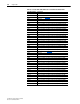User Manual
5-38 Using the I/O
20-COMM-C/Q ControlNet Adapter User Manual
Publication 20COMM-UM003F-EN-P
SLC 500 Controller Example
Creating an RSLogix 500 Project, Version 7.00 or Later
To transmit (read and write) data between the controller and drive, you must
create discrete I/O instructions in the controller for Logic Command/Status,
Reference/Feedback, and Datalinks. Also, COP instructions must be
included in the ladder logic program to convert the default memory
addresses in Configuring the I/O
(Chapter 4) to data table addresses.
1. Start RSLogix 500 software.
The RSLogix 500 window appears.
2. Select File > New to display the Select Processor Type screen.
3. Assign a name for the processor.
4. In the list, select the appropriate processor (for this example,
1747-L552C 5/05).
5. Choose the appropriate choices for the fields in the screen to match
your application.
6. Click OK.
The RSLogix 500 project window reappears.