Owner manual
Table Of Contents
- 1794-UM066A-EN-P FLEX I/O Dual Port EtherNet/IP Adapter Modules User Manual
- Important User Information
- Preface
- Table of Contents
- 1 - Overview of FLEX I/O and Your Redundant EtherNet/IP Adapter Module
- Overview
- The FLEX I/O System
- Adapter Features
- Types of Adapters
- Hardware and Software Compatibility
- What the Adapter Does
- Use of the Control and Information Protocol (CIP)
- Understanding the Producer/Consumer Model
- Specifying the Requested Packet Interval (RPI)
- Support of Rack Optimized and Direct Connections
- Chapter Summary
- 2 - Install Your FLEX I/O Adapter
- 3 - Configure the Adapter for Your EtherNet/IP Network
- 4 - Rack Optimized Discrete I/O
- 5 - Analog I/O with Direct Connection
- A - Interpret Status Indicators
- B - Specifications
- C - Configure the RSLinx Ethernet Communication Driver
- D - Adapter Web Dialogs
- Index
- Back Cover
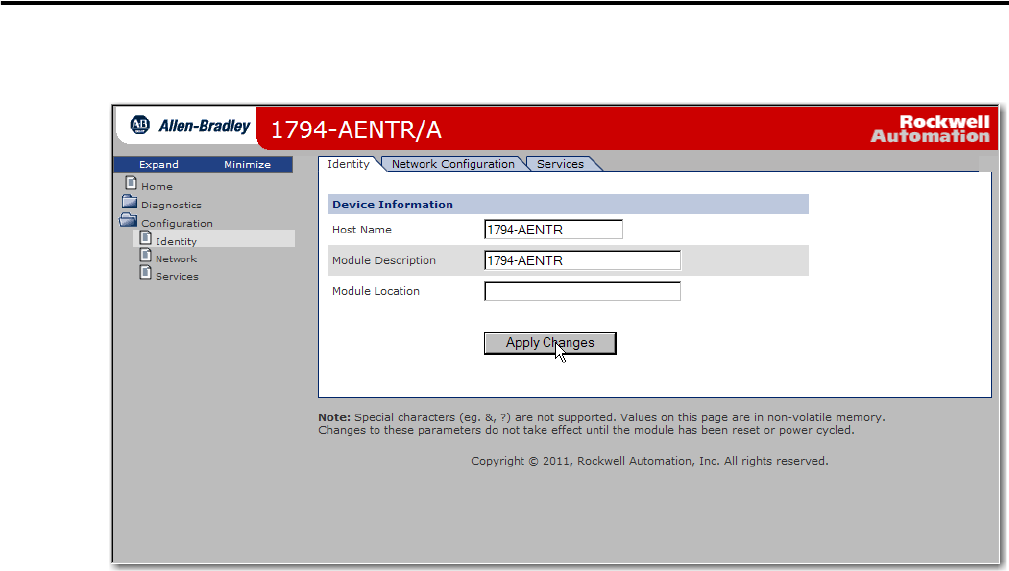
Publication 1794-UM066A-EN-P - February 2012
70 Adapter Web Dialogs
The Identity page opens.
From the Identity page, complete entries for the following, noting that the
description and location help you identify where modules are in the facility:
•Host Name
•Module Description
•Module Location
6. Click Apply Changes to save the modified values.
Use the Network Configuration Page
To use the Network Configuration page to make entries for enabling or disabling
DHCP and setting TCP/IP parameters and Ethernet link operation, click
Network Configuration tab at the top of the page or panel on the left.










