Manual
Table Of Contents
- 1792-5.3, ArmorBlock 16 Input Module, Installation Instructions
- European Union Directive Compliance
- Install Your ArmorBlock Module
- Connect the Wiring to the ArmorBlock Module
- Communicate with Your ArmorBlock Module
- Configure Your ArmorBlock Module Offline Using the DeviceNet Manager Configuration Tool
- Configure Your ArmorBlock Module Online Using the DeviceNet Manager Configuration Tool
- Monitoring Parameters Online
- Reset Faults
- Configure Your ArmorBlock Module Using EDS Files
- Specifications
- Back Cover
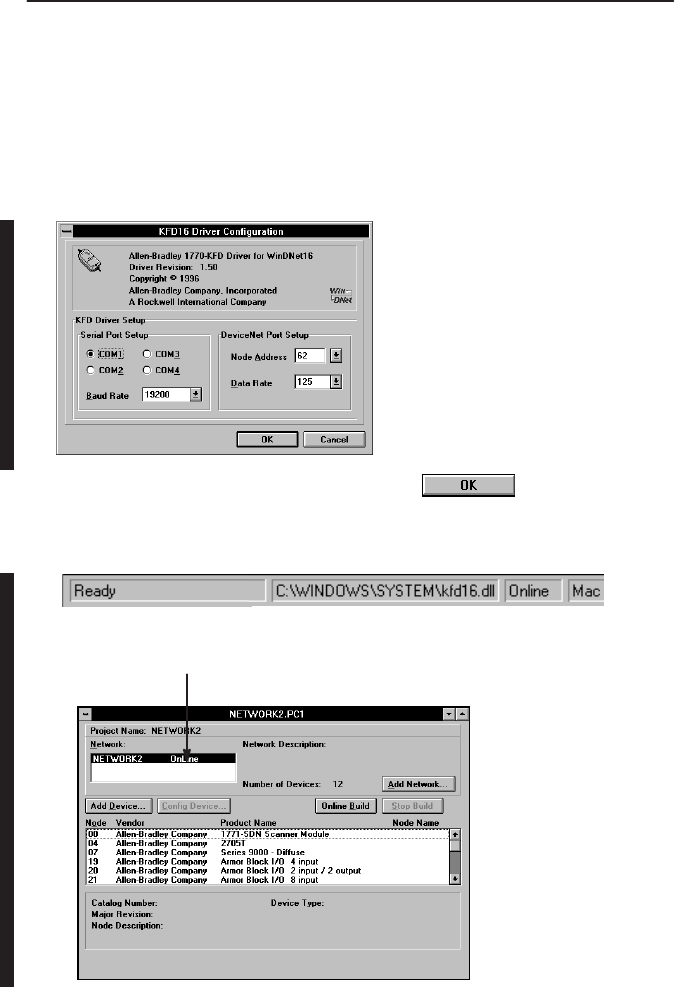
ArmorBlock 16 Input Module18
Publication 1792-5.3 – October 1996
2. The configuration screen for your selected driver appears. You can:
• set the node address
• set the data rate
• select the interface adapter serial port
• set the interface adapter baud rate
3. After setting the parameters, click on the button. The
system will automatically go online, as shown at the bottom of the
screen.
Online
will also appear in the Network area.










