Manual
Table Of Contents
- 1792-5.3, ArmorBlock 16 Input Module, Installation Instructions
- European Union Directive Compliance
- Install Your ArmorBlock Module
- Connect the Wiring to the ArmorBlock Module
- Communicate with Your ArmorBlock Module
- Configure Your ArmorBlock Module Offline Using the DeviceNet Manager Configuration Tool
- Configure Your ArmorBlock Module Online Using the DeviceNet Manager Configuration Tool
- Monitoring Parameters Online
- Reset Faults
- Configure Your ArmorBlock Module Using EDS Files
- Specifications
- Back Cover
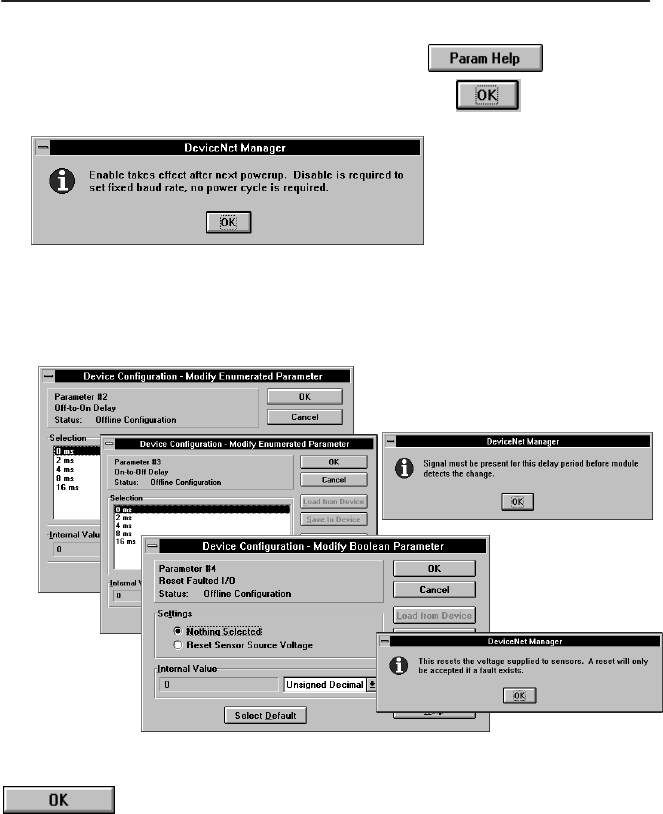
15
ArmorBlock 16 Input Module
Publication 1792-5.3 – October 1996
3. For help about a specific parameter, click on . A screen
similar to this will appear. To continue, click on
4. Continue with any additional parameters you want set for your
block module. For the 16 input module, additional parameters
include: off-to-on delay, on-to-off delay and reset faulted I/O
.
When you have completed each parameter selection, click on the
button. This returns you to the device configuration
screen.
You can save these parameters to a file for downloading to the device
when online, or print them to a text file for hard copy use.










