Manual
Table Of Contents
- 1792-5.3, ArmorBlock 16 Input Module, Installation Instructions
- European Union Directive Compliance
- Install Your ArmorBlock Module
- Connect the Wiring to the ArmorBlock Module
- Communicate with Your ArmorBlock Module
- Configure Your ArmorBlock Module Offline Using the DeviceNet Manager Configuration Tool
- Configure Your ArmorBlock Module Online Using the DeviceNet Manager Configuration Tool
- Monitoring Parameters Online
- Reset Faults
- Configure Your ArmorBlock Module Using EDS Files
- Specifications
- Back Cover
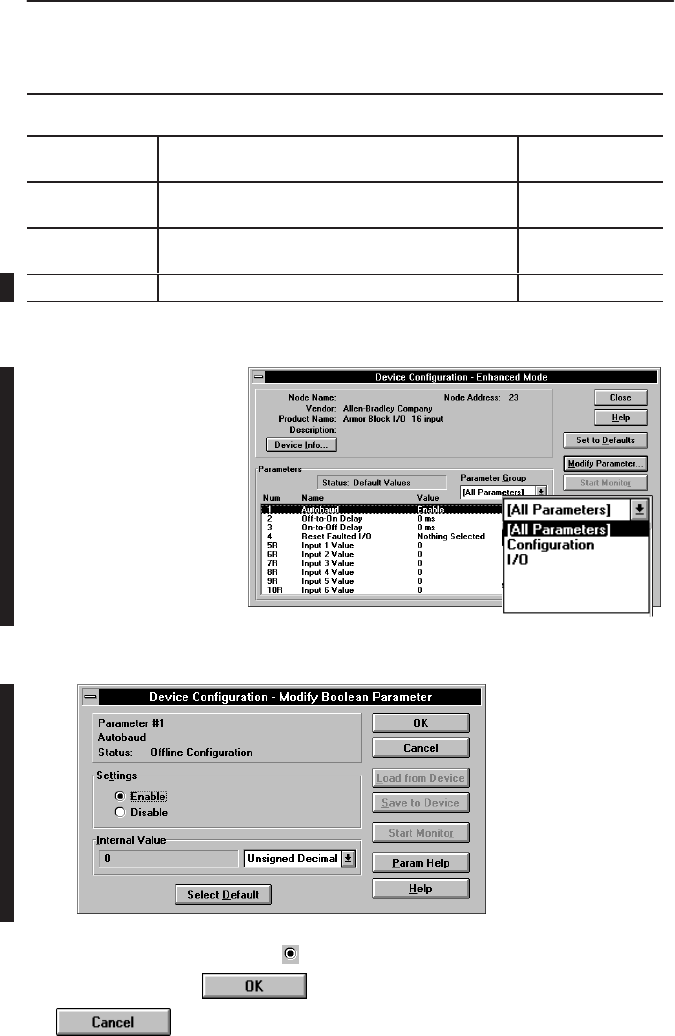
ArmorBlock 16 Input Module14
Publication 1792-5.3 – October 1996
Configuring the Parameters
Default settings for the 16 input module are:
autobaud when
enabled, matches device baud rate to network baud
rate at powerup
enable
of
f to on delay
time from a valid input signal to recognition by the block
module
0ms delay
on to of
f delay
time from input signal dropping below the valid level to
recognition by the block module
0ms delay
reset faulted I/O
reset sensor source voltage
nothing selected
1. Double click on the parameter you want to change.
The software displays
the parameter number,
name and value.
Read only parameters
(designated by an R)
are also shown.
Parameters can be
viewed all at once,
configuration only, or
I/O only.
The parameter screen appears.
2. Click on the radio button to select a different setting. To save the
setting, click on
. To cancel any changes, click on
.










