Manual
Table Of Contents
- 1792-5.3, ArmorBlock 16 Input Module, Installation Instructions
- European Union Directive Compliance
- Install Your ArmorBlock Module
- Connect the Wiring to the ArmorBlock Module
- Communicate with Your ArmorBlock Module
- Configure Your ArmorBlock Module Offline Using the DeviceNet Manager Configuration Tool
- Configure Your ArmorBlock Module Online Using the DeviceNet Manager Configuration Tool
- Monitoring Parameters Online
- Reset Faults
- Configure Your ArmorBlock Module Using EDS Files
- Specifications
- Back Cover
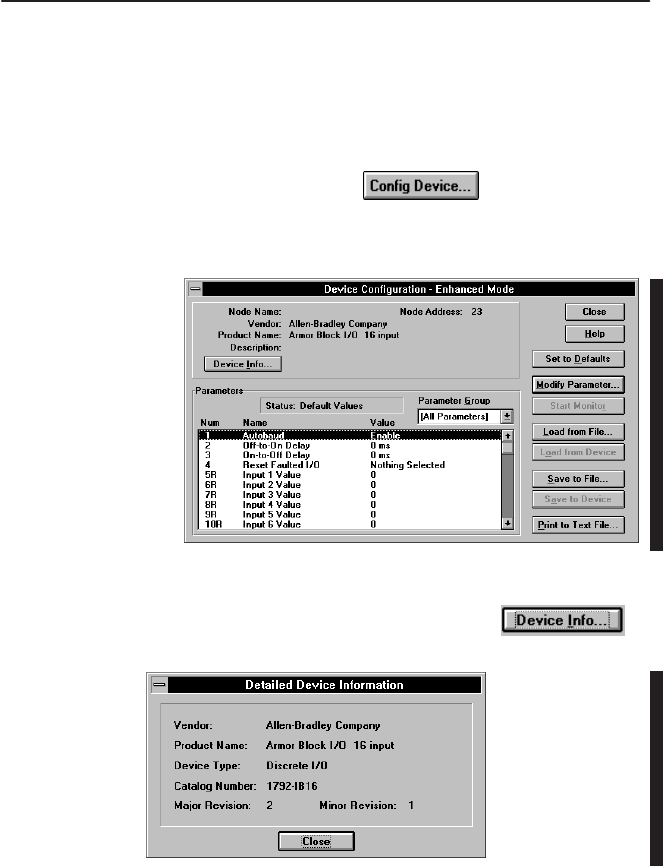
13
ArmorBlock 16 Input Module
Publication 1792-5.3 – October 1996
Configure your Device Parameters
After adding the devices to the network, you must configure them. You
have 2 choices:
• highlight the device, and click on the button, or
• double-click on the device to bring up the device configuration
screen.
The software displays the
parameter status.
For detailed device information on this device, click on .










