USER MANUAL
Table Of Contents
- 1791-6.5.1, Block I/O, User Manual
- Important User Information
- Summary of Changes
- Table of Contents
- 1 - Using This Manual
- 2 - Introducing Block I/O
- 3 - Installing Block I/O
- 4 - Configuring Your Block I/O for PLC Family Programmable Controllers
- 5 - Configuring Your Block I/O for SLC Controllers
- 6 - Troubleshooting
- A - Specifications
- Index
- Back Cover
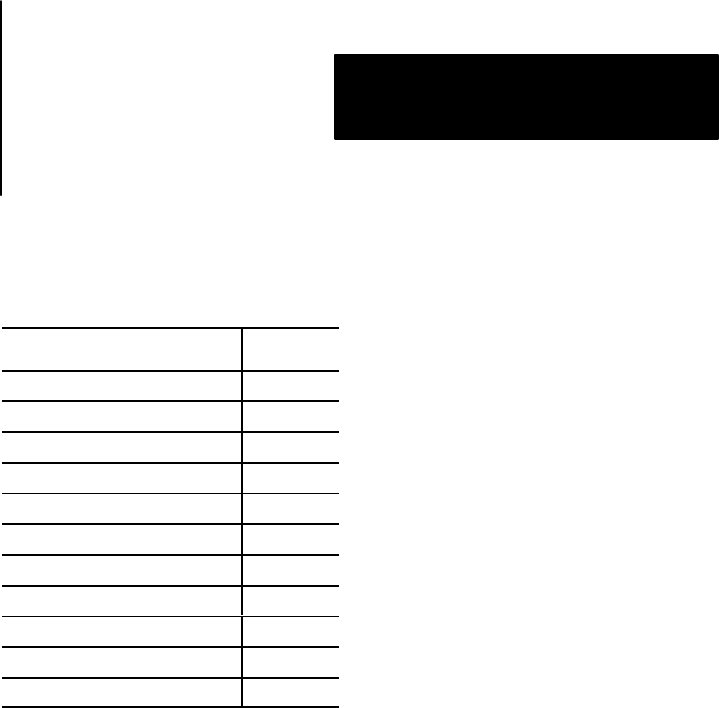
Installing Block I/O
Chapter 3
39
Certain products are not compatible with extended node capabilities
obtained with the use of 82 ohm terminators. The following table lists
those products that are not compatible.
Device Series
Scanners - 1771-SN All
1772-SD All
1772-SD2 Series A
1775-SR All
1775-S4A All
1775-S4B All
Adapters - 1771-AS All
1771-ASB Series A
1771-DCM All
Miscellaneous - 1771-AF All
1771-AF1 All
In this chapter you learned how to physically mount your block I/O, make
power wiring connections, make the input/output wiring connections to
the block, and terminate the remote I/O link.
Compatibility
of 1771 I/O
Products with Extended
Node Numbers
Summary










