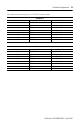User Manual
ControlNet Daughtercard 15
Publication 1788-IN002C-EN-P - April 2004
Table 1 Interpreting Module and I/O Status
Indicator Color Probable Cause(s) Recommended Action
Module
Status (MS)
Off • No power
• Host is faulted
• Host is holding
daughtercard
in reset
• Check the power supply.
• Ensure that the daughtercard is firmly seated in the
slot.
• Cycle power. If the indicator remains off, replace the
daughtercard or the host.
Steady
Red
Major fault There is a hardware fault with the module. Cycle power.
If the problem persists, replace the daughtercard.
Flashing
Red
• Minor fault
• Firmware
update in
progress
• Node address
switch change
• Invalid module
firmware
• Duplicate node
address
• No action required (firmware update in progress.)
• The daughtercard’s node address switches may have
been changed since power-up. Change the node
address switches back to the original setting. The
module will continue to operate properly.
• Update module firmware with ControlFlash Update
utility.
• The daughtercard’s node address duplicates that of
another device. Remove power, change the node
address to a unique setting, then apply power.
Flashing
Green
No connections
established
No action required.
Steady
Green
Connections
established
No action required.
Flashing
Red/Green
Self-test The module is performing self-diagnostics. Wait briefly to
see if problem corrects itself.If problem persists, check the
host. If the daughtercard cannot communicate with the
host, it may remain in self-test mode.
I/O Status
(I/O)
Always
Off
This LED is on during the LED portion of the self-tests.