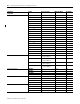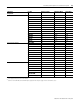User manual
Publication 1747-UM011F-EN-P - May 2007
Communicating with Devices on an Ethernet Network 261
Tag Elements
Importing User Page Files to the SLC 5/05 Processor
Follow this procedure to use RSLogix 500 software to import user
page files to the SLC 5/05 ASCII files.
1. In the Project folder (under the Data Files folder), right-click on
the first of the block of four consecutive ASCII files where you
will import the user page HTML file.
2. Click Properties.
3. Click Import HTML.
4. Use the browser to locate the user page HTML file you want to
import.
5. Double-click on the file to select it.
6. Click OK.
7. Repeat this process for each user page file.
Tag Item Description
#elements If not specified, this defaults to one. If it is less than one,
also defaults to one. Each element is output using the same
format (whether specified with %format or defaulted). Any
associated comment is displayed only for the first element.
%format Legal values are %b for binary, %d for decimal, %0 for
octal and %x for hexadecimal. The following file types
allow the format to be specified:
• Input
• Output
• Status
• Integer
All other file types are displayed in an appropriate format.
If a %format modifier is present, the format may be
changed by clicking on the file type/number via a web
browser.
#expand Legal values are #c and #e. This modifier determines
whether the structure file types are displayed in their
expanded or compact formats. If a # modifier is present, the
format may be changed by clicking on the [+]/[-] via a web
browser. If a #modifier is not present, the default display of
expanded is used.
!comment Data after the exclamation point and up to the closing > is
displayed in the Comment column of the monitor.
Fixed display formats Float files are always output in floating point format (C%g
format). String files are always output as a null terminated
text string. Binary files are always output as four binary
nibbles. ASCII files are displayed in a memory dump format.