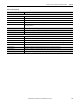User Manual User guide
Rockwell Automation Publication 1783-UM004E-EN-P - June 2014 173
Manage the Switch via the Device Manager Web Interface Chapter 4
Monitor REP Topology
To review the REP topology for one or all network segments, from the
Monitor menu, choose REP.
To display an archived REP topology, click the Archived Topology tab and then
select the segment ID.
Table 20 - Instance Statistics
Field Description
Selected Instance From the pull-down menu, choose the instance for which to view
statistics.
Current Active Translations The number of translations that have occurred within the last 90
seconds for the instance.
Total NAT Translated Packets The total number of packets that have been translated for the
instance.
Total Dropped Packets The total number of packets that have been dropped for the instance.
Total Private to Public Address Translations The total number of translations configured for devices on the private
subnet.
Total Public to Private Address Translations The total number of translations configured for devices on the public
subnet.
Total Translations The total number of translations configured for the instance.
ARP Fixup The number of ARP packets that have been fixed up for the instance.
ICMP Fixup The number of ICMP packets that have been fixed up for the instance.
Total Fixups The total number of ARP and ICMP packets that have been fixed up
for the instance.
Non-Translated Unicast Traffic The number of packets with untranslated unicast traffic for the
instance.
Multicast Traffic The number of packets with multicast traffic for the instance.
IGMP Traffic The number of packets with IGMP traffic for the instance.