User Manual Owner's manual
Table Of Contents
- 1772-6.5.8, Mini-PLC-2/02, -2/16, -2/17 Processor, User Manual
- Important User Information
- Summary of Changes
- Table of Contents
- 1 - Using This Manual
- 2 - Fundamentals of a Programmable Controller
- 3 - Hardware Features
- 4 - Installing Your Programmable Controller
- 5 - Starting Your Processor
- 6 - Maintaining and Troubleshooting Your Processor
- 7 - Memory Organization
- 8 - Scan Theory
- 9 - Relay-Like Instructions
- 10 - Program Control Instructions
- 11 - Timers and Counters
- 12 - Data Manipulation and Compare Instructions
- 13 - Three-Digit Math Instructions
- 14 - EAF Math Instructions
- 15 - EAF Log, Trig, and FIFO Instructions
- 16 - EAF Process Control Instructions
- 17 - Jump Instructions and Subroutines
- 18 - Block Transfer
- 19 - Data Transfer Instructions
- 20 - Bit Shift Registers
- 21 - Sequencers
- 22 - Selectable Timer Interrupts
- 23 - Report Generation
- 24 - Program Editing
- 25 - Programming Techniques
- 26 - Program Troubleshooting
- A - Specifications
- B - Processor Comparison Chart
- C - Number Systems
- D - Glossary
- E - Quick Reference
- Index
- Back Cover
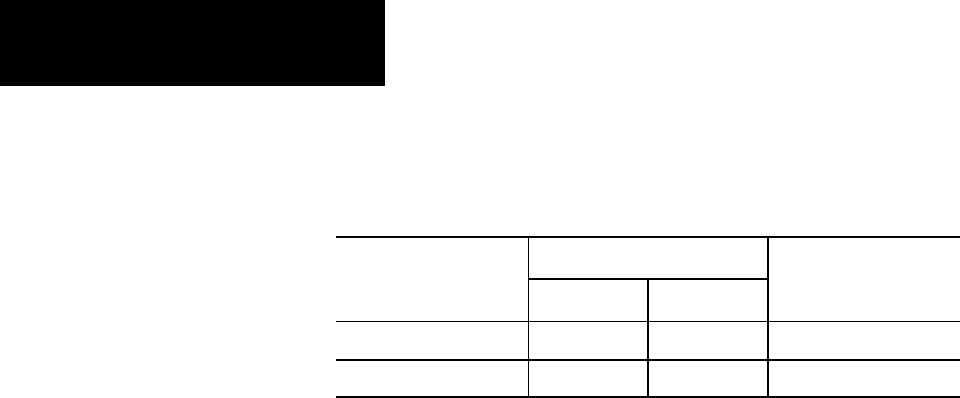
Installing Your
Programmable Controller
Chapter 4
4-38
Table 4.E
Processor Operate and Shutdown V
oltages
On this system
If the line voltage 120V 220V The processor should
drops below 92V 184V shutdown
increases to 97V 194V start to operate
You provide the appropriate power cable to connect a processor with a
power supply (1771-P3, -P4, -P5 power supplies) to its terminal strip. A
processor without a power supply receives its power from the backplane of
the I/O chassis.
To connect the wires to the processor power plug or power supply terminal
strip, do the following:
Connecting
the Processor
1. Strip 3/32 inch insulation from the end of the wire.
2. Insert screwdriver (tip should be no greater than 3/32 inch wide) into
the square opening.
3. Press down with the screwdriver. Figure 4.20 shows a top view of
the power plug.
4. Insert the wire into the round opening on the front of the plug.
5. Remove screwdriver.










