User Manual Owner's manual
Table Of Contents
- 1772-6.5.8, Mini-PLC-2/02, -2/16, -2/17 Processor, User Manual
- Important User Information
- Summary of Changes
- Table of Contents
- 1 - Using This Manual
- 2 - Fundamentals of a Programmable Controller
- 3 - Hardware Features
- 4 - Installing Your Programmable Controller
- 5 - Starting Your Processor
- 6 - Maintaining and Troubleshooting Your Processor
- 7 - Memory Organization
- 8 - Scan Theory
- 9 - Relay-Like Instructions
- 10 - Program Control Instructions
- 11 - Timers and Counters
- 12 - Data Manipulation and Compare Instructions
- 13 - Three-Digit Math Instructions
- 14 - EAF Math Instructions
- 15 - EAF Log, Trig, and FIFO Instructions
- 16 - EAF Process Control Instructions
- 17 - Jump Instructions and Subroutines
- 18 - Block Transfer
- 19 - Data Transfer Instructions
- 20 - Bit Shift Registers
- 21 - Sequencers
- 22 - Selectable Timer Interrupts
- 23 - Report Generation
- 24 - Program Editing
- 25 - Programming Techniques
- 26 - Program Troubleshooting
- A - Specifications
- B - Processor Comparison Chart
- C - Number Systems
- D - Glossary
- E - Quick Reference
- Index
- Back Cover
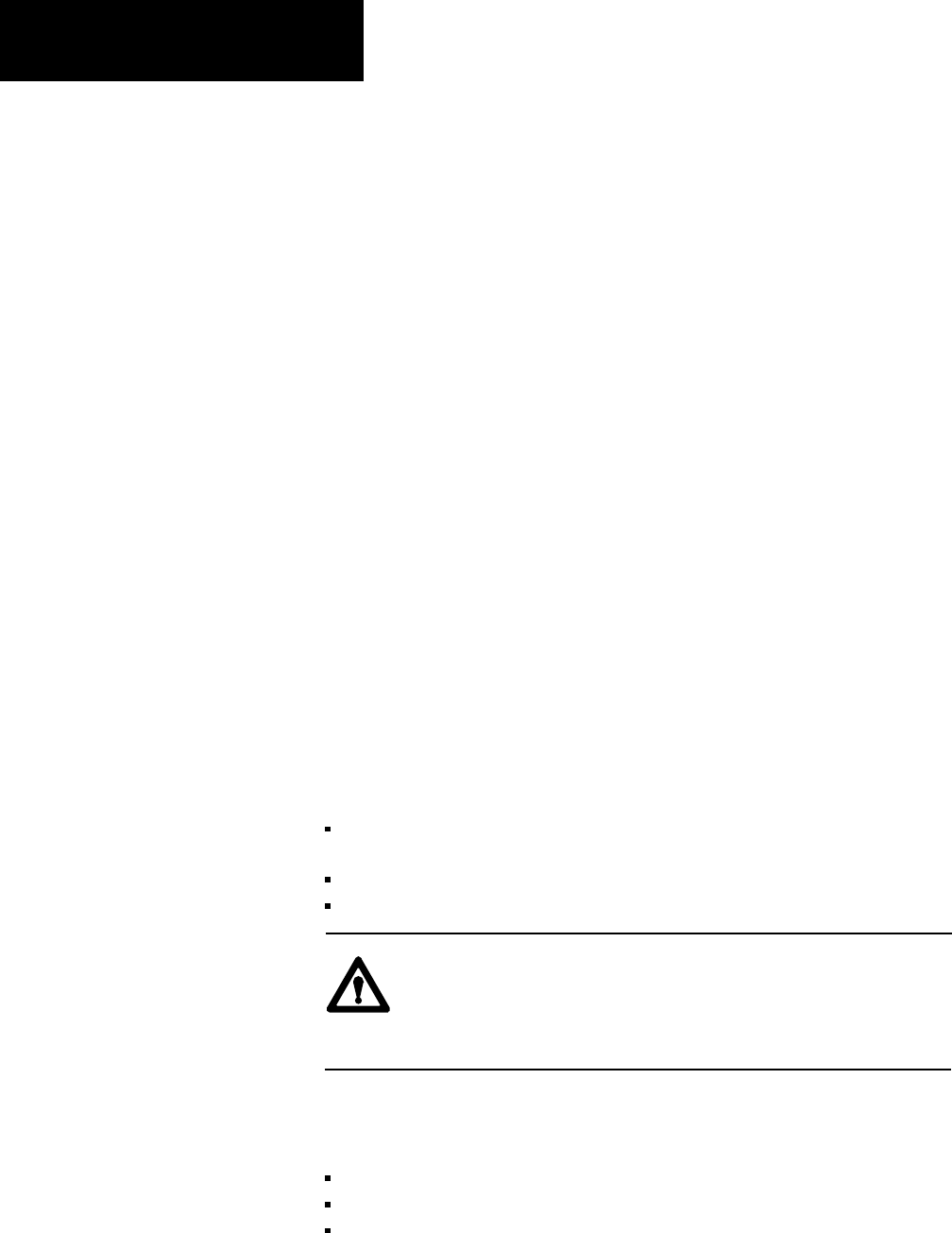
Installing Your
Programmable Controller
Chapter 4
4-14
Installing your processor involves twelve steps. Perform these steps
in order.
1. Mounting the backpanel (page 4-14)
2. Mounting and grounding components on the backpanel (page 4-15)
3. Setting the switches within the switch group assembly (page 4-22)
4. Installing keying bands and field wiring arms (page 4-24)
5. Installing I/O modules (page 4-26)
6. Installing backup battery (page 4-28)
7. Installing the EEPROM memory module (page 4-29)
8. Installing the processor (page 4-31)
9. Installing the power supply (page 4-31)
10.Wiring field wiring arms (page 4-32)
11. Connecting power to the processor or power supply (page 4-37)
12.Connecting the industrial terminal (page 4-42)
Electrostatic
Discharge
Electrostatic discharge can damage integrated circuits or semiconductors in
this processor if you touch backplane connector pins. Avoid electrostatic
damage by observing the following precautions:
Touch a grounded object to discharge yourself before handling the
processor.
Do not touch the backplane connector or connector pins.
When not in use, keep the module in its static-shield bag.
ATTENTION: Electrostatic discharge can degrade
performance or damage the processor. Handle as stated above.
Failure to observe this caution may cause damage to
the processor.
Stud mounting of a backpanel to the back wall of an enclosure
Bolt mounting of an I/O chassis or ground bus to the backpanel
Stud mounting of an I/O chassis or ground bus to the backpanel
Step 1 - Mounting
the Backpanel










