User Manual Owner's manual
Table Of Contents
- 1772-6.5.8, Mini-PLC-2/02, -2/16, -2/17 Processor, User Manual
- Important User Information
- Summary of Changes
- Table of Contents
- 1 - Using This Manual
- 2 - Fundamentals of a Programmable Controller
- 3 - Hardware Features
- 4 - Installing Your Programmable Controller
- 5 - Starting Your Processor
- 6 - Maintaining and Troubleshooting Your Processor
- 7 - Memory Organization
- 8 - Scan Theory
- 9 - Relay-Like Instructions
- 10 - Program Control Instructions
- 11 - Timers and Counters
- 12 - Data Manipulation and Compare Instructions
- 13 - Three-Digit Math Instructions
- 14 - EAF Math Instructions
- 15 - EAF Log, Trig, and FIFO Instructions
- 16 - EAF Process Control Instructions
- 17 - Jump Instructions and Subroutines
- 18 - Block Transfer
- 19 - Data Transfer Instructions
- 20 - Bit Shift Registers
- 21 - Sequencers
- 22 - Selectable Timer Interrupts
- 23 - Report Generation
- 24 - Program Editing
- 25 - Programming Techniques
- 26 - Program Troubleshooting
- A - Specifications
- B - Processor Comparison Chart
- C - Number Systems
- D - Glossary
- E - Quick Reference
- Index
- Back Cover
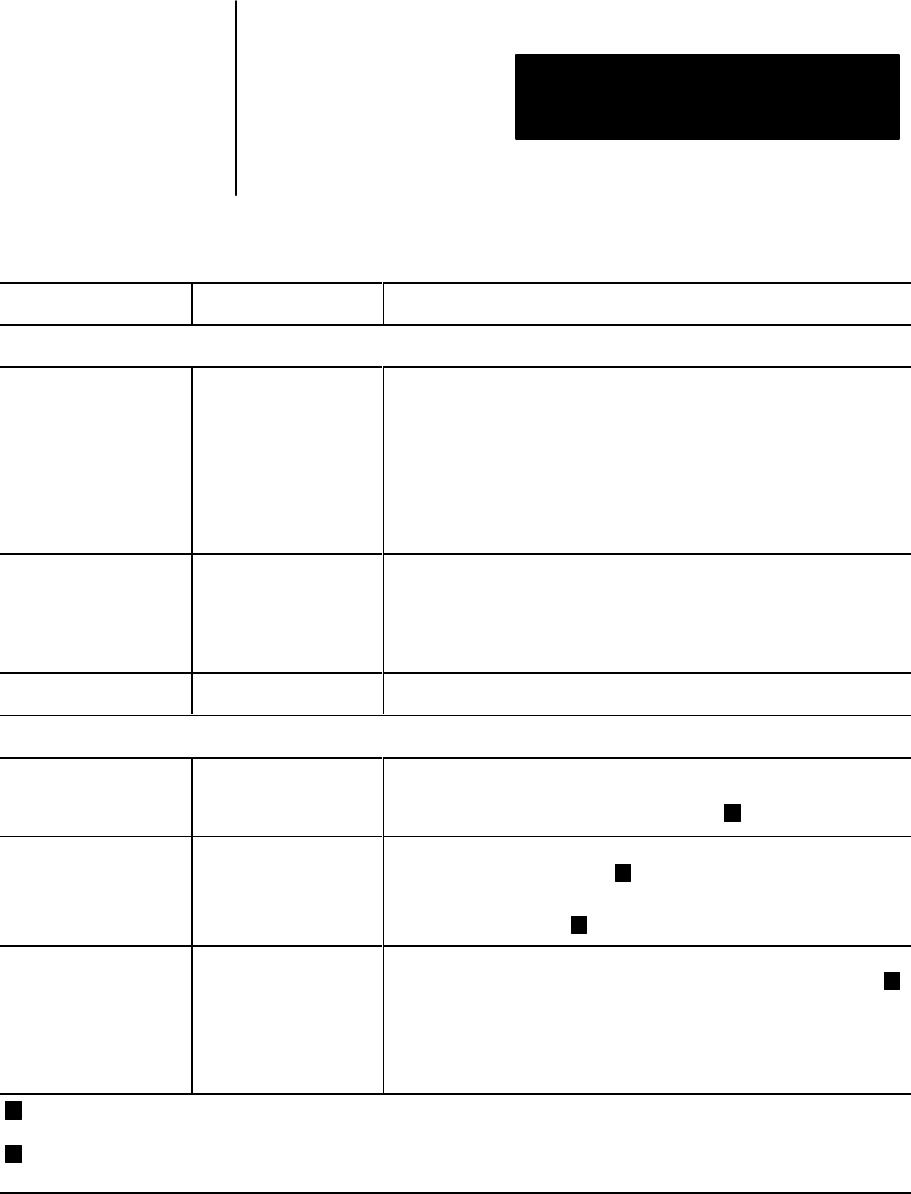
Quick Reference
Appendix E
E-33
Set
Switches 6 and 7
If And Then
Without and EEPROM installed in your processor
Switch 6 is OFF Switch 7 may be either
ON or OFF
With a battery installed and a program stored in RAM memory, your processor
powersup in the mode identified by the position of the mode select switch. If
the mode select switch is in the RP position, the processor will powerup in
the remote program mode.
Without a battery installed and without a program stored in RAM memory,
your processor powersup in the program mode or remote program mode
(depending on the keyswitch position) and a
PROCESSOR MEMORY
INVALID
message appears on the 1770T3 terminal.
Switch 6 is ON Switch 7 may be either
ON or OFF
If the mode select switch is in RP position with valid memory, the processor
powers up in the same mode (run/program, remote test or remote test or
remote program) that it powered down in. If the switch is not in the R/P
position, then the power up mode is determined by the position of the switch
(run or program).
If And Then
With an EEPROM installed in your processor
Switch 6 is OFF Switch 7 may be either
ON or OFF
Contents of the EEPROM memory module area transferred to RAM memory
whether or not RAM memory is valid. If switch 6 is OFF, your processor
powersup in the mode selected by the keyswitch.
2
Switch 6 is ON Switch 7 is ON Contents of the EEPROM memory module are not transferred to RAM
memory is RAM memory is valid.
Contents of the EEPROM memory module are transferred to RAM memory if
RAM memory is not valid.
1
2
Switch 6 is ON Switch 7 is OFF With a battery installed and a program stored in RAM memory, your processor
powersup in the mode identified by the position of the mode select switch.
Contents of the EEPROM memory module are not transferred to RAM
memory. Without a battery installed and without a program stored in RAM
memory, your processor powersup in the program mode and a
PROCESSOR
MEMORY INVALID
message appears on the 1770T3 terminal.
1
If the mode select switch is in the RP position, then the processor powersup in the last programmed mode or operation,
i.e. Run/Program, Remote Test, Remote Program.
1
2
If the mode select switch is in the RP position, then the processor powersup running (RUN/PROG mode). We recommend
that you put the mode select switch in the PROG position so that the processor will powerup in the program mode.










