User Manual Owner's manual
Table Of Contents
- 1772-6.5.8, Mini-PLC-2/02, -2/16, -2/17 Processor, User Manual
- Important User Information
- Summary of Changes
- Table of Contents
- 1 - Using This Manual
- 2 - Fundamentals of a Programmable Controller
- 3 - Hardware Features
- 4 - Installing Your Programmable Controller
- 5 - Starting Your Processor
- 6 - Maintaining and Troubleshooting Your Processor
- 7 - Memory Organization
- 8 - Scan Theory
- 9 - Relay-Like Instructions
- 10 - Program Control Instructions
- 11 - Timers and Counters
- 12 - Data Manipulation and Compare Instructions
- 13 - Three-Digit Math Instructions
- 14 - EAF Math Instructions
- 15 - EAF Log, Trig, and FIFO Instructions
- 16 - EAF Process Control Instructions
- 17 - Jump Instructions and Subroutines
- 18 - Block Transfer
- 19 - Data Transfer Instructions
- 20 - Bit Shift Registers
- 21 - Sequencers
- 22 - Selectable Timer Interrupts
- 23 - Report Generation
- 24 - Program Editing
- 25 - Programming Techniques
- 26 - Program Troubleshooting
- A - Specifications
- B - Processor Comparison Chart
- C - Number Systems
- D - Glossary
- E - Quick Reference
- Index
- Back Cover
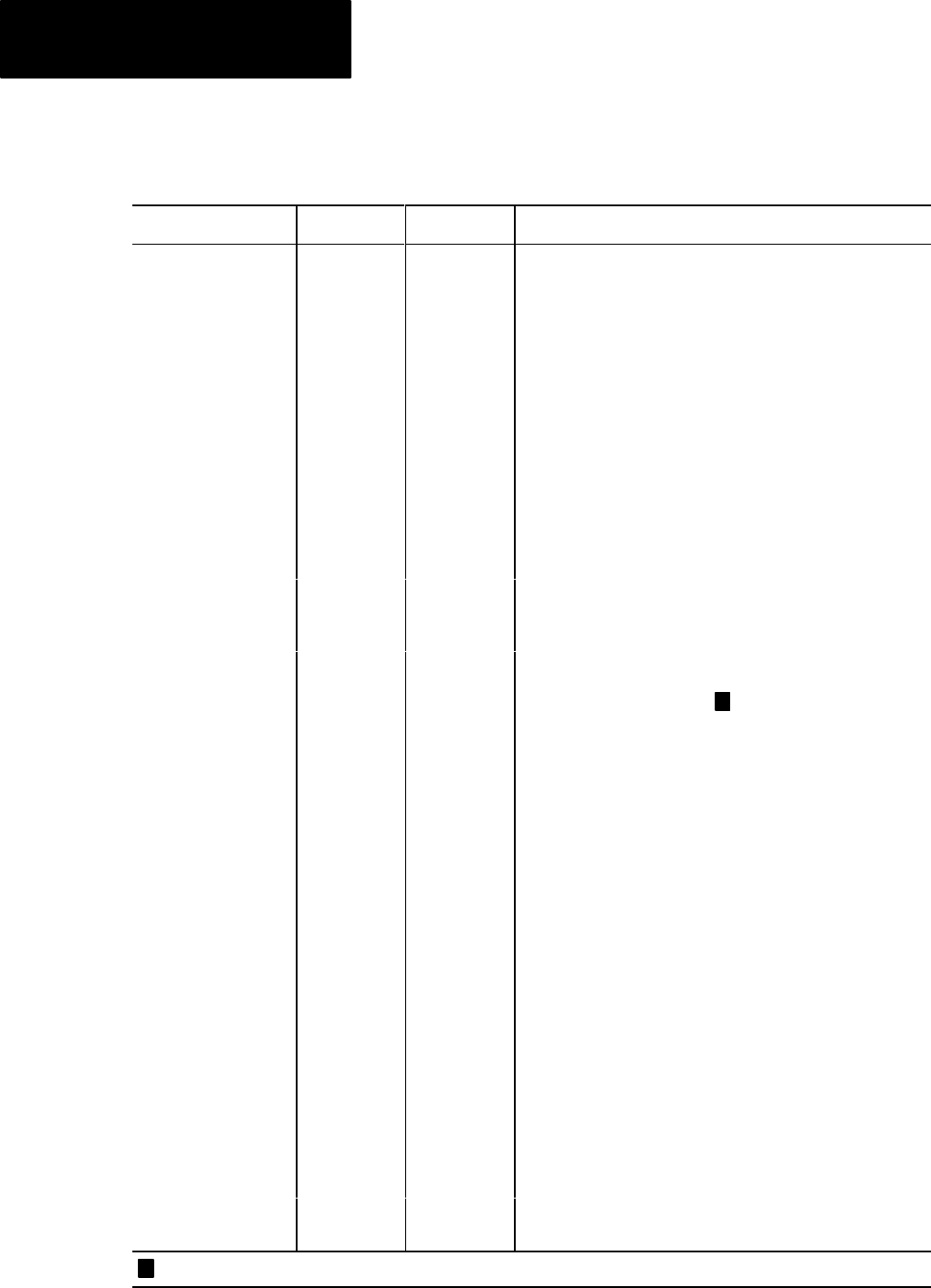
Quick Reference
Appendix E
E-30
Search
Functions
Function Key Sequence Mode Description
Locate first rung of
program
[SEARCH][↑]
Any Positions cursor on the first instruction of the program.
Locate last rung of
program area
[SEARCH][
↓]
Any Positions cursor on the temporary end instruction, subroutine
area boundary, or the end statement depending on the cursor's
location. Press key sequence again to move to the next boundary.
Locate first instruction of
current rung
[SEARCH][
←]
Remote Prog Positions cursor on first instruction of the current rung.
Move cursor off screen
[SEARCH][
←]
Remote Test
Run/Program
Moves cursor off screen to left.
Locate output instruction
of current rung
[SEARCH][
→]
Any Positions cursor on the output instruction of the current rung.
Locate rung without an
output instruction
[SHIFT]
[SEARCH]
Any Locates any rung left incomplete due to an interruption
in programming.
Locate specific
instruction
[SEARCH]
[Instruction key]
(Address)
Any Locates instruction searched for. Press [SEARCH] to locate the
next occurrence of instruction.
Locate specific word
address
[SEARCH]
(address)
Any Locates this address in the program (excluding | | and | / |
instructions and addresses in files). Press [SEARCH] to locate the
next occurrence of this address.
1
Single rung display [SEARCH]
[DISPLAY]
Any Displays the first rung of a multiple rung display by itself. Press
key sequence again to view multiple rungs.
Print [SEARCH]
[4][3]
Any Prints a single rung.
Print [SEARCH]
[4][4]
Any Prints a ladder diagram dump.
Print [SEARCH]
[4][5]
Remote Prog Prints a total memory dump.
Print [SEARCH]
[5][0]
Any Prints the first 20 lines of data table configuration.
Print [SEARCH]
[5][3]
Any Prints the first 20 lines of bit manipulation.
Print [SEARCH]
[5][4]
Any Prints the first 20 lines of memory layout display.
Program controls
outputs
[SEARCH]
[5][9][0]
Run/Program Places the processor in run/program mode.
Program executes
outputs disabled
[SEARCH]
[5][9][1]
Remote Test Places the processor in remote test mode.
Processor awaits
commands
[SEARCH]
[5][9][2]
Remote
Program
Places the processor in remote program mode.
Enter leading zeros when bit address exceeds 5 digits or word address exceeds 3 digits.
1
Search










