User Manual Owner's manual
Table Of Contents
- 1772-6.5.8, Mini-PLC-2/02, -2/16, -2/17 Processor, User Manual
- Important User Information
- Summary of Changes
- Table of Contents
- 1 - Using This Manual
- 2 - Fundamentals of a Programmable Controller
- 3 - Hardware Features
- 4 - Installing Your Programmable Controller
- 5 - Starting Your Processor
- 6 - Maintaining and Troubleshooting Your Processor
- 7 - Memory Organization
- 8 - Scan Theory
- 9 - Relay-Like Instructions
- 10 - Program Control Instructions
- 11 - Timers and Counters
- 12 - Data Manipulation and Compare Instructions
- 13 - Three-Digit Math Instructions
- 14 - EAF Math Instructions
- 15 - EAF Log, Trig, and FIFO Instructions
- 16 - EAF Process Control Instructions
- 17 - Jump Instructions and Subroutines
- 18 - Block Transfer
- 19 - Data Transfer Instructions
- 20 - Bit Shift Registers
- 21 - Sequencers
- 22 - Selectable Timer Interrupts
- 23 - Report Generation
- 24 - Program Editing
- 25 - Programming Techniques
- 26 - Program Troubleshooting
- A - Specifications
- B - Processor Comparison Chart
- C - Number Systems
- D - Glossary
- E - Quick Reference
- Index
- Back Cover
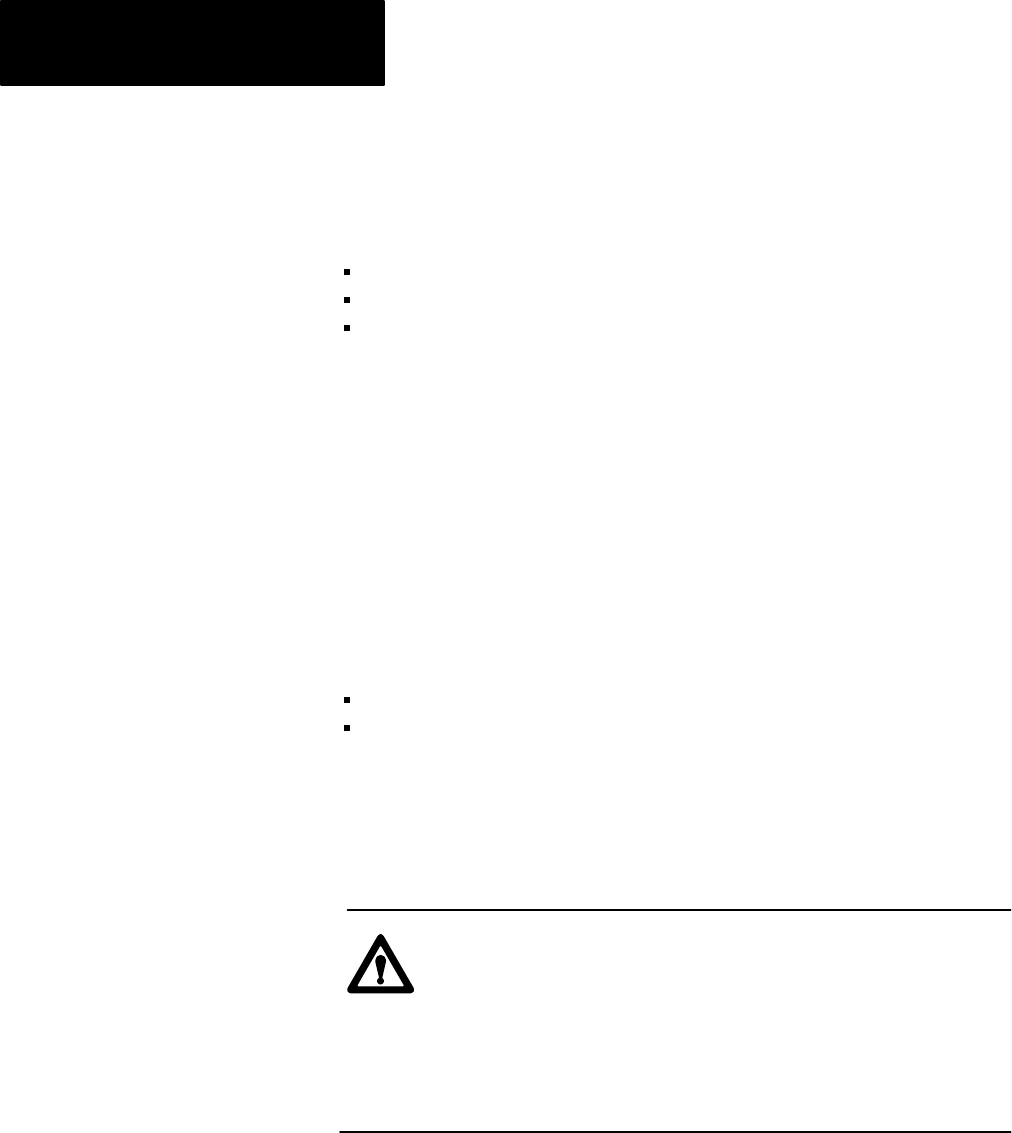
Program Editing
Chapter 24
24-16
The procedure for online programming in run/program mode is similar to
the procedure for editing in program mode. However, the following three
keys have a special purpose in online programming:
[Record]
[Cancel Command]
[Data Init]
Use the [Record] key to enter a change to your program. Once pressed, the
changed program is active.
Use the [Cancel Command] key to abort any online programming
operation prior to pressing the [Record] key. Pressing [Cancel Command]
restores the ladder diagram display and program logic to its original state
prior to the online programming operation. You can also use it to
terminate the online programming mode.
The [Data Init] key performs two functions in the online
programming mode:
It allows entry of BCD data values (stored at the instruction address).
It resets status bits.
Use the [Data Init] key when programming a data instruction whose
address is not currently being used in the program. If you do not use
[Data Init], data at the new address (possibly remaining from previous
programming) may interfere with proper machine operation when you
insert the new instruction into the program.
ATTENTION: When the address of a new instruction
duplicates the address of other instructions in the program, the
[Data Init] key should not be used without first assessing the
consequences. Pressing the [Data Init] key zeros out the status
bits stored at the existing instruction address. This may cause
unwanted machine motion and result in equipment damage
and/or injury to personnel.
Data Initialization Key










