User Manual Owner's manual
Table Of Contents
- 1772-6.5.8, Mini-PLC-2/02, -2/16, -2/17 Processor, User Manual
- Important User Information
- Summary of Changes
- Table of Contents
- 1 - Using This Manual
- 2 - Fundamentals of a Programmable Controller
- 3 - Hardware Features
- 4 - Installing Your Programmable Controller
- 5 - Starting Your Processor
- 6 - Maintaining and Troubleshooting Your Processor
- 7 - Memory Organization
- 8 - Scan Theory
- 9 - Relay-Like Instructions
- 10 - Program Control Instructions
- 11 - Timers and Counters
- 12 - Data Manipulation and Compare Instructions
- 13 - Three-Digit Math Instructions
- 14 - EAF Math Instructions
- 15 - EAF Log, Trig, and FIFO Instructions
- 16 - EAF Process Control Instructions
- 17 - Jump Instructions and Subroutines
- 18 - Block Transfer
- 19 - Data Transfer Instructions
- 20 - Bit Shift Registers
- 21 - Sequencers
- 22 - Selectable Timer Interrupts
- 23 - Report Generation
- 24 - Program Editing
- 25 - Programming Techniques
- 26 - Program Troubleshooting
- A - Specifications
- B - Processor Comparison Chart
- C - Number Systems
- D - Glossary
- E - Quick Reference
- Index
- Back Cover
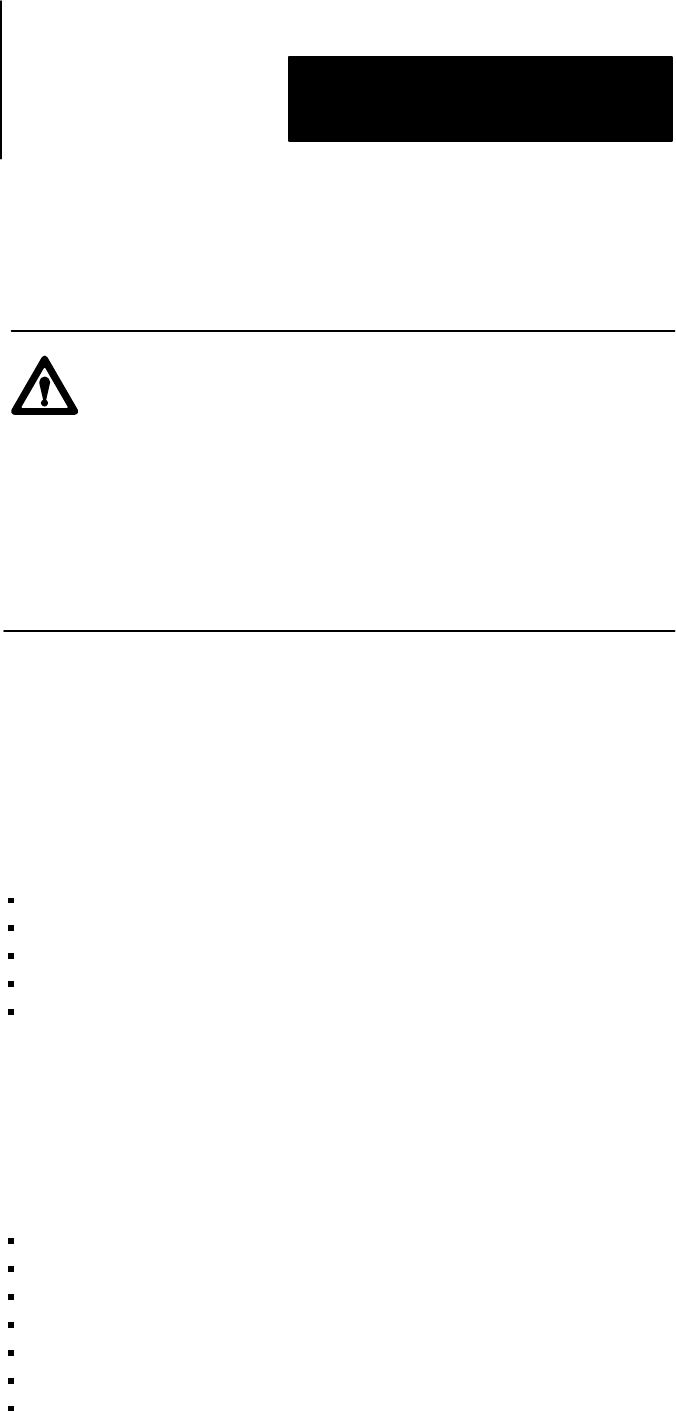
Program Editing
Chapter 24
24-15
Online programming allows you to change the program during machine
operation (processor is operating in the Run/Program mode and memory
write protect is not active).
ATTENTION: Assign the task of online programming only to
an experienced programmer who understands the nature of
Allen-Bradley programmable controllers and the machinery
being controlled. Check and re-check proposed online changes
for accuracy. Assess all possible sequences of machine
operation resulting from the change in advance. Be absolutely
certain that the change must be done online and that the change
solves the problem without introducing additional problems.
Notify personnel in the machine area before changing machine
operation online.
To minimize the chances of error, maintain accurate data table assignments
sheets and use the data initialization key described in this section.
Online Programming Procedure
You can make the following changes to your program in the online
programming mode:
insert an instruction
remove an instruction
insert a rung
remove a rung
change an instruction or instruction address
The online programming mode is accessible from the industrial terminal
by pressing the key sequence [Search] [5] [2]. The processor module must
be in the run/program mode. The heading, ON-LINE PROGRAMMING
appears in the top right-hand corner of the screen highlighted in
reverse video.
You can not enter the following instructions during online programming:
subroutine area
temporary end
MCR
ZCL
JMP
JSR
block transfer read and write
Online Programming










