User Manual Owner's manual
Table Of Contents
- 1772-6.5.8, Mini-PLC-2/02, -2/16, -2/17 Processor, User Manual
- Important User Information
- Summary of Changes
- Table of Contents
- 1 - Using This Manual
- 2 - Fundamentals of a Programmable Controller
- 3 - Hardware Features
- 4 - Installing Your Programmable Controller
- 5 - Starting Your Processor
- 6 - Maintaining and Troubleshooting Your Processor
- 7 - Memory Organization
- 8 - Scan Theory
- 9 - Relay-Like Instructions
- 10 - Program Control Instructions
- 11 - Timers and Counters
- 12 - Data Manipulation and Compare Instructions
- 13 - Three-Digit Math Instructions
- 14 - EAF Math Instructions
- 15 - EAF Log, Trig, and FIFO Instructions
- 16 - EAF Process Control Instructions
- 17 - Jump Instructions and Subroutines
- 18 - Block Transfer
- 19 - Data Transfer Instructions
- 20 - Bit Shift Registers
- 21 - Sequencers
- 22 - Selectable Timer Interrupts
- 23 - Report Generation
- 24 - Program Editing
- 25 - Programming Techniques
- 26 - Program Troubleshooting
- A - Specifications
- B - Processor Comparison Chart
- C - Number Systems
- D - Glossary
- E - Quick Reference
- Index
- Back Cover
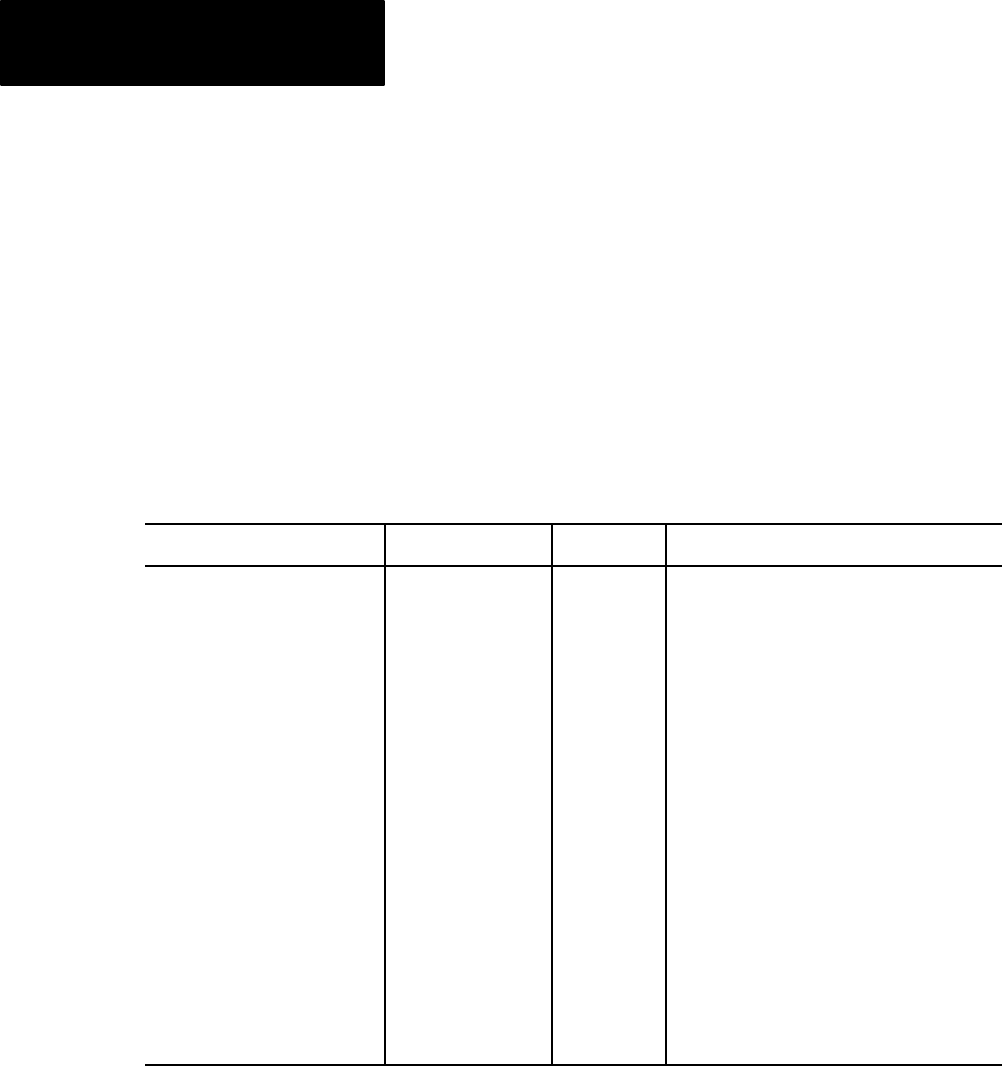
Program Editing
Chapter 24
24-14
Help Directories
The 1770-T3 help directories list the functions or instructions common to a
single multipurpose key such as the [Search] or [File] (Table 24.D).
A master help directory is also available which lists the eight function and
instruction directories for the processors and the key sequence to access
them. You can display the master help directory by pressing [Help]. You
can press [Help] any time during a multi-key sequence. The remaining
keys in the sequence can be pressed then without having to press
[Cancel Command].
Table 24.D
Help
Directories
Function Key Sequence Mode Description
Help directory [HELP] Any Displays a list of the keys that are used with the
[HELP] key to obtain further directories.
Control function directory [SEARCH]
[HELP]
Any Provides a list of all control functions that use
the [SEARCH] key.
Record function directory [RECORD]
[HELP]
Any Provides a list of functions that use the
[RECORD] KEY.
Clear memory directory [CLEAR MEMORY]
[HELP]
Remote Prog Provides a list of all functions that use the
[CLEAR MEMORY] key.
Data monitor directory [DISPLAY]
[HELP]
Any Provides the choice of data monitor display
accessed by the [DISPLAY] key.
File instruction directory [FILE] [HELP] Any Provides a list of all instructions that use the
[FILE] key.
Sequencer instruction directory [SEQ][HELP] Any Provides a list of all instructions that use the
[SEQ] key.
Block transfer directory [BLOCK XFER]
[HELP]
Any Provides a list of all instructions that use the
[BLOCK XFER] key.
All directories [CANCEL COMMAND] Any To terminate.
Important: If a particular function or instruction directory or an item in a
directory is not available with the processor, the industrial terminal
displays the message FUNCTION NOT AVAILABLE WITH THIS
PROCESSOR.










