User Manual Owner's manual
Table Of Contents
- 1772-6.5.8, Mini-PLC-2/02, -2/16, -2/17 Processor, User Manual
- Important User Information
- Summary of Changes
- Table of Contents
- 1 - Using This Manual
- 2 - Fundamentals of a Programmable Controller
- 3 - Hardware Features
- 4 - Installing Your Programmable Controller
- 5 - Starting Your Processor
- 6 - Maintaining and Troubleshooting Your Processor
- 7 - Memory Organization
- 8 - Scan Theory
- 9 - Relay-Like Instructions
- 10 - Program Control Instructions
- 11 - Timers and Counters
- 12 - Data Manipulation and Compare Instructions
- 13 - Three-Digit Math Instructions
- 14 - EAF Math Instructions
- 15 - EAF Log, Trig, and FIFO Instructions
- 16 - EAF Process Control Instructions
- 17 - Jump Instructions and Subroutines
- 18 - Block Transfer
- 19 - Data Transfer Instructions
- 20 - Bit Shift Registers
- 21 - Sequencers
- 22 - Selectable Timer Interrupts
- 23 - Report Generation
- 24 - Program Editing
- 25 - Programming Techniques
- 26 - Program Troubleshooting
- A - Specifications
- B - Processor Comparison Chart
- C - Number Systems
- D - Glossary
- E - Quick Reference
- Index
- Back Cover
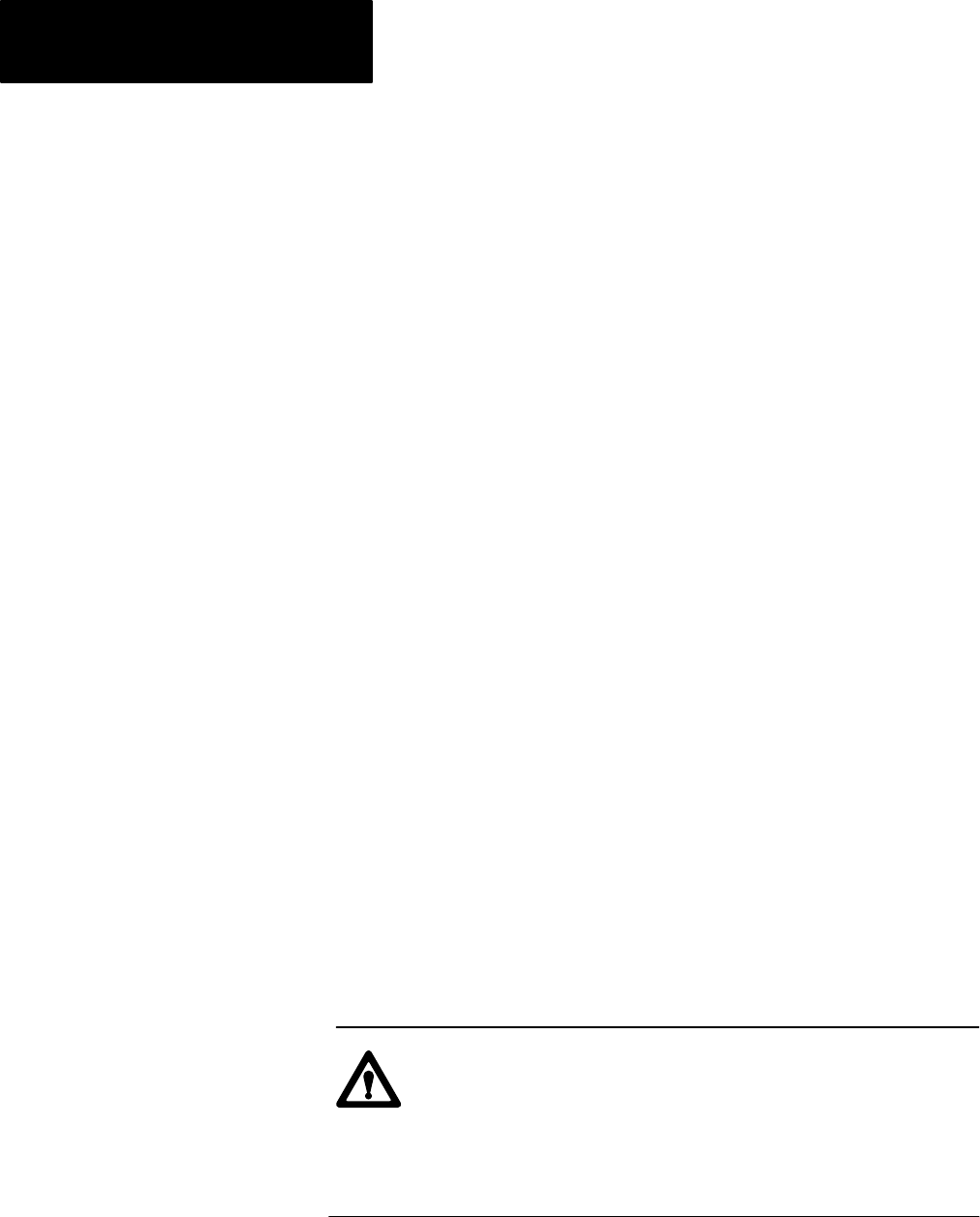
Program Editing
Chapter 24
24-6
Change the address of a word or block instruction by performing the
following steps.
1. Position the cursor on the instruction you want to change.
2. Press [Insert].
The cursor, although not displayed, positions itself on the first data digit.
Enter that digit to display the cursor.
3. Cursor back to the address digits using the [
←] key.
4. Change <address> as needed. Use a leading zero if required.
Certain data of a word or block instruction, excluding Mathematics and Put
instructions, can be changed while the processor is in the
Run/Program mode.
Change data while the processor is in the Run/Program mode by
performing the following steps.
1. Position the cursor on the appropriate instruction.
2. Press [Search] 51.
The key sequence displays the message ON-LINE DATA CHANGE,
ENTER DIGITS FOR: <Required information> near the bottom of the
screen. The new digits are displayed in a command buffer as they are
entered. After the new data is displayed:
3. Press [Insert] to enter the data into memory.
4. You can terminate this function by pressing [Cancel Command].
ATTENTION: When the address of an instruction whose data
is to be changed duplicates the address of other instructions in
the user program, this could cause unwanted machine motion.
This could result in damage to the equipment and/or injury to
personnel. The consequences of the change of each instruction
should be thoroughly explored.
Online Data Change










