User Manual Owner's manual
Table Of Contents
- 1772-6.5.8, Mini-PLC-2/02, -2/16, -2/17 Processor, User Manual
- Important User Information
- Summary of Changes
- Table of Contents
- 1 - Using This Manual
- 2 - Fundamentals of a Programmable Controller
- 3 - Hardware Features
- 4 - Installing Your Programmable Controller
- 5 - Starting Your Processor
- 6 - Maintaining and Troubleshooting Your Processor
- 7 - Memory Organization
- 8 - Scan Theory
- 9 - Relay-Like Instructions
- 10 - Program Control Instructions
- 11 - Timers and Counters
- 12 - Data Manipulation and Compare Instructions
- 13 - Three-Digit Math Instructions
- 14 - EAF Math Instructions
- 15 - EAF Log, Trig, and FIFO Instructions
- 16 - EAF Process Control Instructions
- 17 - Jump Instructions and Subroutines
- 18 - Block Transfer
- 19 - Data Transfer Instructions
- 20 - Bit Shift Registers
- 21 - Sequencers
- 22 - Selectable Timer Interrupts
- 23 - Report Generation
- 24 - Program Editing
- 25 - Programming Techniques
- 26 - Program Troubleshooting
- A - Specifications
- B - Processor Comparison Chart
- C - Number Systems
- D - Glossary
- E - Quick Reference
- Index
- Back Cover
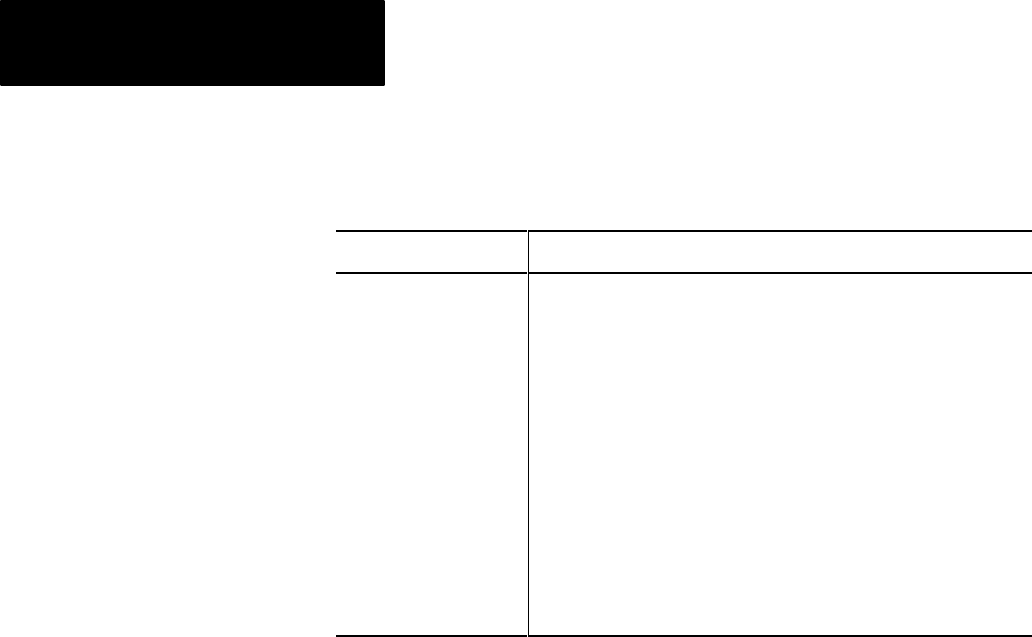
Report Generation
Chapter 23
23-18
Table 23.D
Alphanumeric/Graphic Key Definitions
Key Function
[LINE FEED] Moves the cursor down one line in the same column.
[RETURN] Returns the cursor to the beginning of the next line.
[RUB OUT] Deletes the last character or control code that was entered.
[REPT LOCK] Allows the next character that is pressed to be repeated continuously until
[REPT LOCK] is pressed again.
[SHIFT] Allows the next key pressed to be a shift character.
[SHIFT LOCK] Allows all subsequent keys pressed to be shift characters until [SHIFT] or
[SHIFT LOCK] is pressed.
[CTRL] Used as part of a key sequence to generate a control code.
[ESC] Terminates the present function.
[MODE SELECT] Terminates all functions and returns the mode select display to
the screen.
Blank Yellow Keys Space keys. Move the cursor one position to the right.










