User Manual Owner's manual
Table Of Contents
- 1772-6.5.8, Mini-PLC-2/02, -2/16, -2/17 Processor, User Manual
- Important User Information
- Summary of Changes
- Table of Contents
- 1 - Using This Manual
- 2 - Fundamentals of a Programmable Controller
- 3 - Hardware Features
- 4 - Installing Your Programmable Controller
- 5 - Starting Your Processor
- 6 - Maintaining and Troubleshooting Your Processor
- 7 - Memory Organization
- 8 - Scan Theory
- 9 - Relay-Like Instructions
- 10 - Program Control Instructions
- 11 - Timers and Counters
- 12 - Data Manipulation and Compare Instructions
- 13 - Three-Digit Math Instructions
- 14 - EAF Math Instructions
- 15 - EAF Log, Trig, and FIFO Instructions
- 16 - EAF Process Control Instructions
- 17 - Jump Instructions and Subroutines
- 18 - Block Transfer
- 19 - Data Transfer Instructions
- 20 - Bit Shift Registers
- 21 - Sequencers
- 22 - Selectable Timer Interrupts
- 23 - Report Generation
- 24 - Program Editing
- 25 - Programming Techniques
- 26 - Program Troubleshooting
- A - Specifications
- B - Processor Comparison Chart
- C - Number Systems
- D - Glossary
- E - Quick Reference
- Index
- Back Cover
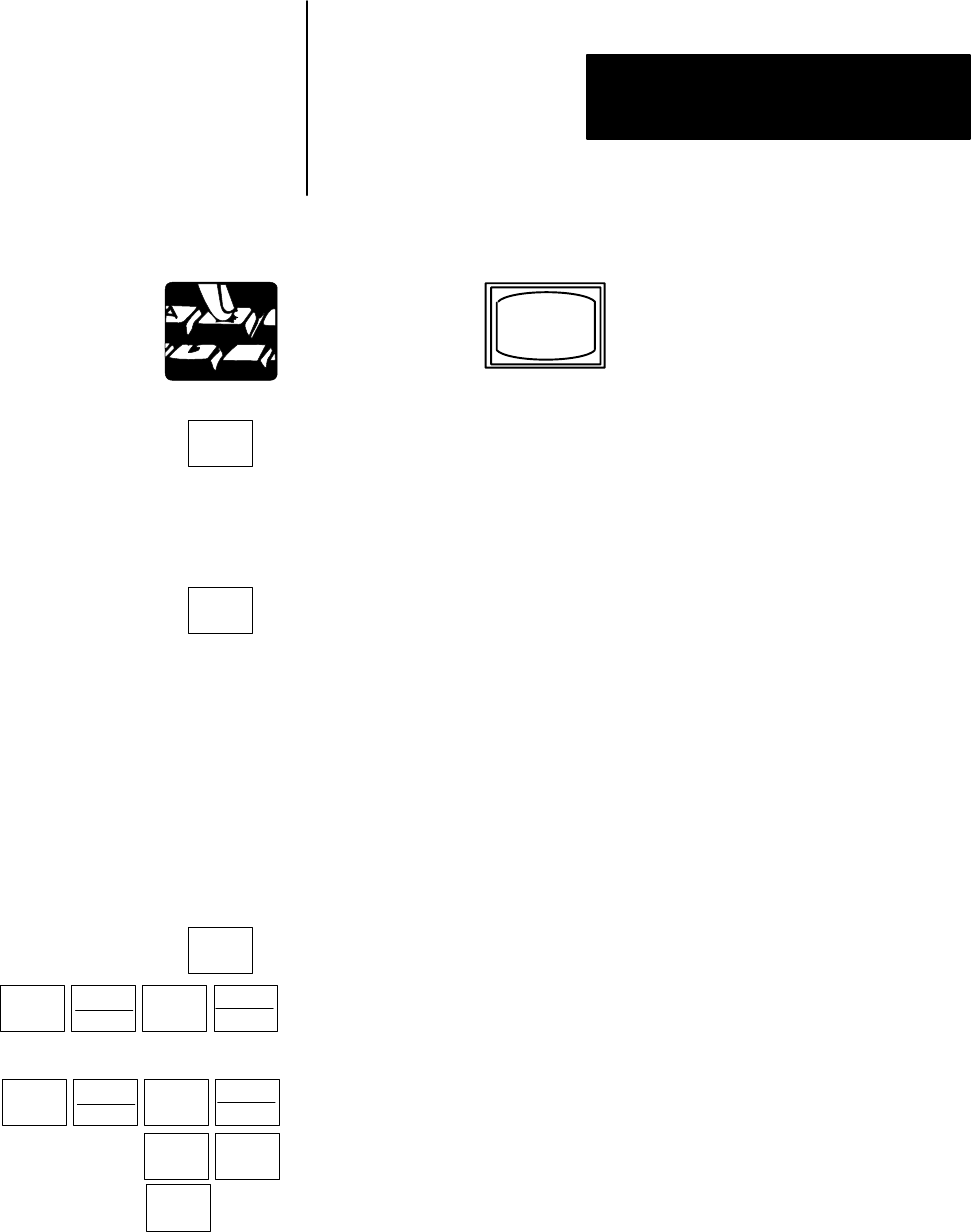
RECORD
DISPLAY
MR,n
RETURN
CTRL
@
%
G
P
5
CTRL
@
$
G
P
4
ESC ESC
ESC
Report Generation
Chapter 23
23-17
You can access graphic capability by executing the following keystrokes:
These lines appear in the lower left hand corner of the screen.
CHANNEL C: 9600 BAUD; INPUT = ON; HANDSHAKE = ON
RECORD
The previous messages disappear. The following messages appear in the
upper left hand corner of the screen.
SWITCH TO ALPHANUMERIC OVERLAY CONFIGURING
MESSAGE AREA CONFIGURATION COMPLETE, PLEASE
CONTINUE
If your message will contain graphics, change to the
Alphanumeric/Graphics Overlay (cat. no. 1770-KAB).
MS,n appears on a line underneath the previous message.
The letter n represents the number of any message from 1-64.
The message READY FOR INPUT appears underneath the line MS,n.
Turns on graphics capability.
You can enter your alphanumeric/graphic message.
Turns off graphics capability.
The message END OF MESSAGE STORE appears on the screen.
You have exited message generation.










