User Manual Owner's manual
Table Of Contents
- 1772-6.5.8, Mini-PLC-2/02, -2/16, -2/17 Processor, User Manual
- Important User Information
- Summary of Changes
- Table of Contents
- 1 - Using This Manual
- 2 - Fundamentals of a Programmable Controller
- 3 - Hardware Features
- 4 - Installing Your Programmable Controller
- 5 - Starting Your Processor
- 6 - Maintaining and Troubleshooting Your Processor
- 7 - Memory Organization
- 8 - Scan Theory
- 9 - Relay-Like Instructions
- 10 - Program Control Instructions
- 11 - Timers and Counters
- 12 - Data Manipulation and Compare Instructions
- 13 - Three-Digit Math Instructions
- 14 - EAF Math Instructions
- 15 - EAF Log, Trig, and FIFO Instructions
- 16 - EAF Process Control Instructions
- 17 - Jump Instructions and Subroutines
- 18 - Block Transfer
- 19 - Data Transfer Instructions
- 20 - Bit Shift Registers
- 21 - Sequencers
- 22 - Selectable Timer Interrupts
- 23 - Report Generation
- 24 - Program Editing
- 25 - Programming Techniques
- 26 - Program Troubleshooting
- A - Specifications
- B - Processor Comparison Chart
- C - Number Systems
- D - Glossary
- E - Quick Reference
- Index
- Back Cover
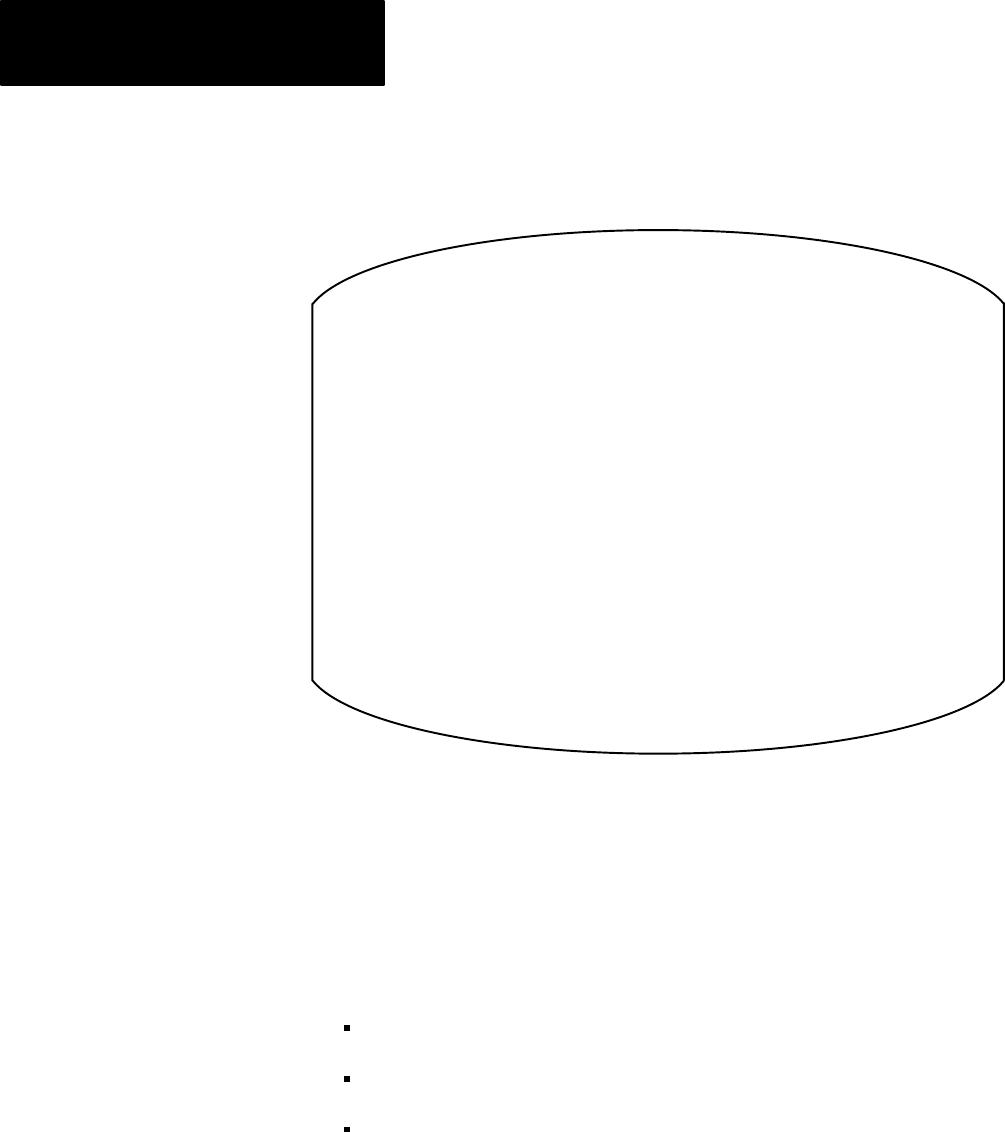
Hardware Features
Chapter 3
3-10
8. After a short while the following display appears.
DIAGNOSTICS PASSED
MODE SELECTION
KEYBOARD
MODULE 1770-FD C SERIES B/H
MODE:
INSERT
KEYTOP OVERLAY:
FOR USE WITH
THE FOLLOWING
PROCESSORS:
10 = PLC
1
1 = PLC-2
1770-KBA
PLC
MINI-PLC-2,PLC-2
PLC-2/02
PLC-2/05,PLC-2/15
PLC-2/16,PLC-2/17
PLC-2/20(PL1)
PLC-2/20(LP2)
PLC-2/3012 = ALPHANUMERIC
SELECT DESIRED MODE?
1770-KAA
1770-KCB
9. Select the PLC-2 mode by pressing [1] [1] on the 1771-T3 terminal.
Industrial
T
erminal Keyboard
The detachable keyboard houses PROMs, a sealed touchpad, and a
keytop overlay.
There are three keytop overlays:
PLC-2 family processor –– for use with any PLC-2 family processor.
PLC processor –– for use with any PLC family processor.
Alphanumeric –– for alphanumeric characters and graphic
characters generation.
Key Symbols –– There are no numbered keys greater than 9. To display
numbers greater than 9 press the individual keys. For example:
To display: 10 234
Press individually: [1][0] [2][3][4]










