User Manual Owner's manual
Table Of Contents
- 1772-6.5.8, Mini-PLC-2/02, -2/16, -2/17 Processor, User Manual
- Important User Information
- Summary of Changes
- Table of Contents
- 1 - Using This Manual
- 2 - Fundamentals of a Programmable Controller
- 3 - Hardware Features
- 4 - Installing Your Programmable Controller
- 5 - Starting Your Processor
- 6 - Maintaining and Troubleshooting Your Processor
- 7 - Memory Organization
- 8 - Scan Theory
- 9 - Relay-Like Instructions
- 10 - Program Control Instructions
- 11 - Timers and Counters
- 12 - Data Manipulation and Compare Instructions
- 13 - Three-Digit Math Instructions
- 14 - EAF Math Instructions
- 15 - EAF Log, Trig, and FIFO Instructions
- 16 - EAF Process Control Instructions
- 17 - Jump Instructions and Subroutines
- 18 - Block Transfer
- 19 - Data Transfer Instructions
- 20 - Bit Shift Registers
- 21 - Sequencers
- 22 - Selectable Timer Interrupts
- 23 - Report Generation
- 24 - Program Editing
- 25 - Programming Techniques
- 26 - Program Troubleshooting
- A - Specifications
- B - Processor Comparison Chart
- C - Number Systems
- D - Glossary
- E - Quick Reference
- Index
- Back Cover
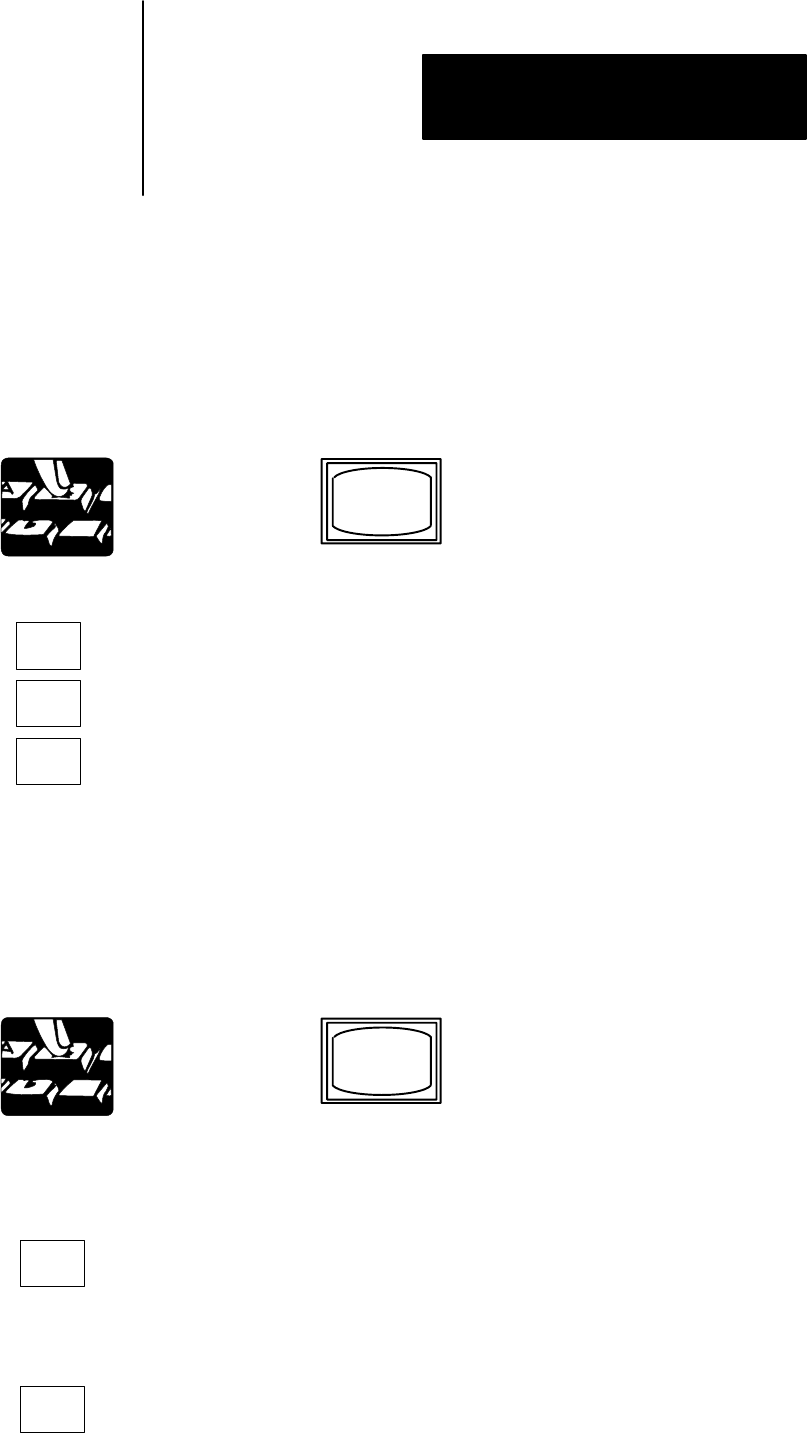
MR,n
RETURN
ESC
RETURN
MD,n
ESC
RETURN
Report Generation
Chapter 23
23-7
Message Report - MR
Accessible in any mode, the message report command prints a message
with the current data table value or bit status that corresponds to an address
between the delimiters. For example, the message report command gives
the following: bit 013/05 is off and counter 030 accumulated value is 000.
You must be in report generation.
MR,n appears on the screen.
n = message number
SR6 IS OFF IN CYCLE 000
Returns the display to the ladder diagram.
Message Delete - MD
Accessible only in the Program or Remote Program mode, the message
delete command is used to delete messages from memory. This command
is accessed by:
You must be in report generation.
MD,n appears on the screen
n = message number
The prompt DELETION IN PROGRESS appears on the screen.
The message delete command cannot be terminated before completion. It
terminates after the message has been cleared from memory and a
MESSAGE DELETED prompt is printed.
The display returns to the ladder diagram.
Important: Deleting MS,0 does not delete data in other stored messages.










