User Manual Owner's manual
Table Of Contents
- 1772-6.5.8, Mini-PLC-2/02, -2/16, -2/17 Processor, User Manual
- Important User Information
- Summary of Changes
- Table of Contents
- 1 - Using This Manual
- 2 - Fundamentals of a Programmable Controller
- 3 - Hardware Features
- 4 - Installing Your Programmable Controller
- 5 - Starting Your Processor
- 6 - Maintaining and Troubleshooting Your Processor
- 7 - Memory Organization
- 8 - Scan Theory
- 9 - Relay-Like Instructions
- 10 - Program Control Instructions
- 11 - Timers and Counters
- 12 - Data Manipulation and Compare Instructions
- 13 - Three-Digit Math Instructions
- 14 - EAF Math Instructions
- 15 - EAF Log, Trig, and FIFO Instructions
- 16 - EAF Process Control Instructions
- 17 - Jump Instructions and Subroutines
- 18 - Block Transfer
- 19 - Data Transfer Instructions
- 20 - Bit Shift Registers
- 21 - Sequencers
- 22 - Selectable Timer Interrupts
- 23 - Report Generation
- 24 - Program Editing
- 25 - Programming Techniques
- 26 - Program Troubleshooting
- A - Specifications
- B - Processor Comparison Chart
- C - Number Systems
- D - Glossary
- E - Quick Reference
- Index
- Back Cover
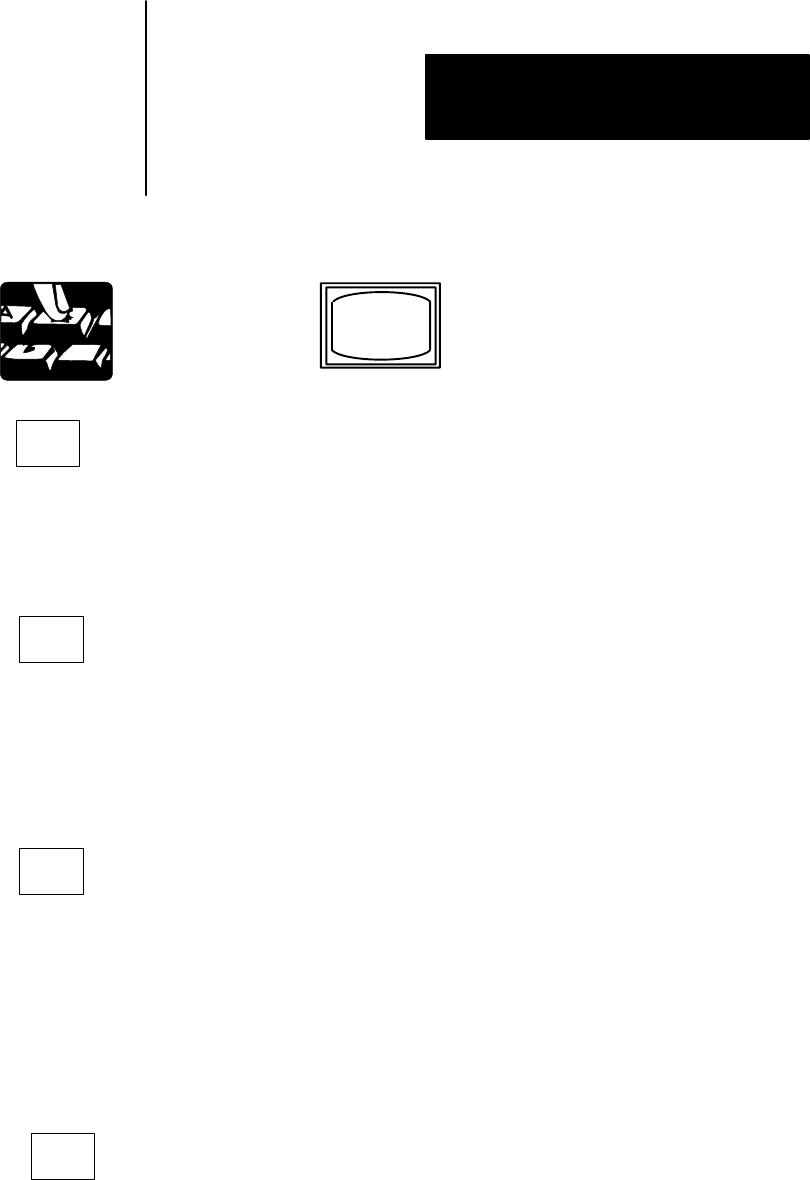
RECORD
DISPLAY
MS, 0
RETURN
ESC
Report Generation
Chapter 23
23-3
You must be in report generation.
These lines appear in the lower left hand corner of the screen.
CHANNEL C: 9600 BAUD; INPUT = ON; HANDSHAKE = ON
RECORD
The previous messages disappear. The following messages appear in the
upper left hand corner of the screen.
SWITCH TO ALPHANUMERIC OVERLAY
CONFIGURING MESSAGE AREA CONFIGURATION COMPLETE,
PLEASE CONTINUE
MS,0 appears on the screen.
This prompt appears on the screen:
MESSAGE CONTROL WORDS (ENTER 3 DIGIT WORD ADDRESS)
ADDRESS =
Enter the beginning word address of the message control word file. The
industrial terminal calculates and displays the words in the message control
word file. You can locate the message control word file in any unused data
table area except processor work areas and input image table areas. If
memory write protect is active, place the message control word file in the
area of the data table which can be changed (010-177). Once you choose
the start address, the industrial terminal displays a table (Table 23.B) which
shows the message numbers associated with each message control word.
The display returns to the ladder diagram.










