User Manual Owner's manual
Table Of Contents
- 1772-6.5.8, Mini-PLC-2/02, -2/16, -2/17 Processor, User Manual
- Important User Information
- Summary of Changes
- Table of Contents
- 1 - Using This Manual
- 2 - Fundamentals of a Programmable Controller
- 3 - Hardware Features
- 4 - Installing Your Programmable Controller
- 5 - Starting Your Processor
- 6 - Maintaining and Troubleshooting Your Processor
- 7 - Memory Organization
- 8 - Scan Theory
- 9 - Relay-Like Instructions
- 10 - Program Control Instructions
- 11 - Timers and Counters
- 12 - Data Manipulation and Compare Instructions
- 13 - Three-Digit Math Instructions
- 14 - EAF Math Instructions
- 15 - EAF Log, Trig, and FIFO Instructions
- 16 - EAF Process Control Instructions
- 17 - Jump Instructions and Subroutines
- 18 - Block Transfer
- 19 - Data Transfer Instructions
- 20 - Bit Shift Registers
- 21 - Sequencers
- 22 - Selectable Timer Interrupts
- 23 - Report Generation
- 24 - Program Editing
- 25 - Programming Techniques
- 26 - Program Troubleshooting
- A - Specifications
- B - Processor Comparison Chart
- C - Number Systems
- D - Glossary
- E - Quick Reference
- Index
- Back Cover
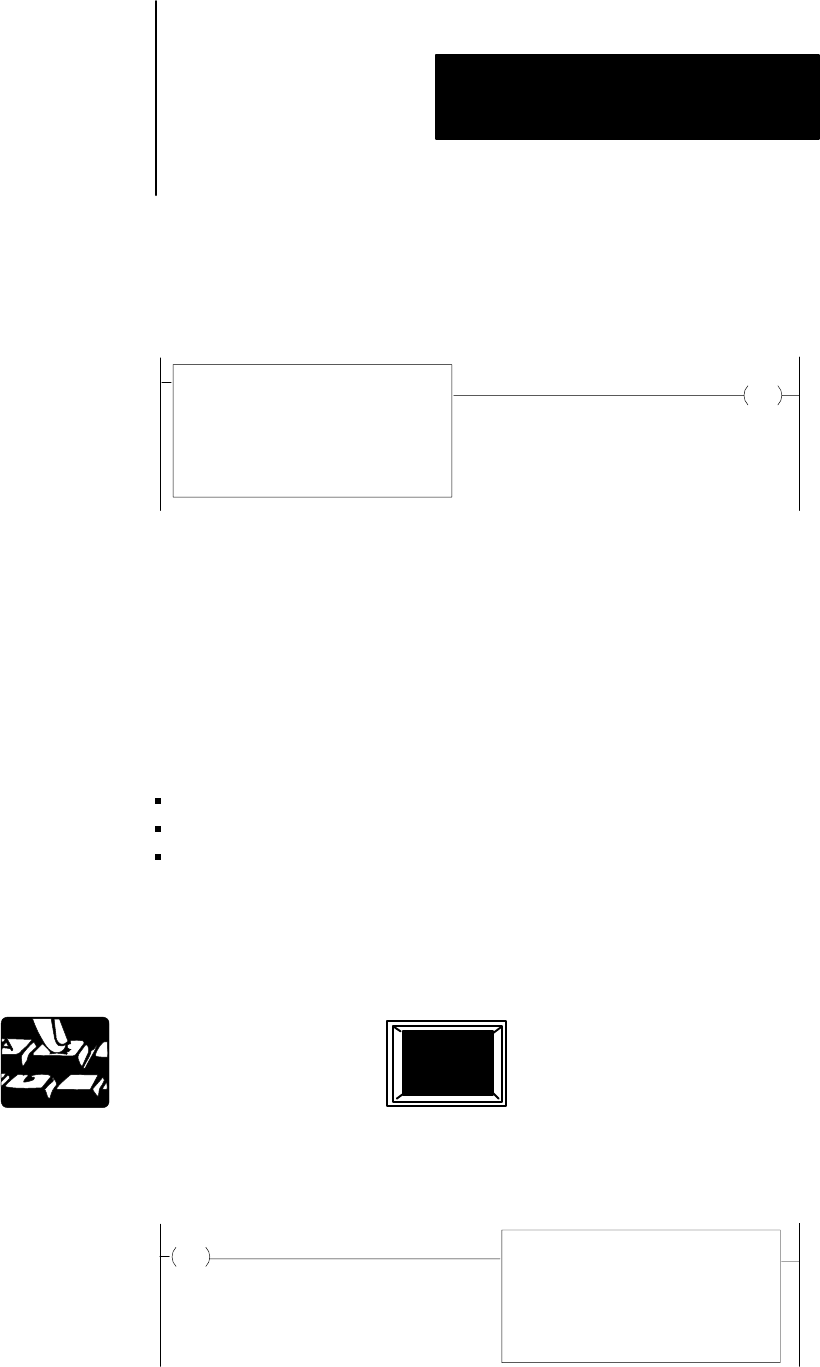
Bit Shift Registers
Chapter 20
20-11
The instruction should look like Figure 20.9:
Figure 20.9
Examine
On Bit Shift Example Rung
EXAMINE ON
FILE:
BIT NO. 067
070
00
400
SHIFT BIT
The Set Bit Shift output instruction sets a specified bit in a bit shift register.
You specify the bit number of the bit to be set and the starting address of
the file. The instruction executes upon a true rung condition.
Important: If file is shifted and the Set Bit Shift rung is still true, new
data in the same bit position will be set.
Here are some characteristics of the Set Bit Shift instruction:
Programmed as an output instruction
Key sequence [Shift] [Reg] [1] [6]
Requires 3 words of your program.
Programming a Set Bit Shift Instruction
To program a Set Bit Shift instruction:
The prompt SHIFT REGISTER 12 appears in the lower left hand corner of
the screen.
SET SHIFT BIT
FILE:
BIT NUMBER: 001
020
10
110
16
Set Bit Shift










