User Manual Owner's manual
Table Of Contents
- 1772-6.5.8, Mini-PLC-2/02, -2/16, -2/17 Processor, User Manual
- Important User Information
- Summary of Changes
- Table of Contents
- 1 - Using This Manual
- 2 - Fundamentals of a Programmable Controller
- 3 - Hardware Features
- 4 - Installing Your Programmable Controller
- 5 - Starting Your Processor
- 6 - Maintaining and Troubleshooting Your Processor
- 7 - Memory Organization
- 8 - Scan Theory
- 9 - Relay-Like Instructions
- 10 - Program Control Instructions
- 11 - Timers and Counters
- 12 - Data Manipulation and Compare Instructions
- 13 - Three-Digit Math Instructions
- 14 - EAF Math Instructions
- 15 - EAF Log, Trig, and FIFO Instructions
- 16 - EAF Process Control Instructions
- 17 - Jump Instructions and Subroutines
- 18 - Block Transfer
- 19 - Data Transfer Instructions
- 20 - Bit Shift Registers
- 21 - Sequencers
- 22 - Selectable Timer Interrupts
- 23 - Report Generation
- 24 - Program Editing
- 25 - Programming Techniques
- 26 - Program Troubleshooting
- A - Specifications
- B - Processor Comparison Chart
- C - Number Systems
- D - Glossary
- E - Quick Reference
- Index
- Back Cover
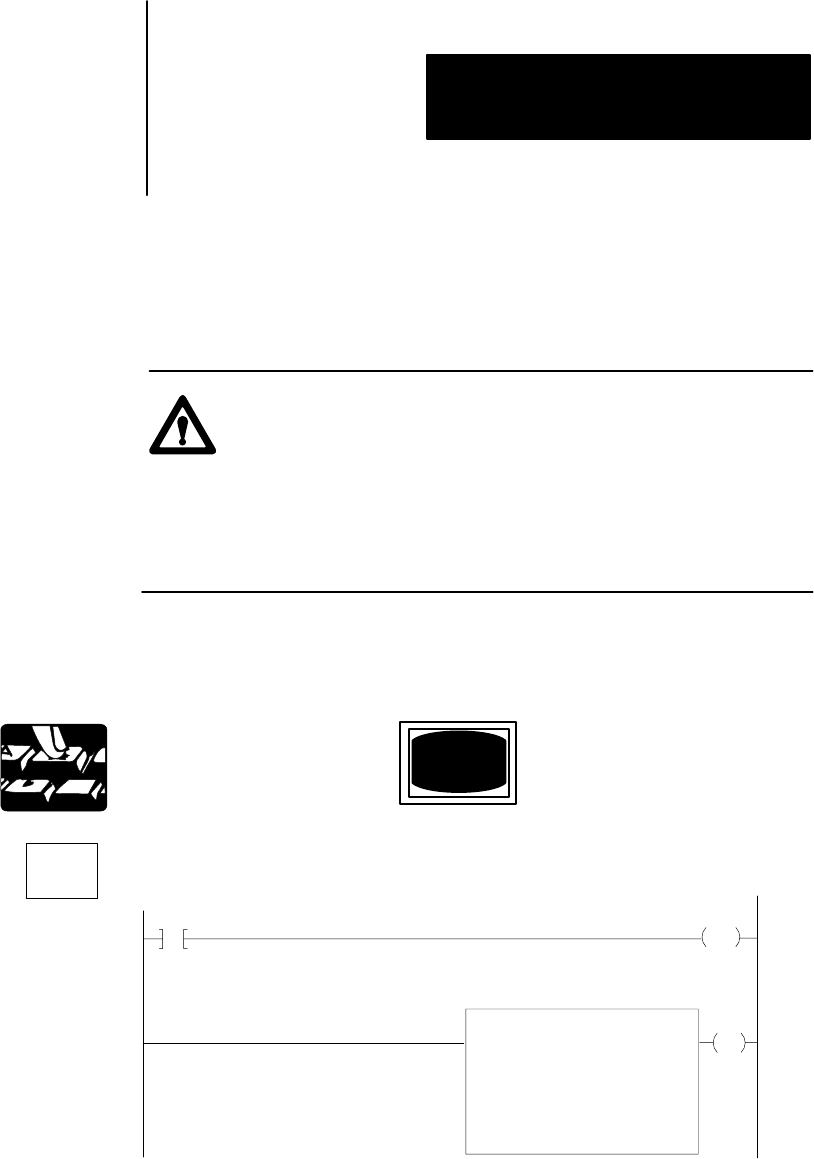
Data Transfer File Instuction
Chapter 19
19-15
When the rung becomes:
True The data of a word is transferred from File A to a designated
(output) word address.
False No action is taken.
ATTENTION: The counter address for the Word-to-File Move
and the File-to-Word Move instructions should be used only for
the intended instruction and the corresponding instructions
which manipulate the accumulated value. Do not inadvertently
manipulate the preset or accumulated word. Changes to these
values could result in unexpected machine operation with
damage to equipment and/or injury to personnel.
Keystrokes
Enter a File-to-Word Move instruction by performing the following steps.
EN
FILE TO WORD MOVE
COUNTER ADDR:
POSITION:
FILE LENGTH:
FILE A:
WORD ADDR:
001
001
010
110- 110
030
030
15
First, enter a conditioned rung with a CTU instruction for 030.
CTU
030
PR 001
AC 001
12
FILE
The word FILE appears in the lower left corner of the industrial
terminal screen.










