User Manual Owner's manual
Table Of Contents
- 1772-6.5.8, Mini-PLC-2/02, -2/16, -2/17 Processor, User Manual
- Important User Information
- Summary of Changes
- Table of Contents
- 1 - Using This Manual
- 2 - Fundamentals of a Programmable Controller
- 3 - Hardware Features
- 4 - Installing Your Programmable Controller
- 5 - Starting Your Processor
- 6 - Maintaining and Troubleshooting Your Processor
- 7 - Memory Organization
- 8 - Scan Theory
- 9 - Relay-Like Instructions
- 10 - Program Control Instructions
- 11 - Timers and Counters
- 12 - Data Manipulation and Compare Instructions
- 13 - Three-Digit Math Instructions
- 14 - EAF Math Instructions
- 15 - EAF Log, Trig, and FIFO Instructions
- 16 - EAF Process Control Instructions
- 17 - Jump Instructions and Subroutines
- 18 - Block Transfer
- 19 - Data Transfer Instructions
- 20 - Bit Shift Registers
- 21 - Sequencers
- 22 - Selectable Timer Interrupts
- 23 - Report Generation
- 24 - Program Editing
- 25 - Programming Techniques
- 26 - Program Troubleshooting
- A - Specifications
- B - Processor Comparison Chart
- C - Number Systems
- D - Glossary
- E - Quick Reference
- Index
- Back Cover
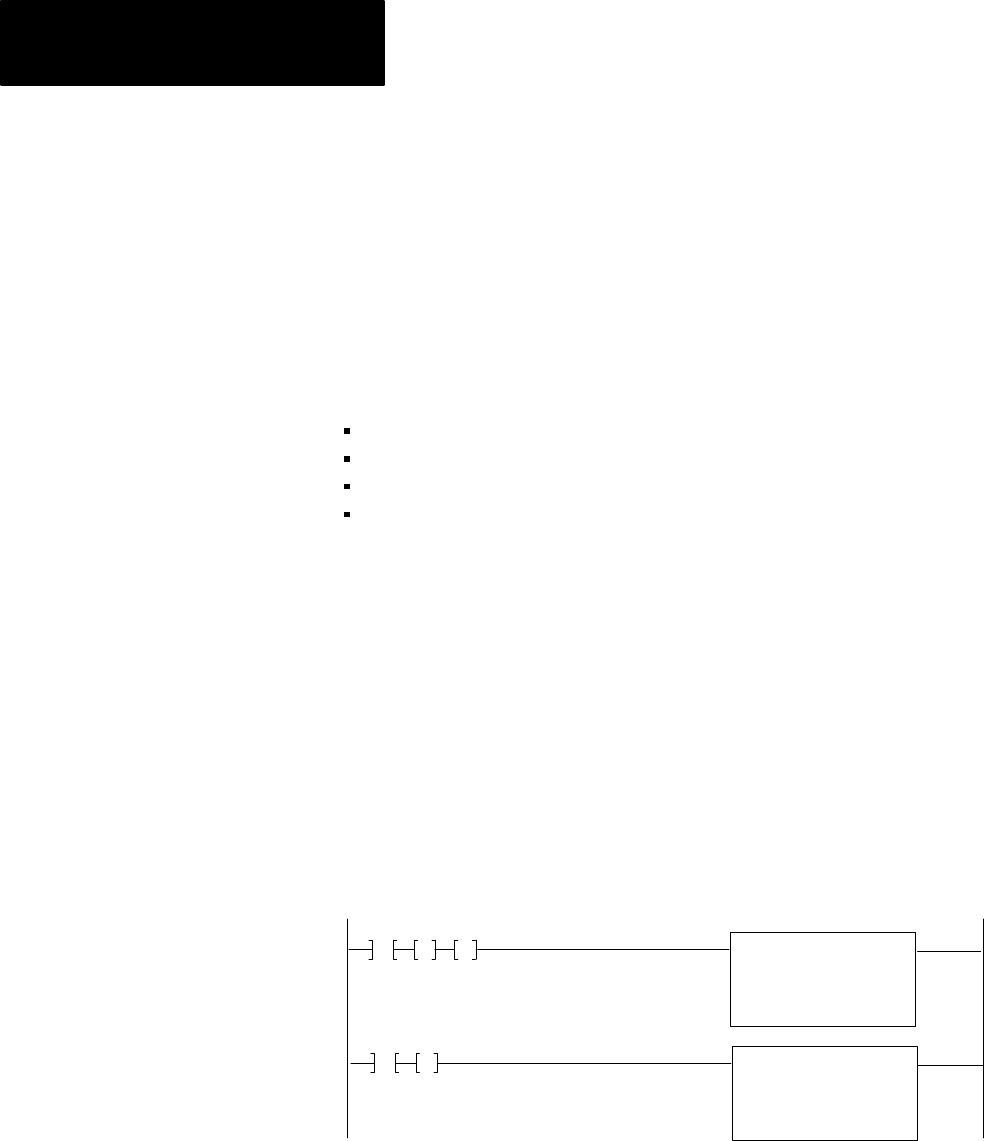
EAF
Process Control Instructions
Chapter 16
16-48
Leap Y
ear and the Day of the W
eek
Leap year is displayed as a number representing the number of years since
the last leap year. For example:
–[GET]–[GET]–
00A 00B
In the first Get:
000 represents leap year
001 represents the first year since leap year
002 represents the second year since leap year
003 represents the third year since leap year
In the second Get, the day of the week is displayed as a number from 1-7.
You may set this Get to any number from 1-7. It increments each day at
midnight. After it increments to 7, it starts over again at 1.
Word format for set and read leap year and the day of the week functions
are the same. The only difference between the two EAFs is their function
number: set leap year and the day of the week is 12; read is 17.
Enter EAF rungs like those shown in Figure 16.17.
Figure 16.17
Set
and Read Leap Year and the Day of the Week Input and Display
Rungs
EXECUTE AUX
FUNCTION NUMBER:
DATA ADDR:
RESULT ADDR:
11
010
010
00
060
003
G
061
003
G
FUNCTION
011
EXECUTE AUX
FUNCTION NUMBER:
DATA ADDR:
RESULT ADDR:
17
010
070
003
071
007
G
FUNCTION
070
G
Enter the Leap Year and Day of the Week values and set the condition bit
(01100) true. Then, set the leap year and day of the week by resetting the
condition bit (01100).










