User Manual Owner's manual
Table Of Contents
- 1772-6.5.8, Mini-PLC-2/02, -2/16, -2/17 Processor, User Manual
- Important User Information
- Summary of Changes
- Table of Contents
- 1 - Using This Manual
- 2 - Fundamentals of a Programmable Controller
- 3 - Hardware Features
- 4 - Installing Your Programmable Controller
- 5 - Starting Your Processor
- 6 - Maintaining and Troubleshooting Your Processor
- 7 - Memory Organization
- 8 - Scan Theory
- 9 - Relay-Like Instructions
- 10 - Program Control Instructions
- 11 - Timers and Counters
- 12 - Data Manipulation and Compare Instructions
- 13 - Three-Digit Math Instructions
- 14 - EAF Math Instructions
- 15 - EAF Log, Trig, and FIFO Instructions
- 16 - EAF Process Control Instructions
- 17 - Jump Instructions and Subroutines
- 18 - Block Transfer
- 19 - Data Transfer Instructions
- 20 - Bit Shift Registers
- 21 - Sequencers
- 22 - Selectable Timer Interrupts
- 23 - Report Generation
- 24 - Program Editing
- 25 - Programming Techniques
- 26 - Program Troubleshooting
- A - Specifications
- B - Processor Comparison Chart
- C - Number Systems
- D - Glossary
- E - Quick Reference
- Index
- Back Cover
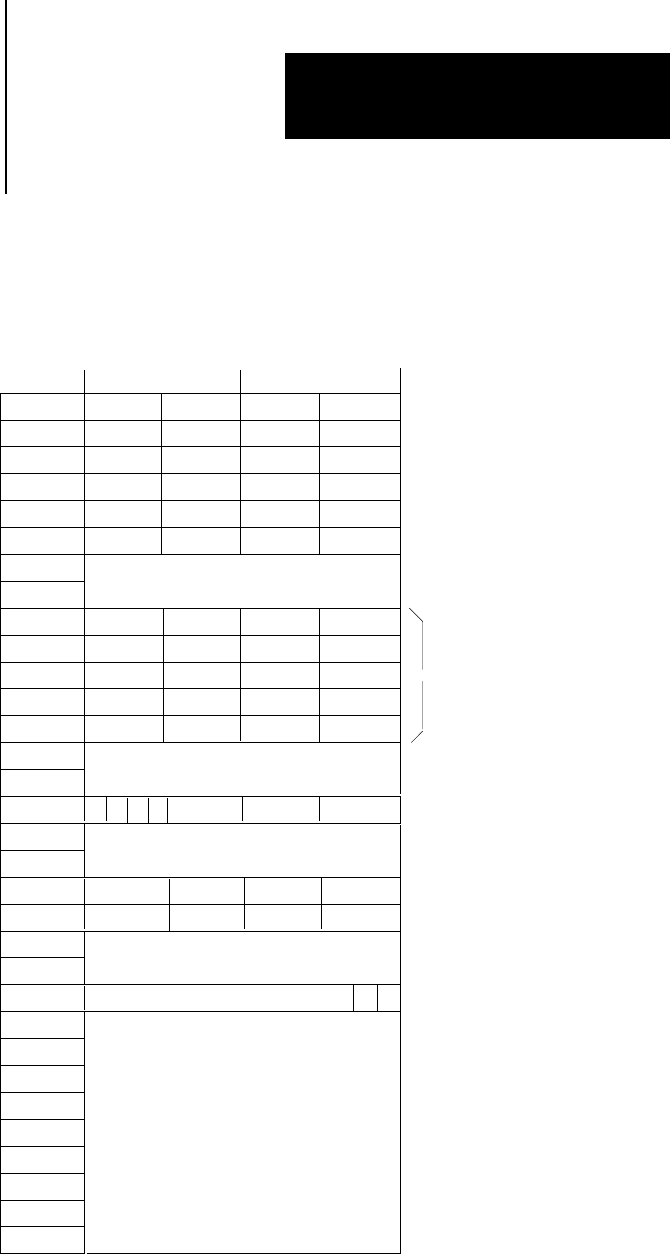
EAF Logarithmic, Trigonometric
and FIFO Instructions
Chapter 15
15-13
Figure 15.12 shows how a full file is stored in the data table.
Figure 15.12
This
Is a Full File Stored in the Data T
able
032
033
034
035
040
041
042
043
044
050
060
061
130
0
0
0
0
0
0
5
4
3
2
1
0
0
4
0
6
4
0
6
0
0
0
5
0
0
5
1
5
0
01
17
031
030
1007 00
10368-I
101010
5
4
3
2
1
5
4
3
2
1
<
The full file
555
If you want to load zero as valid FIFO data, insert zeros in the Input Word.
Do a SEARCH 53, enter the address of the input word, and set any one of
the upper four bits on. Set bit 15 since this is the designated “zero” bit for
EAF instructions. Then, when you load the data into the file, the file will
accept “zero” as valid FIFO data (Figure 15.13).










