User Manual Owner's manual
Table Of Contents
- 1772-6.5.8, Mini-PLC-2/02, -2/16, -2/17 Processor, User Manual
- Important User Information
- Summary of Changes
- Table of Contents
- 1 - Using This Manual
- 2 - Fundamentals of a Programmable Controller
- 3 - Hardware Features
- 4 - Installing Your Programmable Controller
- 5 - Starting Your Processor
- 6 - Maintaining and Troubleshooting Your Processor
- 7 - Memory Organization
- 8 - Scan Theory
- 9 - Relay-Like Instructions
- 10 - Program Control Instructions
- 11 - Timers and Counters
- 12 - Data Manipulation and Compare Instructions
- 13 - Three-Digit Math Instructions
- 14 - EAF Math Instructions
- 15 - EAF Log, Trig, and FIFO Instructions
- 16 - EAF Process Control Instructions
- 17 - Jump Instructions and Subroutines
- 18 - Block Transfer
- 19 - Data Transfer Instructions
- 20 - Bit Shift Registers
- 21 - Sequencers
- 22 - Selectable Timer Interrupts
- 23 - Report Generation
- 24 - Program Editing
- 25 - Programming Techniques
- 26 - Program Troubleshooting
- A - Specifications
- B - Processor Comparison Chart
- C - Number Systems
- D - Glossary
- E - Quick Reference
- Index
- Back Cover
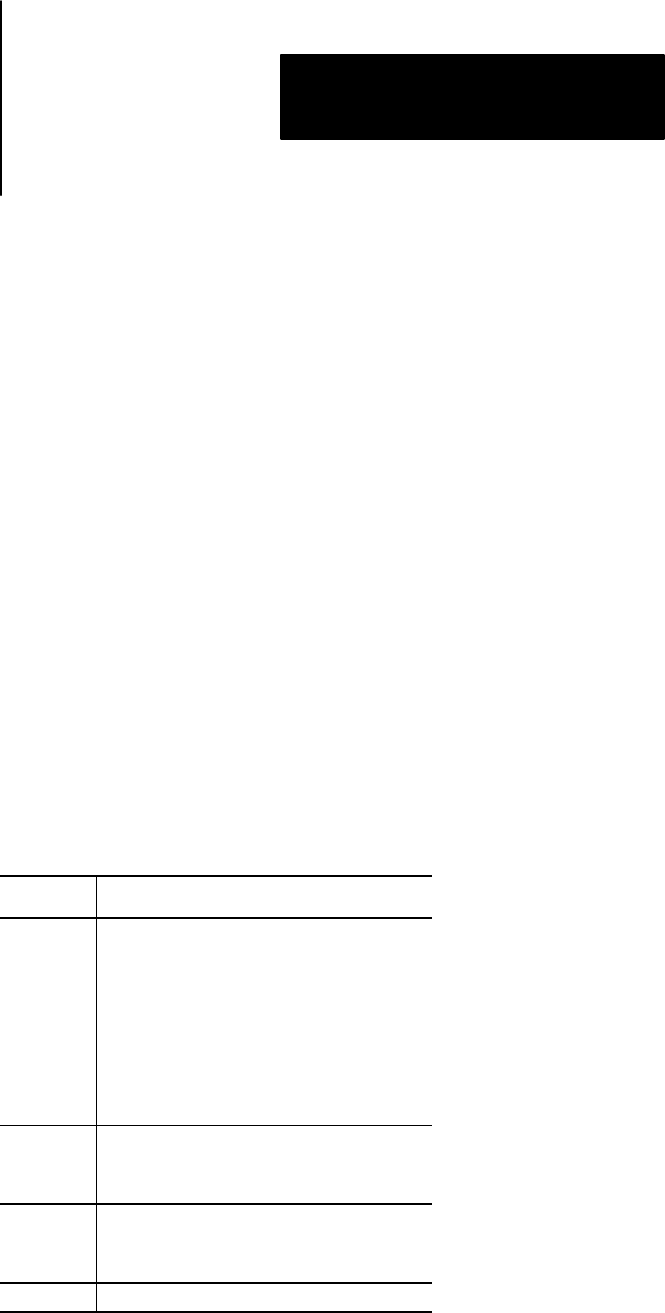
EAF Logarithmic, Trigonometric
and FIFO Instructions
Chapter 15
15-3
To enter the number ABC DEF use two Gets or two data table words.
––––[G]–––[G]––– ABC DEF . xxx xxx
+/– ABC DEF
To enter the number ABC DEF . GHI use three Gets or three data
table words.
––––[G]–––[G]–––[G]––– ABC DEF . GHI xxx
+/– ABC DEF GHI
To enter the number ABC DEF . GHI JKL use four Gets or four data
table words.
––––[G]–––[G]–––[G]–––[G]––– ABC DEF . GHI JKL
+/– ABC DEF GHI JKL
The numbers have a fixed decimal point that is implied but not displayed.
The Result word can be placed in any legal location in the data table.
However, you must select four consecutive address locations. The Result
word format is similar to the Operand format except that there are three
status bits.
Bits 14-17 of the result word are reserved for status bits:
This
Bit:
Stores this:
14 overflow/underflow
1 you entered a number that is out of range
0 result is in range
Log
10
and Log
e
1 you tried to find the log of zero and the result
indicates zero; or you tried to fin the log of a
negative number and the result indicates
999 999 . 999 999
0 result is in range
15 zero indicator
1 zero result
0 nonzero result
16 sign bit
1 negative ()
0 positive (+)
17 not used










