User Manual Owner's manual
Table Of Contents
- 1772-6.5.8, Mini-PLC-2/02, -2/16, -2/17 Processor, User Manual
- Important User Information
- Summary of Changes
- Table of Contents
- 1 - Using This Manual
- 2 - Fundamentals of a Programmable Controller
- 3 - Hardware Features
- 4 - Installing Your Programmable Controller
- 5 - Starting Your Processor
- 6 - Maintaining and Troubleshooting Your Processor
- 7 - Memory Organization
- 8 - Scan Theory
- 9 - Relay-Like Instructions
- 10 - Program Control Instructions
- 11 - Timers and Counters
- 12 - Data Manipulation and Compare Instructions
- 13 - Three-Digit Math Instructions
- 14 - EAF Math Instructions
- 15 - EAF Log, Trig, and FIFO Instructions
- 16 - EAF Process Control Instructions
- 17 - Jump Instructions and Subroutines
- 18 - Block Transfer
- 19 - Data Transfer Instructions
- 20 - Bit Shift Registers
- 21 - Sequencers
- 22 - Selectable Timer Interrupts
- 23 - Report Generation
- 24 - Program Editing
- 25 - Programming Techniques
- 26 - Program Troubleshooting
- A - Specifications
- B - Processor Comparison Chart
- C - Number Systems
- D - Glossary
- E - Quick Reference
- Index
- Back Cover
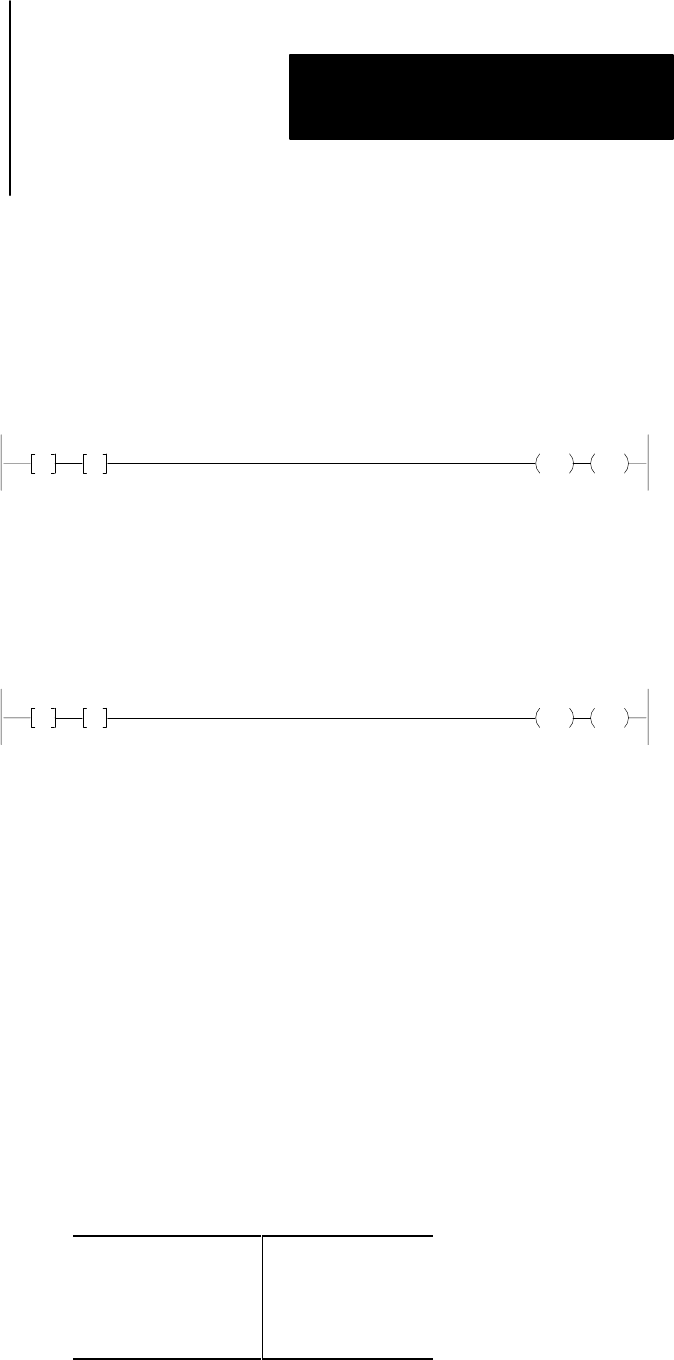
Three Digit Math Instructions
Chapter 13
13-3
Division
Reports the quotient of two values stored in the two Get instructions
immediately preceding division instruction. Programmed in the output
position of the ladder diagram rung. The quotient is stored in two divide
instruction words. The first word contains the most significant word and
the second word contains the least significant digit.
067
G
140
050
G
141
025
:
066
002.000
:
Important: Use consecutive word addresses for the two addresses of the
divide instruction. Quotient is expressed as a decimal, accurate to 3
decimal places. Any remaining data is rounded. Division by zero
(including 0/0) gives the result of 999.999. This result differs from the
PLC-2/20 and PLC-2/30 controllers where 0/0 = 1.000.
067
G
140
000
G
141
000
:
066
999.999
:
Enter a three digit math operation by performing the following keystrokes.
1. Start the rung. Press -[G]-.
2. Enter <address>.
3. Enter <data> if appropriate.
4. Press -[G]-.
5. Enter <address>.
6. Enter <data> if appropriate.
7. Close the rung by pressing the appropriate math instruction key
(Table 13.A).
Table 13.A
Three Digit Math Functions
Addition (
+ )
Subtraction
( )
Multiplication
( x )
Division
(
÷
)
8. Enter <address(es)>.
Entering a ThreeDigit
Math Instruction










