User Manual Owner's manual
Table Of Contents
- 1772-6.5.8, Mini-PLC-2/02, -2/16, -2/17 Processor, User Manual
- Important User Information
- Summary of Changes
- Table of Contents
- 1 - Using This Manual
- 2 - Fundamentals of a Programmable Controller
- 3 - Hardware Features
- 4 - Installing Your Programmable Controller
- 5 - Starting Your Processor
- 6 - Maintaining and Troubleshooting Your Processor
- 7 - Memory Organization
- 8 - Scan Theory
- 9 - Relay-Like Instructions
- 10 - Program Control Instructions
- 11 - Timers and Counters
- 12 - Data Manipulation and Compare Instructions
- 13 - Three-Digit Math Instructions
- 14 - EAF Math Instructions
- 15 - EAF Log, Trig, and FIFO Instructions
- 16 - EAF Process Control Instructions
- 17 - Jump Instructions and Subroutines
- 18 - Block Transfer
- 19 - Data Transfer Instructions
- 20 - Bit Shift Registers
- 21 - Sequencers
- 22 - Selectable Timer Interrupts
- 23 - Report Generation
- 24 - Program Editing
- 25 - Programming Techniques
- 26 - Program Troubleshooting
- A - Specifications
- B - Processor Comparison Chart
- C - Number Systems
- D - Glossary
- E - Quick Reference
- Index
- Back Cover
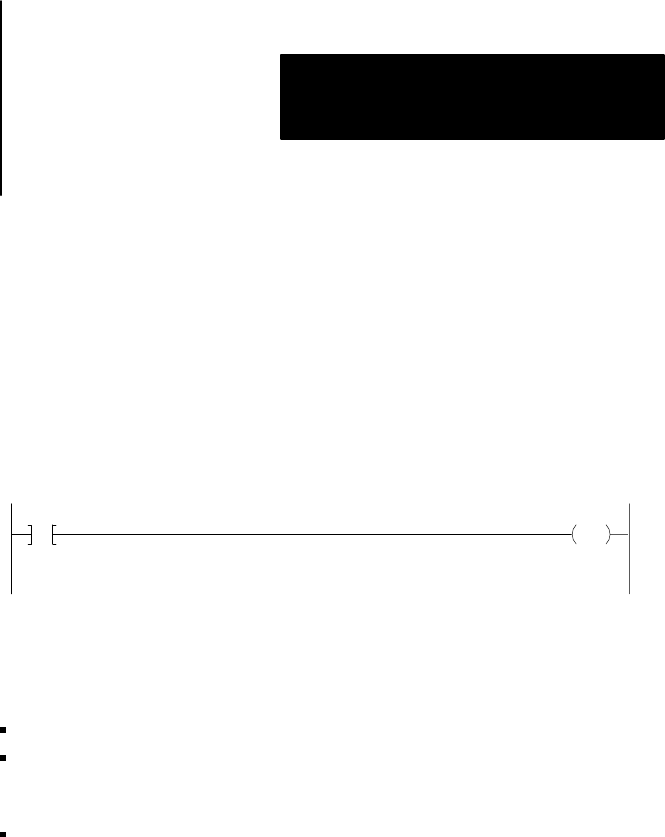
Timers and Counters
Chapter 11
11-9
Important: When a down counter preset is 000, the underflow bit 14 will
not be set when the count goes below 0 and the count complete bit 15 will
not be reset when AC < PR.
The Counter Reset instruction resets the up counter or down counter
instructions accumulated value and status bits to 0. When used alone, the
Down Counter’s accumulated value may need to be “reset” in the program
to its original value (usually a value other than 000).
010
00
CTR
030
PR 150
AC 000
When the rung condition becomes:
True
Accumulated value of the specified counter is reset to 000.
Status bits (14,15,16,17) are reset.
False
No action is taken.
Keystrokes
Enter an Up Counter, Down Counter or Counter Reset instruction by
performing the following steps.
1. Press -(CTU)-, -(CTD)-, or -(CTR)-.
2. Enter <address>.
Important: Do not perform steps 3 and 4 for a Counter Reset instruction.
3. Enter <preset value>.
4. Enter <accumulated value>.
Counter Reset










