User Manual Owner's manual
Table Of Contents
- 1772-6.5.8, Mini-PLC-2/02, -2/16, -2/17 Processor, User Manual
- Important User Information
- Summary of Changes
- Table of Contents
- 1 - Using This Manual
- 2 - Fundamentals of a Programmable Controller
- 3 - Hardware Features
- 4 - Installing Your Programmable Controller
- 5 - Starting Your Processor
- 6 - Maintaining and Troubleshooting Your Processor
- 7 - Memory Organization
- 8 - Scan Theory
- 9 - Relay-Like Instructions
- 10 - Program Control Instructions
- 11 - Timers and Counters
- 12 - Data Manipulation and Compare Instructions
- 13 - Three-Digit Math Instructions
- 14 - EAF Math Instructions
- 15 - EAF Log, Trig, and FIFO Instructions
- 16 - EAF Process Control Instructions
- 17 - Jump Instructions and Subroutines
- 18 - Block Transfer
- 19 - Data Transfer Instructions
- 20 - Bit Shift Registers
- 21 - Sequencers
- 22 - Selectable Timer Interrupts
- 23 - Report Generation
- 24 - Program Editing
- 25 - Programming Techniques
- 26 - Program Troubleshooting
- A - Specifications
- B - Processor Comparison Chart
- C - Number Systems
- D - Glossary
- E - Quick Reference
- Index
- Back Cover
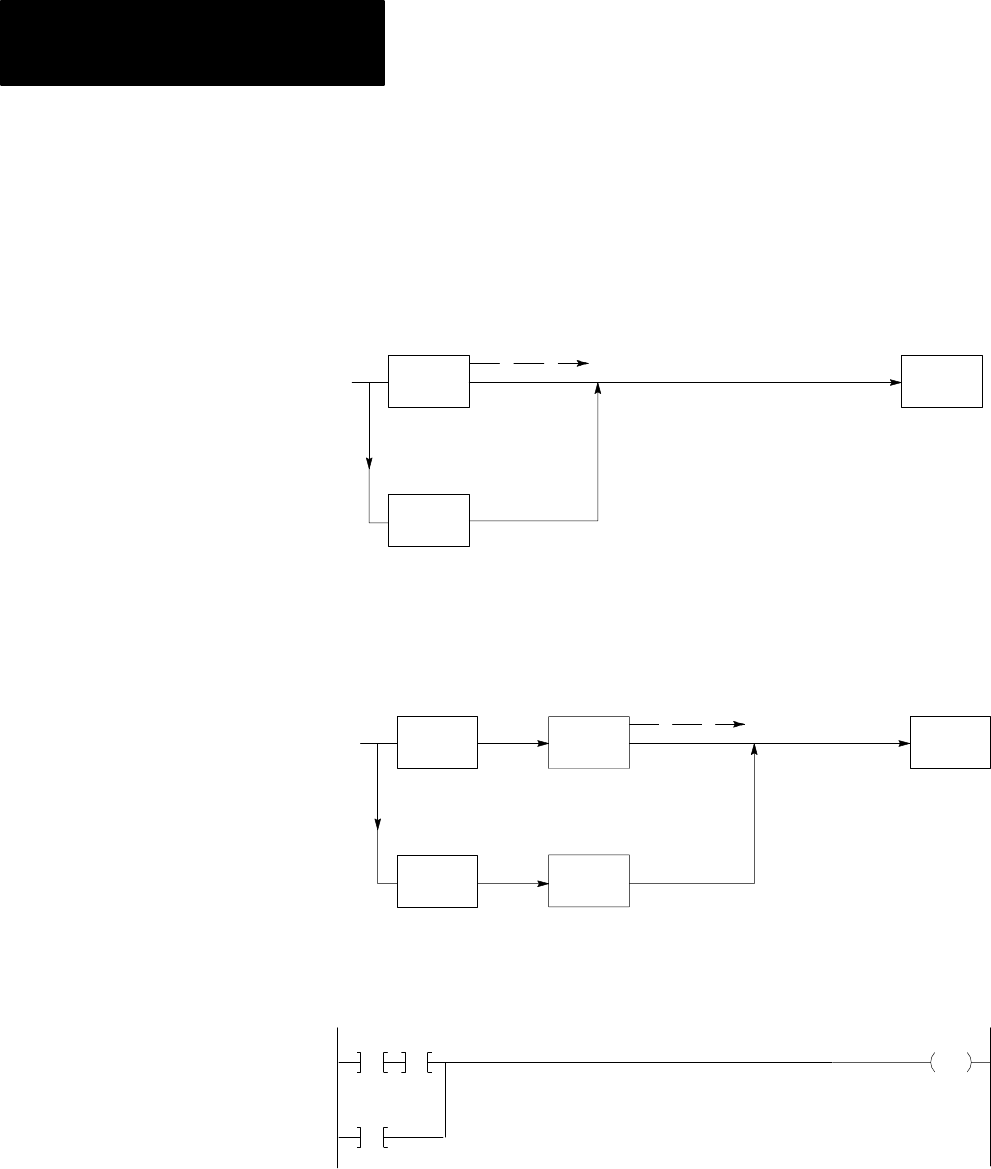
RelayLike Instructions
Chapter 9
9-8
Use branching instructions when you want several parallel sets of
conditions to make an output action possible. A program with branching
says, “If this set of conditions is true, or if that set of conditions is true,
perform the following action.” Branching allows two or more paths to
reach the same output destination.
True
C2
C1 A
False
Here two conditions are parallel. As long as one of the conditions (C1 or
C2) is true, a continuous path to the action exists. Therefore, the action
is performed.
True
True
C3
C1 A
False
True
C4
C2
Here are two sets of parallel conditions. If either set of conditions are true,
the action is performed.
010
00
010
00
110
10
110
12
This illustration shows a program rung with branching, as it would
appear by the 1770-T3 terminal display. You create a branch by using
two different branch instructions. These are the Branch Start and
Branch End instructions.
Branching Instructions










