User Manual Owner's manual
Table Of Contents
- 1772-6.5.8, Mini-PLC-2/02, -2/16, -2/17 Processor, User Manual
- Important User Information
- Summary of Changes
- Table of Contents
- 1 - Using This Manual
- 2 - Fundamentals of a Programmable Controller
- 3 - Hardware Features
- 4 - Installing Your Programmable Controller
- 5 - Starting Your Processor
- 6 - Maintaining and Troubleshooting Your Processor
- 7 - Memory Organization
- 8 - Scan Theory
- 9 - Relay-Like Instructions
- 10 - Program Control Instructions
- 11 - Timers and Counters
- 12 - Data Manipulation and Compare Instructions
- 13 - Three-Digit Math Instructions
- 14 - EAF Math Instructions
- 15 - EAF Log, Trig, and FIFO Instructions
- 16 - EAF Process Control Instructions
- 17 - Jump Instructions and Subroutines
- 18 - Block Transfer
- 19 - Data Transfer Instructions
- 20 - Bit Shift Registers
- 21 - Sequencers
- 22 - Selectable Timer Interrupts
- 23 - Report Generation
- 24 - Program Editing
- 25 - Programming Techniques
- 26 - Program Troubleshooting
- A - Specifications
- B - Processor Comparison Chart
- C - Number Systems
- D - Glossary
- E - Quick Reference
- Index
- Back Cover
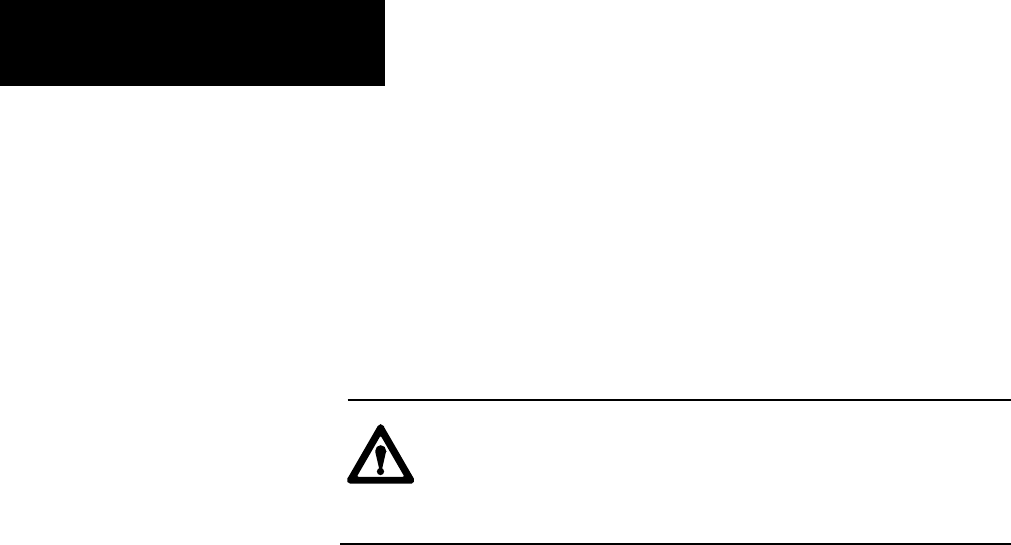
Maintaining and Troubleshooting
Your Processor
Chapter 6
6-2
The most likely source of a problem is your hardware. This includes the
wiring, I/O devices, I/O power source, and system power. You should be
able to trace the source of the problem if you observe I/O device behavior
and processor indicators.
The following sections deal with troubleshooting problems as they relate to
your processor components. Observe all attentions. One general warning
to observe is:
ATTENTION: When cycling or removing line power, always
use the main disconnect switch. Never use the ac line fuse to
cycle or remove line power; contact with ac can
injure personnel.
Troubleshooting with an Industrial Terminal
The industrial terminal indicates whether an input or output bit is on or off.
You can verify this status with the program to see if it is operating the way
it should, when it should. If not, test inputs, outputs, and machine motion
to isolate and repair the trouble.
Processor Front Panel Indicators
There are three front panel indicators located on the processor. These
should always be the first check points when troubleshooting (Table 6.F).










