User Manual Owner's manual
Table Of Contents
- 1772-6.5.8, Mini-PLC-2/02, -2/16, -2/17 Processor, User Manual
- Important User Information
- Summary of Changes
- Table of Contents
- 1 - Using This Manual
- 2 - Fundamentals of a Programmable Controller
- 3 - Hardware Features
- 4 - Installing Your Programmable Controller
- 5 - Starting Your Processor
- 6 - Maintaining and Troubleshooting Your Processor
- 7 - Memory Organization
- 8 - Scan Theory
- 9 - Relay-Like Instructions
- 10 - Program Control Instructions
- 11 - Timers and Counters
- 12 - Data Manipulation and Compare Instructions
- 13 - Three-Digit Math Instructions
- 14 - EAF Math Instructions
- 15 - EAF Log, Trig, and FIFO Instructions
- 16 - EAF Process Control Instructions
- 17 - Jump Instructions and Subroutines
- 18 - Block Transfer
- 19 - Data Transfer Instructions
- 20 - Bit Shift Registers
- 21 - Sequencers
- 22 - Selectable Timer Interrupts
- 23 - Report Generation
- 24 - Program Editing
- 25 - Programming Techniques
- 26 - Program Troubleshooting
- A - Specifications
- B - Processor Comparison Chart
- C - Number Systems
- D - Glossary
- E - Quick Reference
- Index
- Back Cover
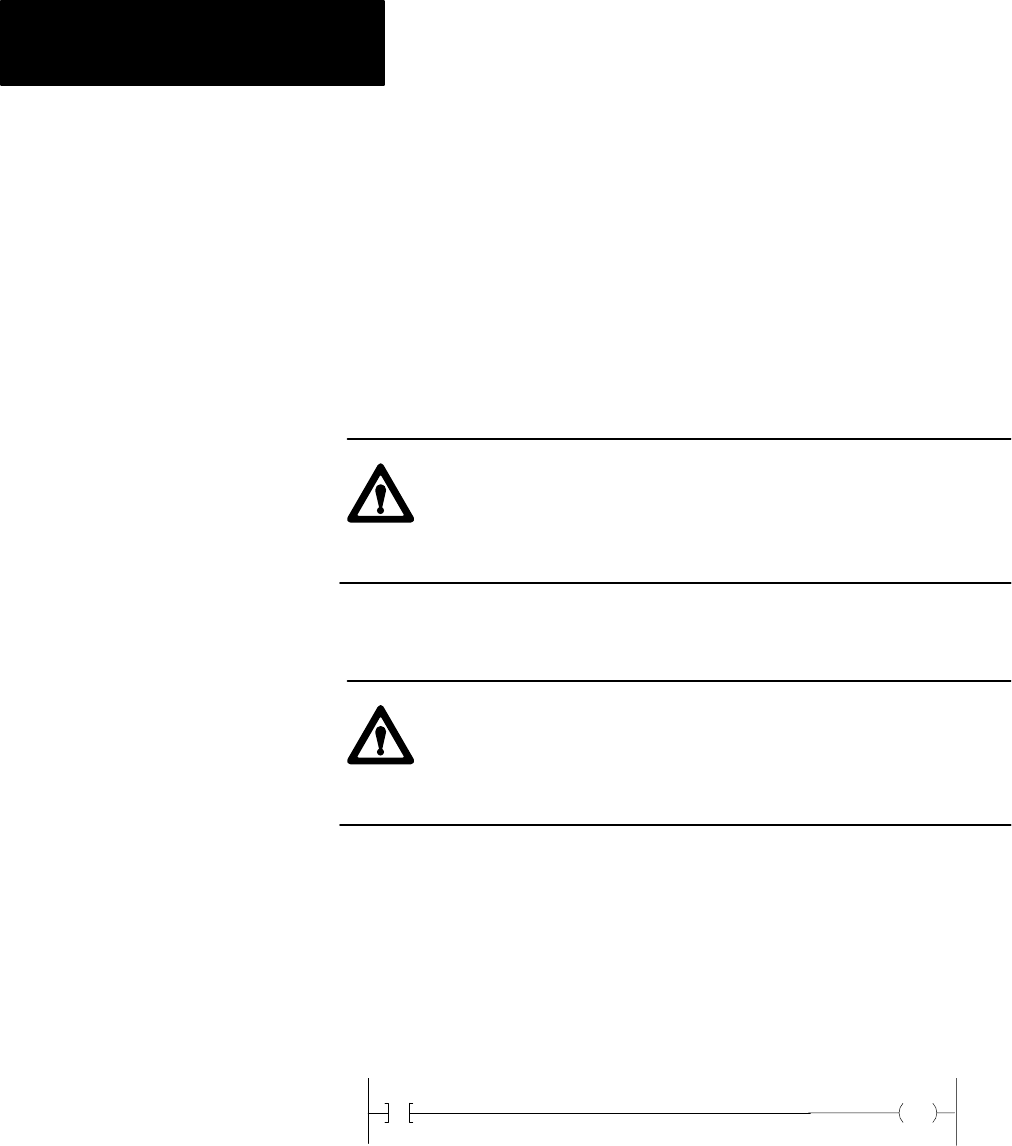
Starting Your Processor
Chapter 5
5-20
Using the 1771SIM Module
The Switch/Indicator module is compatible with any 1771 I/O chassis. It
has 8 switches to simulate 8 inputs and it has 8 LED’s to indicate when an
addressed output is active. It requires no external power. See
publication 1771-2.106 for more information.
ATTENTION: Use only trained personnel to conduct this test.
Have a trained person at appropriate emergency stop switches to
de-energize output devices that could cause hazardous
operation.
To test your input devices, do the following:
ATTENTION: Do not reach into a machine to actuate a switch
since unexpected machine motion can occur. Use a wooden
stick or other nonconductive device to guard against electrical
shock. Failure to observe this warning may injure personnel.
1. Connect the industrial terminal to your processor (see chapter 4).
2. Select the TEST mode of operation.
3. Use an examine-on address corresponding to your input device
address. Use an energize-output address that is an internal storage
bit. For example, enter a rung similar to this one:
111
14
200
00
4. Manually turn on one input device and observe that the input
instruction is intensified and the input module’s status indicator
lights. If both do, repeat this procedure for another input device.
Continue until all devices are tested.
Testing Input Devices










