Owner manual
Table Of Contents
- Communication Networks Library
- 1787-5.5, DeviceNet Seminar, Installation Instructions
- When to Use These Instructions
- Meeting the Computer Requirements
- What You Should Receive with the DeviceNet Demo
- Referring to Related Publications
- What's In the Demo Boxes
- Describing the Hardware
- Installing the Software
- Copying Files from the Seminar Disk
- Connecting the Boxes
- Checking the Diagnostics
- Connecting the RS-232 Interface Module
- Checking the RS-232 Module Diagnostics
- Testing the RS-232 Module
- Troubleshooting Your 1747-SDN Scanner Module
- Back Cover
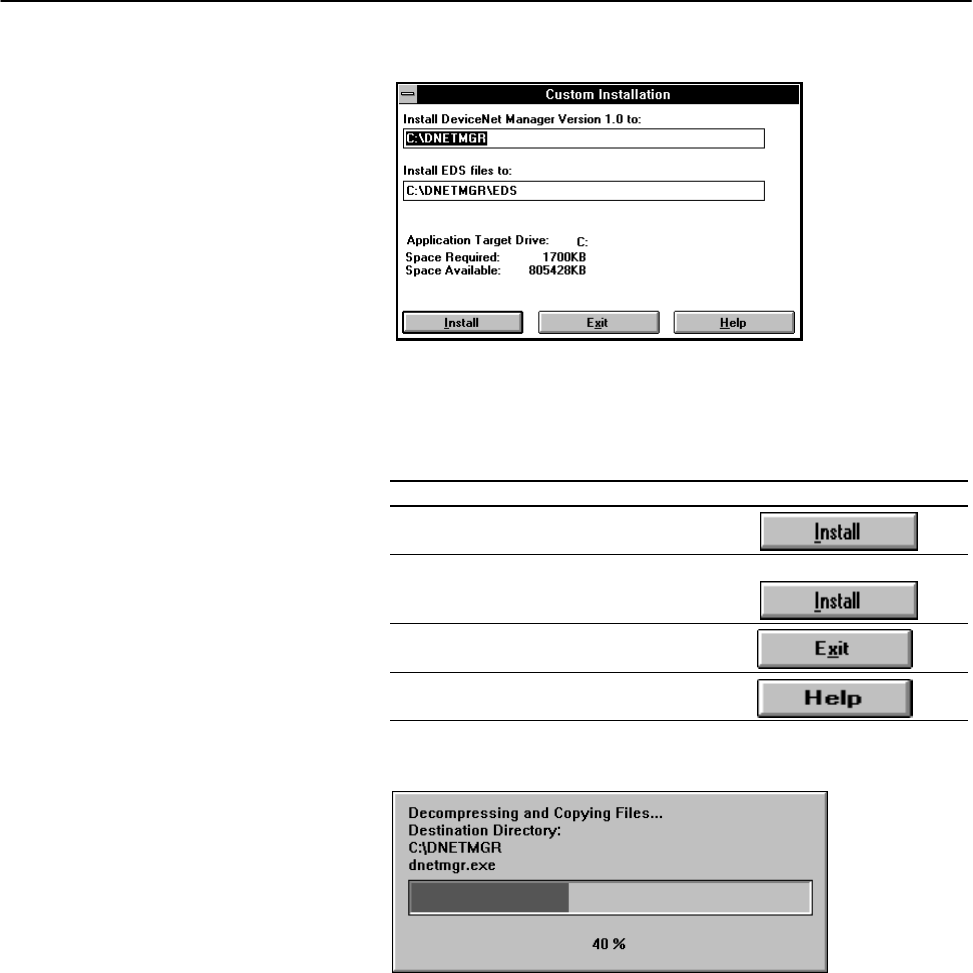
DeviceNet Seminar Installation Instructions
9
Publication
17875.5 - December 1995
You see this installation screen.
The software creates a default directory on the host hard drive
called DNETMGR and a subdirectory for all EDS files
called DNETMGR/EDS.
If you want to Then
Use the default settings
Choose
Change the default settings a. Make any changes
b. Choose
Exit the installation process Choose
Find out more about this installation
Choose
When you choose Install, you see this installation screen.
10.










