Owner manual
Table Of Contents
- Communication Networks Library
- 1787-5.5, DeviceNet Seminar, Installation Instructions
- When to Use These Instructions
- Meeting the Computer Requirements
- What You Should Receive with the DeviceNet Demo
- Referring to Related Publications
- What's In the Demo Boxes
- Describing the Hardware
- Installing the Software
- Copying Files from the Seminar Disk
- Connecting the Boxes
- Checking the Diagnostics
- Connecting the RS-232 Interface Module
- Checking the RS-232 Module Diagnostics
- Testing the RS-232 Module
- Troubleshooting Your 1747-SDN Scanner Module
- Back Cover
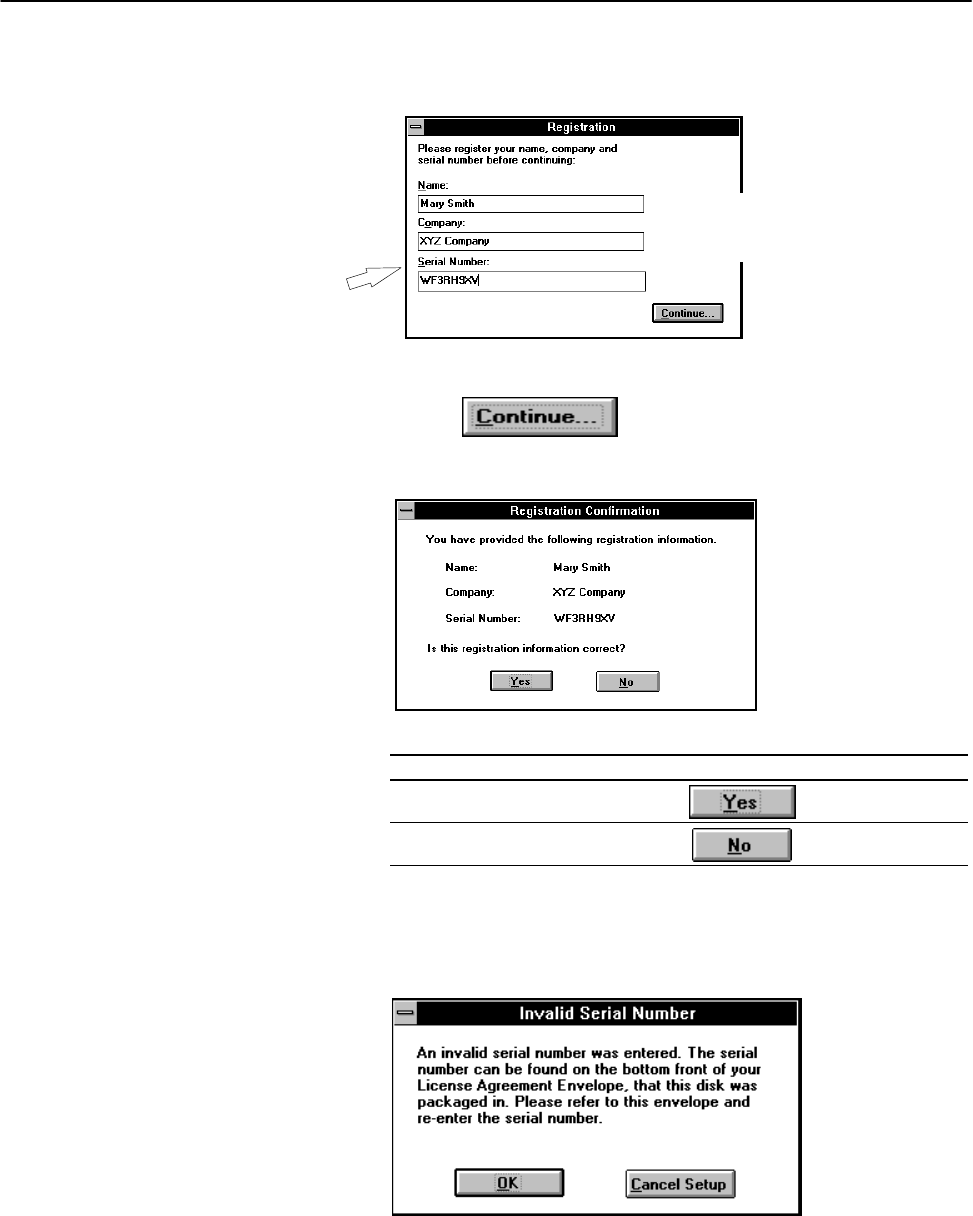
DeviceNet Seminar Installation Instructions
8
Publication
17875.5 - December 1995
7. Click on the respective fields and enter your name, your
company’s name, and the serial number noted on the disk label.
The software serial number is
located on the envelope that
contained the software disk.
We
recommend that you enter this information
so, in the event that you need to call AllenBradley
for support, the software serial number will be
readily available to you.
8. Choose
You see the registration screen with the information you entered.
To Choose
Approve the information
Go back and make corrections
If you see this screen, you entered an invalid serial number.
Check your License Agreement Envelope for the correct
serial number.
9.










