Owner manual
Table Of Contents
- Communication Networks Library
- 1787-5.5, DeviceNet Seminar, Installation Instructions
- When to Use These Instructions
- Meeting the Computer Requirements
- What You Should Receive with the DeviceNet Demo
- Referring to Related Publications
- What's In the Demo Boxes
- Describing the Hardware
- Installing the Software
- Copying Files from the Seminar Disk
- Connecting the Boxes
- Checking the Diagnostics
- Connecting the RS-232 Interface Module
- Checking the RS-232 Module Diagnostics
- Testing the RS-232 Module
- Troubleshooting Your 1747-SDN Scanner Module
- Back Cover
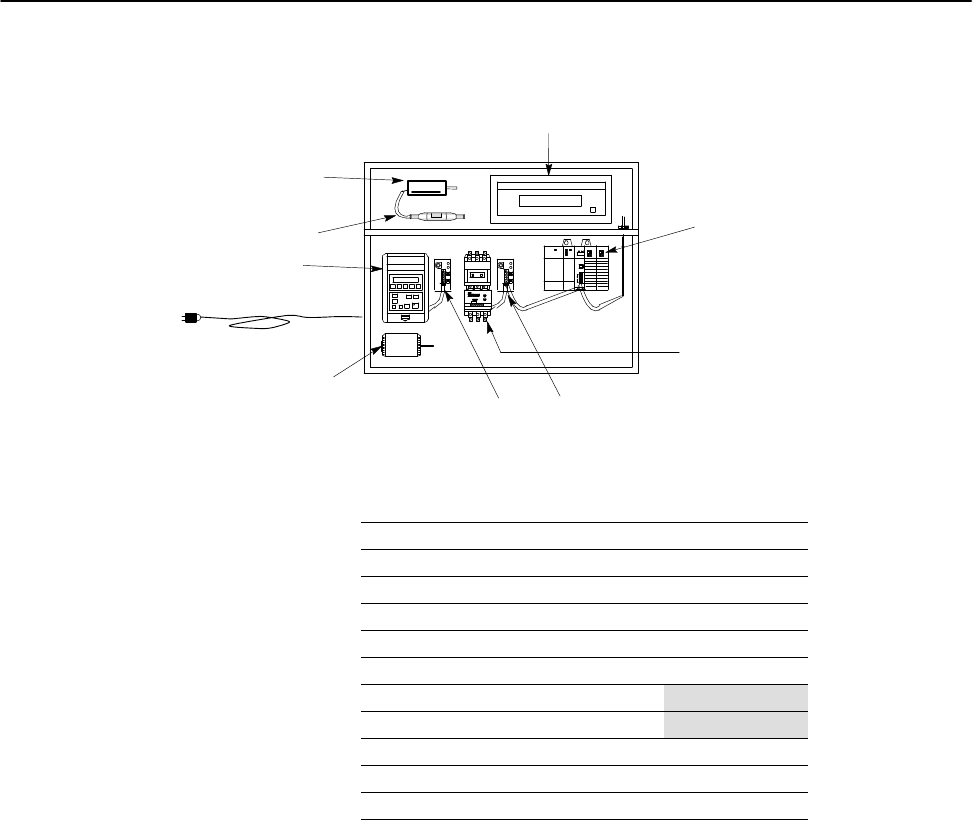
DeviceNet Seminar Installation Instructions
5
Publication
17875.5 - December 1995
Demo Box 2 Description
power cord (can be
used with 110V or
220V ac outlet)
DL10 Dataliner
message display
SLC processor
with DeviceNet scanner
1203GK5 communication module
SMP3 solidstate
overload relay
electric motor
DeviceLink discrete I/O
limit switch
1305 ac drive
Demo Box 2 includes the following components.
Component (clockwise on drawing) Catalog Number
DL10 Dataliner message display
2706A11J
SLC processor with DeviceNet scanner 1747SDN
Communication module for power products 1203GK5
SMP3 solidstate overload relay Bulletin 193
Communication module for power products 1203GK5
Parvalux electric motor Not applicable
Power cord Not applicable
1305 ac drive 1305
DeviceLink cable
1485DA3C3C
Oiltight limit switch 902TWSP










