Owner manual
Table Of Contents
- Communication Networks Library
- 1787-5.5, DeviceNet Seminar, Installation Instructions
- When to Use These Instructions
- Meeting the Computer Requirements
- What You Should Receive with the DeviceNet Demo
- Referring to Related Publications
- What's In the Demo Boxes
- Describing the Hardware
- Installing the Software
- Copying Files from the Seminar Disk
- Connecting the Boxes
- Checking the Diagnostics
- Connecting the RS-232 Interface Module
- Checking the RS-232 Module Diagnostics
- Testing the RS-232 Module
- Troubleshooting Your 1747-SDN Scanner Module
- Back Cover
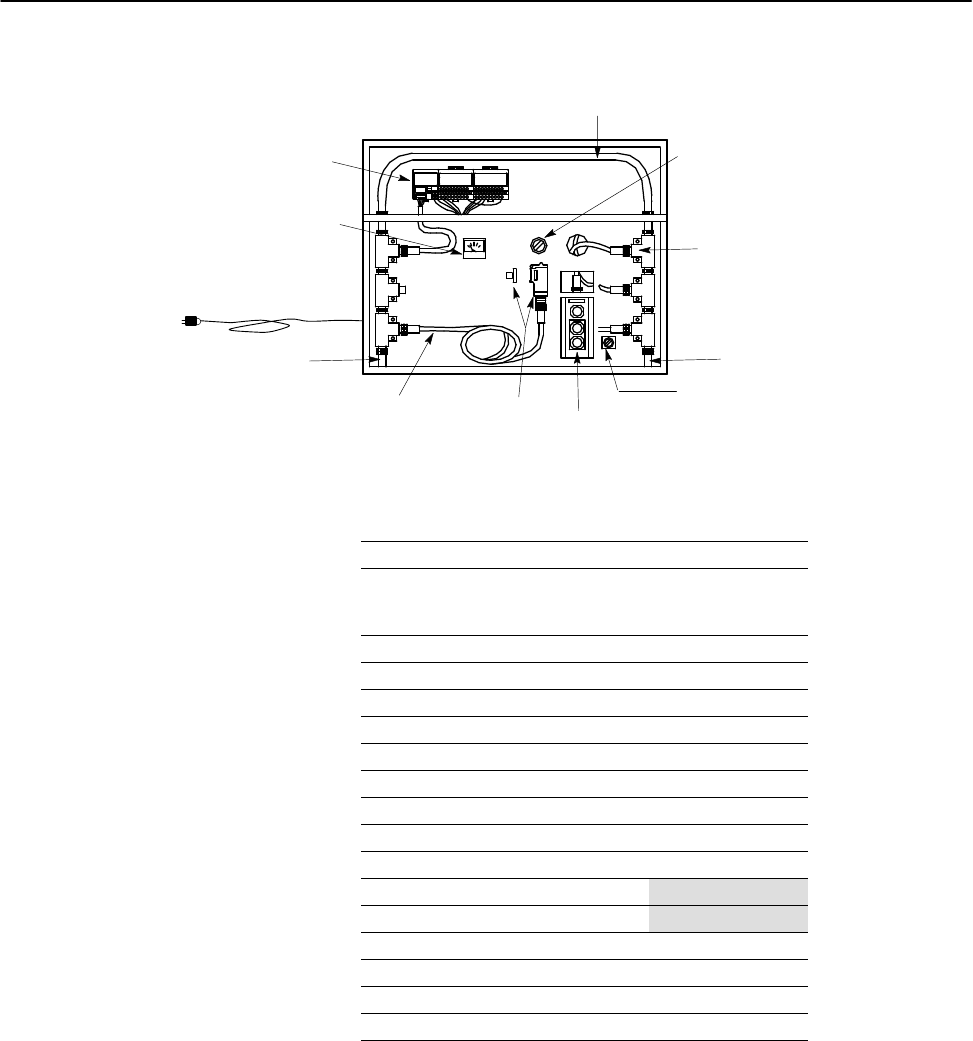
DeviceNet Seminar Installation Instructions
4
Publication
17875.5 - December 1995
Demo Box 1 Description
TPort tap
FLEX I/O adapter, terminal
bases, and modules
voltmeter
photoeye
and reflector
4position
selector switch
RediSTATION operator interface
trunk line
drop line
terminating resistor
power switch
terminating resistor
power cord (can be
used with 110V or
220V ac outlet)
Demo Box 1 includes the following components.
Component (clockwise on drawing) Catalog Number
Trunk line
with female fieldinstallable connector
with male fieldinstallable connector
1485RP1M5C
1485PP1T5N5
1485PP1T5M5
4position selector switch 800TN2KF4B
TPort taps (right keyed) 1485PP1N5MN5R1
Terminating resistor (male) 1485AT1M5
Power switch 800AH2BW
RediSTATION operator interface
2705T3DN1A42A
Series 9000 photoeye retroreflective 42GNP9000QD1
1" reflector 880N1
Drop line 1485RP1N5M5
Terminating resistor (female) 1485AT1N5
Power cord Not applicable
010V dc voltmeter (type 1212 1.5") Not applicable
FLEX I/O DeviceNet Adapter
1794ADN
FLEX I/O Terminal Bases 1794TB2
FLEX I/O Digital Input Module 1794IB16
FLEX I/O Analog Output Module 1794OE4










