Owner manual
Table Of Contents
- Communication Networks Library
- 1787-5.5, DeviceNet Seminar, Installation Instructions
- When to Use These Instructions
- Meeting the Computer Requirements
- What You Should Receive with the DeviceNet Demo
- Referring to Related Publications
- What's In the Demo Boxes
- Describing the Hardware
- Installing the Software
- Copying Files from the Seminar Disk
- Connecting the Boxes
- Checking the Diagnostics
- Connecting the RS-232 Interface Module
- Checking the RS-232 Module Diagnostics
- Testing the RS-232 Module
- Troubleshooting Your 1747-SDN Scanner Module
- Back Cover
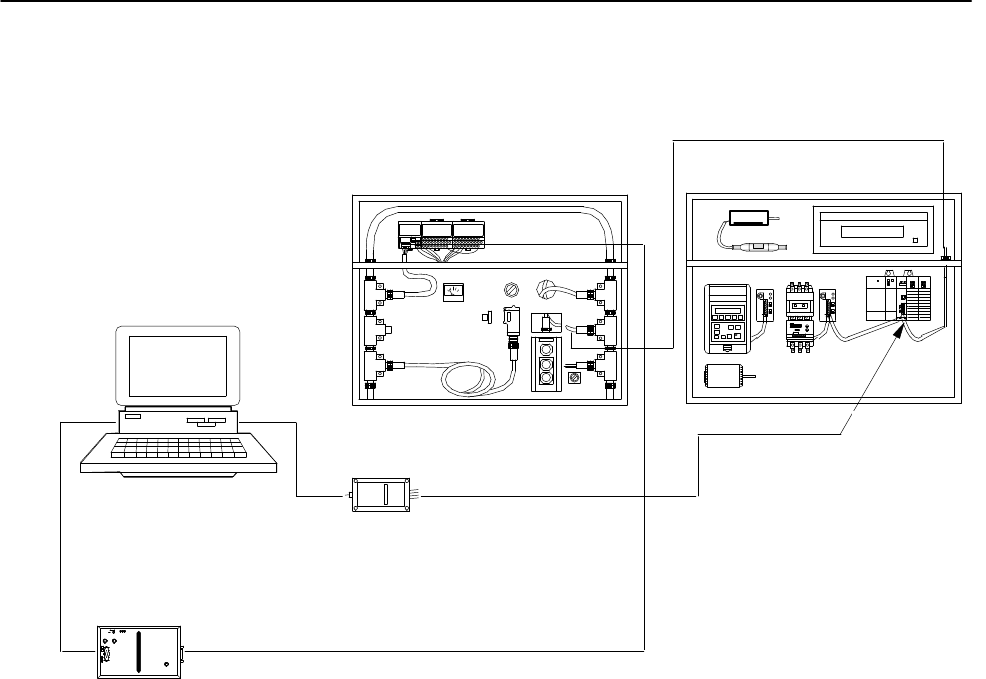
DeviceNet Seminar Installation Instructions
3
Publication
17875.5 - December 1995
The following diagram illustrates what’s in the demo boxes for the
lab exercises.
DH485 link
1
1770KFD
RS232 cable
to DH485 port
on processor
1
1
If you use an SLC 5/04 processor, a Data Highway Plus link is required.
Note: Demo is supplied with an SLC 5/04 processor.
personal computer
(not included)
RS232 cable
1747PIC
personal computer
interface converter
drop line
demo box 2demo box 1
What's In the Demo Boxes










