Owner manual
Table Of Contents
- Communication Networks Library
- 1787-5.5, DeviceNet Seminar, Installation Instructions
- When to Use These Instructions
- Meeting the Computer Requirements
- What You Should Receive with the DeviceNet Demo
- Referring to Related Publications
- What's In the Demo Boxes
- Describing the Hardware
- Installing the Software
- Copying Files from the Seminar Disk
- Connecting the Boxes
- Checking the Diagnostics
- Connecting the RS-232 Interface Module
- Checking the RS-232 Module Diagnostics
- Testing the RS-232 Module
- Troubleshooting Your 1747-SDN Scanner Module
- Back Cover
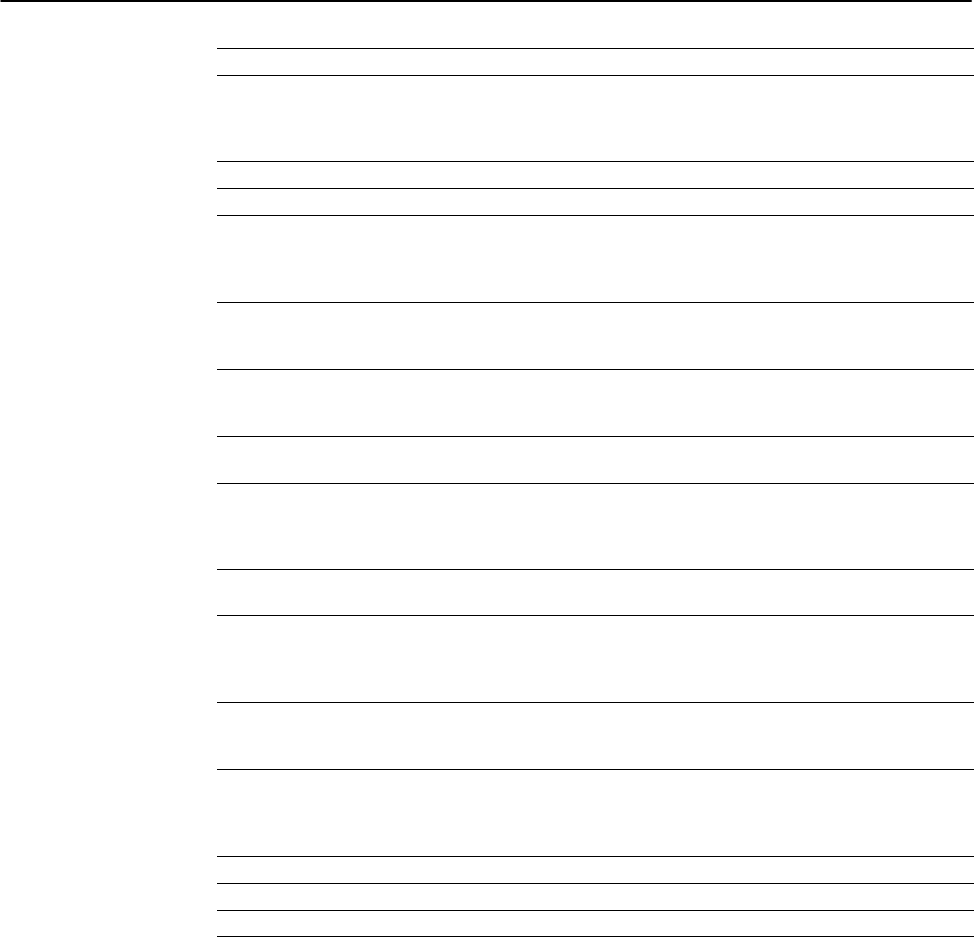
DeviceNet Seminar Installation Instructions
24
Publication
17875.5 - December 1995
If the numeric code is Which indicates Take this action
79 Module has failed to transmit a message. Make sure that your module is connected
to a valid network.
Check for disconnected cables.
80 Module is in IDLE mode. Do nothing.
81 Module is in FAULT mode. Do nothing.
82 Error detected in sequence of fragmented
I/O messages from device (node number
alternately flashes).
Check scan list table entry for slave
device to make sure that input and output
data lengths are correct. Check slave
device configuration.
83 Slave device is returning error responses
when module attempts to communicate
with it (node number alternately flashes).
Check accuracy of scan list table entry.
Check slave device configuration.
84 Module is initializing the
DeviceNet channel.
None. This code clears itself once the
module attempts to initialize all slave
devices on the channel.
85 Data size returned is bigger
than expected.
Check accuracy of scan list table entry.
Check slave device configuration.
88 This is not an error. At powerup and
reset, the module displays all 14
segments of the node address and
status display indicators.
Do nothing.
90 You have disabled the
communication port.
Reconfigure your module.
91 Busoff condition detected on
comm port. Module is detecting
communication errors.
Check DeviceNet connections and
physical media integrity. Check system for
failed slave devices or other possible
sources of network interference.
92 No network power detected
on the comm port.
Provide network power. Make sure that
the module's drop line is providing
network power to the module comm port.
95 Application FLASH update in progress. None. Do not disconnect the module
while application FLASH is in progress.
You will lose any existing data in the
module's memory.
97 Module halted by user command. Do nothing.
98 Unrecoverable firmware failure. Service or replace your module.
99 Unrecoverable hardware failure. Service or replace your module.










