Owner manual
Table Of Contents
- Communication Networks Library
- 1787-5.5, DeviceNet Seminar, Installation Instructions
- When to Use These Instructions
- Meeting the Computer Requirements
- What You Should Receive with the DeviceNet Demo
- Referring to Related Publications
- What's In the Demo Boxes
- Describing the Hardware
- Installing the Software
- Copying Files from the Seminar Disk
- Connecting the Boxes
- Checking the Diagnostics
- Connecting the RS-232 Interface Module
- Checking the RS-232 Module Diagnostics
- Testing the RS-232 Module
- Troubleshooting Your 1747-SDN Scanner Module
- Back Cover
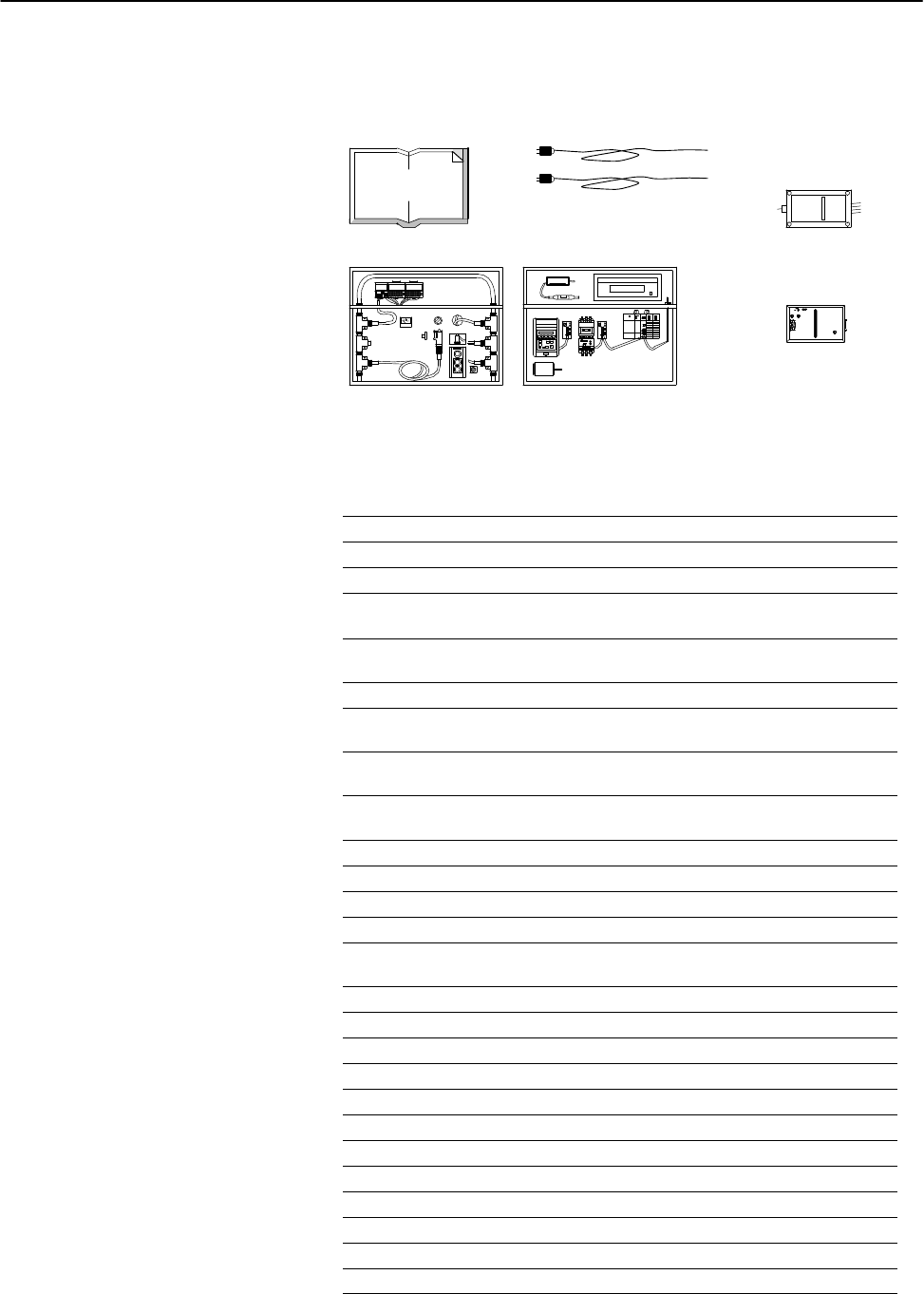
DeviceNet Seminar Installation Instructions
2
Publication
17875.5 - December 1995
You should receive these items as part of the DeviceNet seminar
lab exercises.
2 power cords
2 demo boxes
1 seminar binder
1770KFD
1747PIC
personal computer
interface converter
Refer to these publications for more information about the
DeviceNet network.
Title Publication Number
Open DeviceNet Vendor Association Catalog CSV6.5.4
DeviceNet FLEX I/O Adapter Product Profile DN1.2
DeviceNet Scanner for the SLC Chassis
Catalog No. 1747SDN Product Profile
DN1.3
DeviceNet Scanner for the PLC
Chassis
Catalog No. 1771SDN Product Profile
DN1.7
DeviceNet Sealed Physical Media Product Profile DN1.8
Open Device Network Offers Improved
Communications and Flexibility Product Profile
DN1.9
PHOTOSWITCH
Series 9000 Photoelectric
Sensors for the DeviceNet Network Product Profile
DN1.11
SMP3 Solid State Overload Relay for
the DeviceNet Network Product Profile
DN1.14
Brochure/DeviceLink DN1.15
DeviceNet Communication Link Overview Product Profile DN1.18
DeviceNet Product Overview DN2.5
Bulletin 1305 AC Drive 13051.0.1
DeviceNet Cable System Planning
and Installation Manual
14856.7.1
1747SDN Scanner Module Installation Instructions 17475.8
DeviceNet Scanner Configuration Manual 17476.5.2
DeviceNet Scanner Configuration Release Notes 17476.5.2RN1
DeviceNet RS232 Interface Module Installation Instructions 17705.6
1771SDN Scanner Module Installation Instructions 17715.14
DeviceNet Scanner Configuration Manual 17716.5.118
DeviceNet Scanner Configuration Release Notes 17716.5.118RN1
DeviceNetManager Software User Manual 17876.5.3
DeviceNetManager Software Release Notes 17876.5.3RN1
FLEX I/O DeviceNet Adapter Installation Instructions 17945.14
DeviceNet Adapter Module User Manual 17946.5.5
RediSTATION User Manual 2705804
What You Should Receive
with the DeviceNet Demo
Referring to
Related Publications
DeviceNet Sales Literature
DeviceNet Reference Publications










